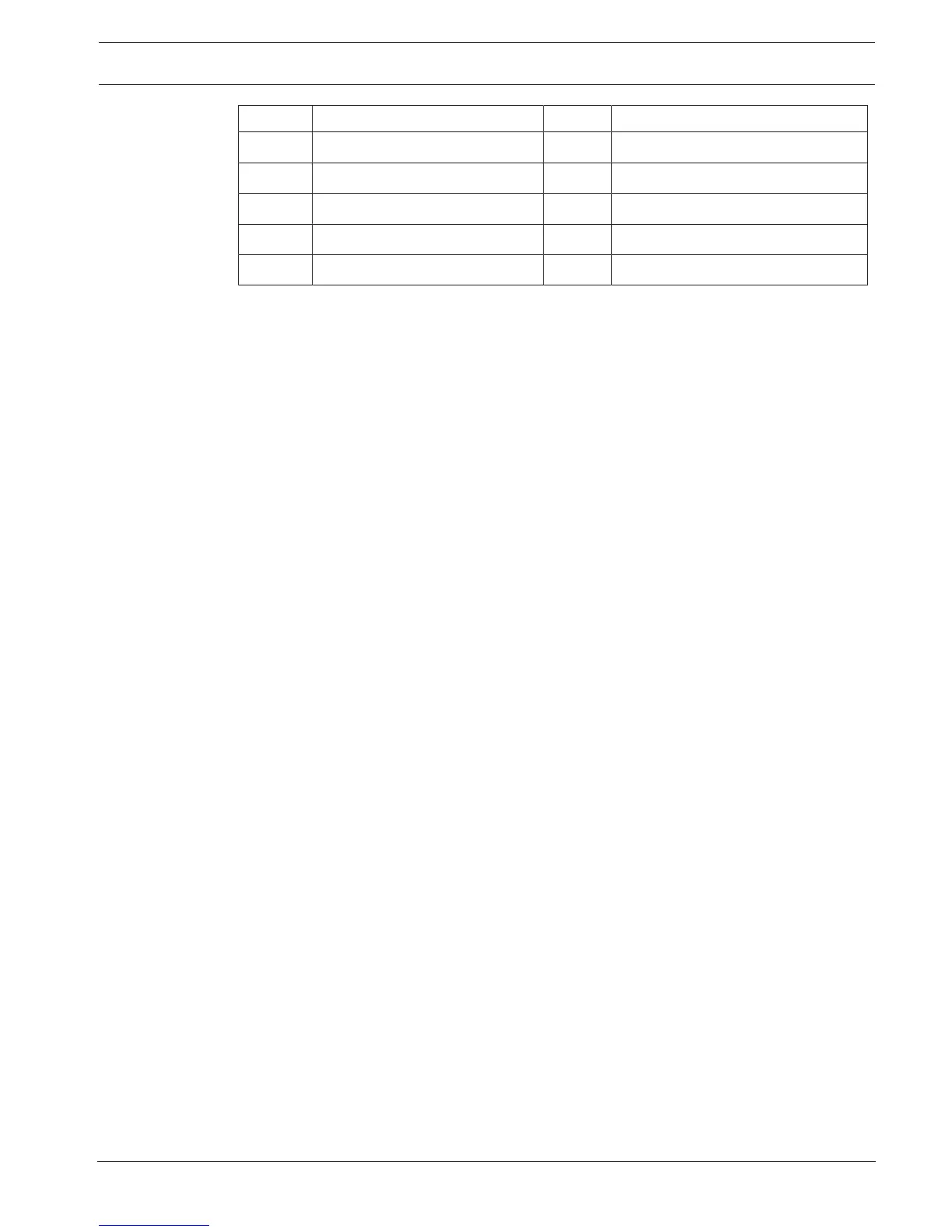Modular Fire Panel Product Description | en 9
Bosch Sicherheitssysteme GmbH System Information 09.2017 | 11.3 | F.01U.028.089
Position Description Position Description
2 Address cards 8 Housing (in this case: HCP0006A)
3 Panel controller 9 Panel rail, long
4 Distributor, optional (RLE) 10 Batteries
5 Panel rail, short 11 Remote keypad
6 Power supply bracket
Functions
Due to its modular structure, the FPA‑5000 Modular Fire Panel provides complete flexibility
and thus customized solutions for any application.
The configuration of the components is supported by Planning Software by Bosch for fire
alarm systems. The software provides information about the size and number of housings, the
modules and the energy balance calculation.
Depending on specific requirements, the planning involves choosing from the following
options:
– Housing type (frame and wall mounting)
– Selection of a basic housing
– Extension housing, optional
– Power supply housing, optional
– Installation kits (optional) for installation in 482.6mm (19") racks
– Panel controller
– Selection from a range of language versions
– Panel rail
– Selection according to housing type and/or number of functional modules required
– Power supply
– Batteries
– Power supply units for additional power supply
– Power supply brackets
The power supply brackets on frame installation housings are preinstalled ex works;
for wall-mounted housings, power supply brackets can be selected as required.
– Thermal printer
– THP2020A Thermal Printer
The thermal printer is used to document operating procedures on the panel, as well
as alarm and fault messages (see THP2020A Thermal Printer, page 123). Plain text
can also be printed. Programming is carried out via the programming software
FSP-5000-RPS.
– Additional accessories
– Front doors
– Cable sets for special applications (see Cable Sets, page 120)
– Functional modules
Functional modules are independent, encapsulated units that can be inserted into any
slot on the panel. The power supply and the data traffic with the panel are therefore
provided automatically. The module is identified by the panel with no further settings and
operates in the default operating mode (plug and play).
Wiring to external components is performed using compact connector/screw terminals.
After a replacement, only the connectors need to be reinserted; there is no need for
extensive rewiring.
