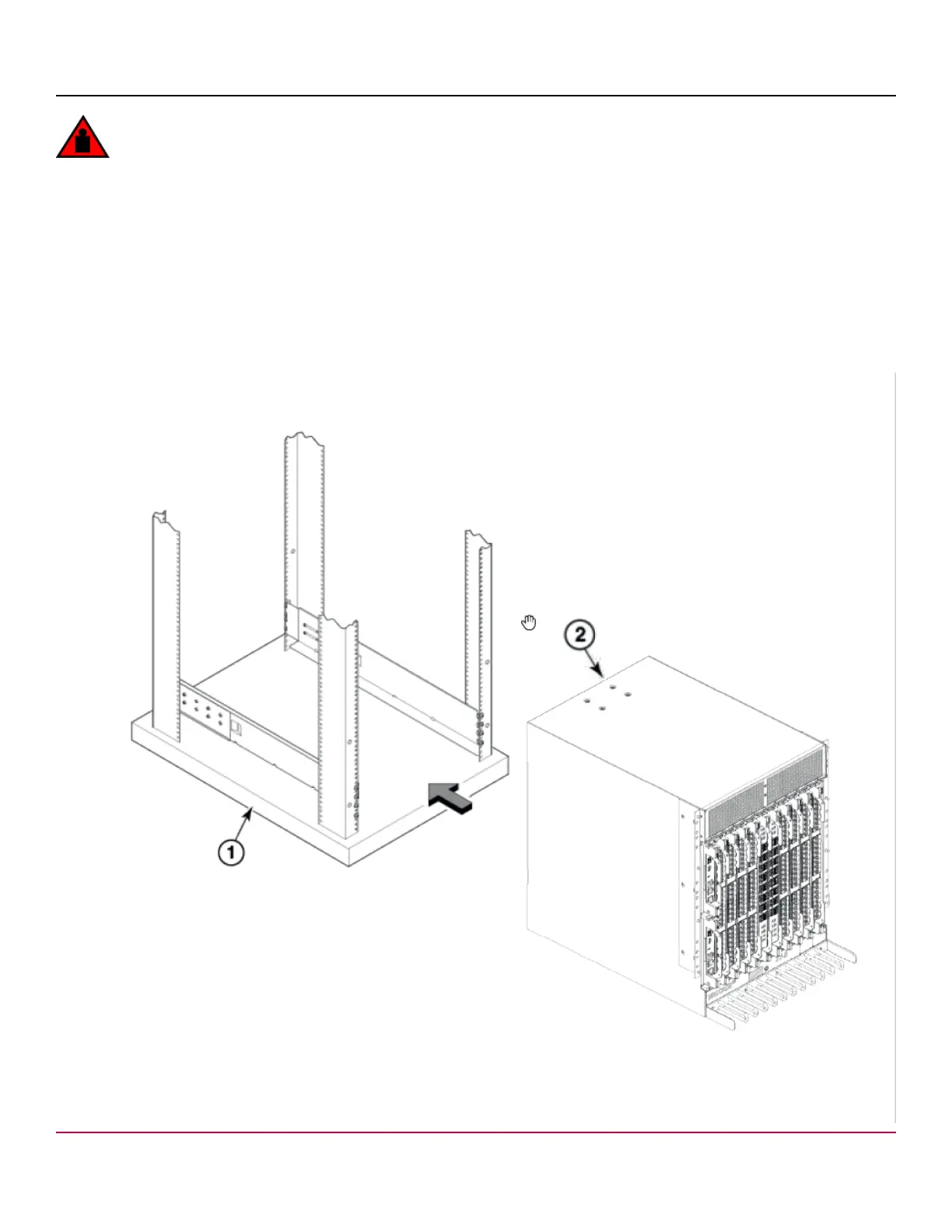X7-8-Install-IG100 Installation Guide
Brocade
®
X7-8 Director Hardware Installation Guide
DANGER
Use safe lifting practices when moving the product.
1. Ensure that the door, if installed, is removed from the port side of the device. For instructions, see the instructions for
removing and replacing the device door in the device installation guide.
2. Use a lift to raise the device to the level of the shelf brackets.
3. Move the lift as close as possible to the rack, with the air-intake side of the device facing the front of the rack (see the
following figure).
4. If applicable, lock the wheels of the lift.
5. Gently slide the device onto the shelf brackets, ensuring that it remains supported during the transfer.
Figure 6: Positioning the Device for Installation in a Rack
1. Rack
X7-8-Install-IG100
33