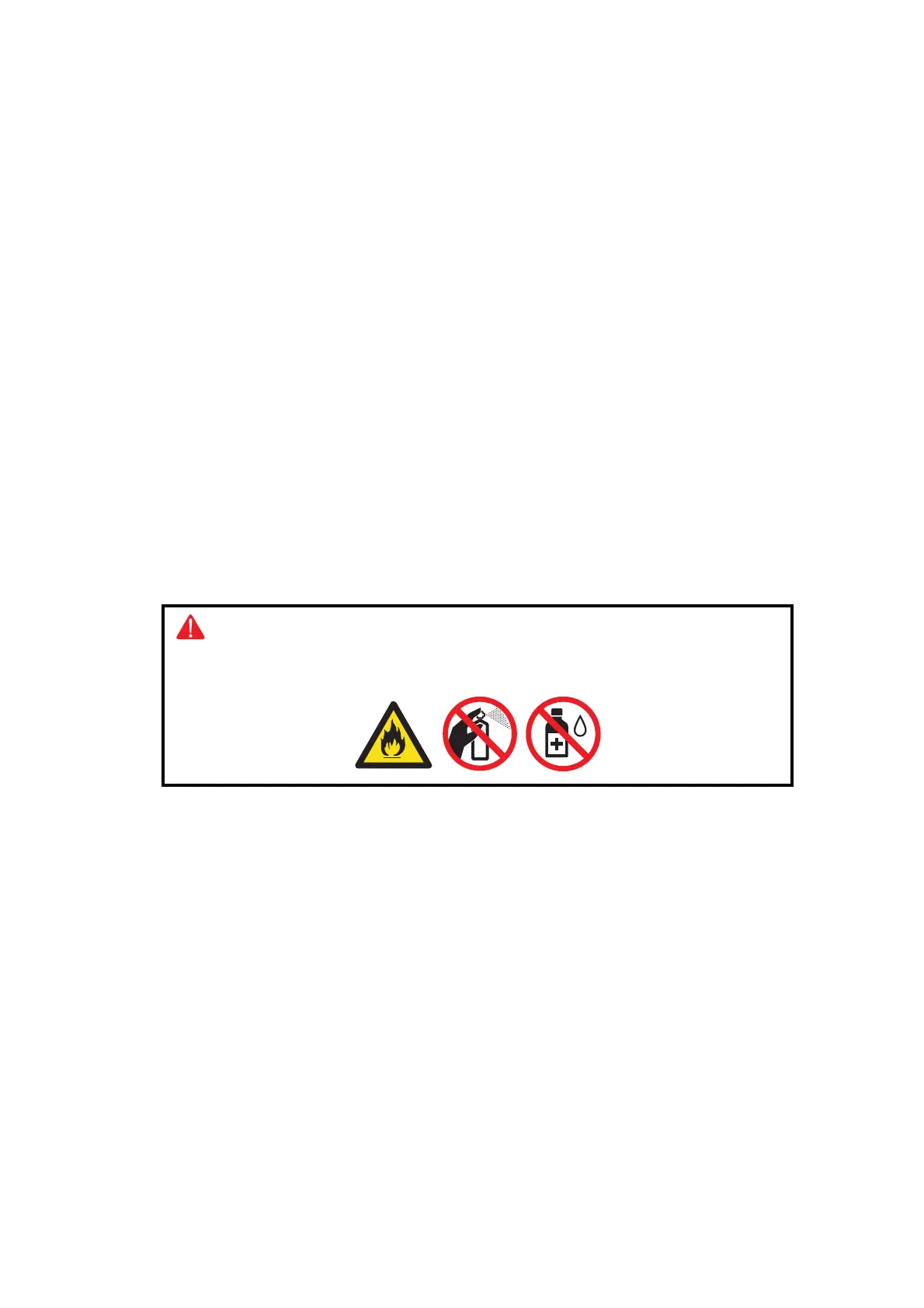2-3
Confidential
Others
(1) Condensation
When the machine is moved to a warm room from a cold location, condensation may
occur inside the machine, causing various problems as listed below.
• Condensation on the surface of optical devices such as the lens, reflecting mirror and
protection glass may cause light print image.
• If the exposure drum is cold, the electrical resistance of the photosensitive layer is
increased, making it impossible to obtain the correct print density.
• Condensation on the charge unit may cause corona charge leakage.
• Condensation on the plate or separation pad may cause paper feed problems.
If condensation has formed in the machine, leave the machine for at least two hours until
it reaches room temperature.
If the drum unit is unpacked soon after it is moved to a warm room from a cold location,
condensation may occur inside the unit which may cause printing failure. Leave the
drum unit for one or two hours until it reaches room temperature, and then unpack it.
(2) Low temperature
The motor may not operate normally in a cold environment because too much load is
applied to each drive. In this case, increase the room temperature.
Cleaning
Use a soft lint-free cloth.
Warning
DO NOT use any flammable spray or flammable solvent such as alcohol, benzine,
or thinner to clean the machine. DO NOT use these articles near the machine.