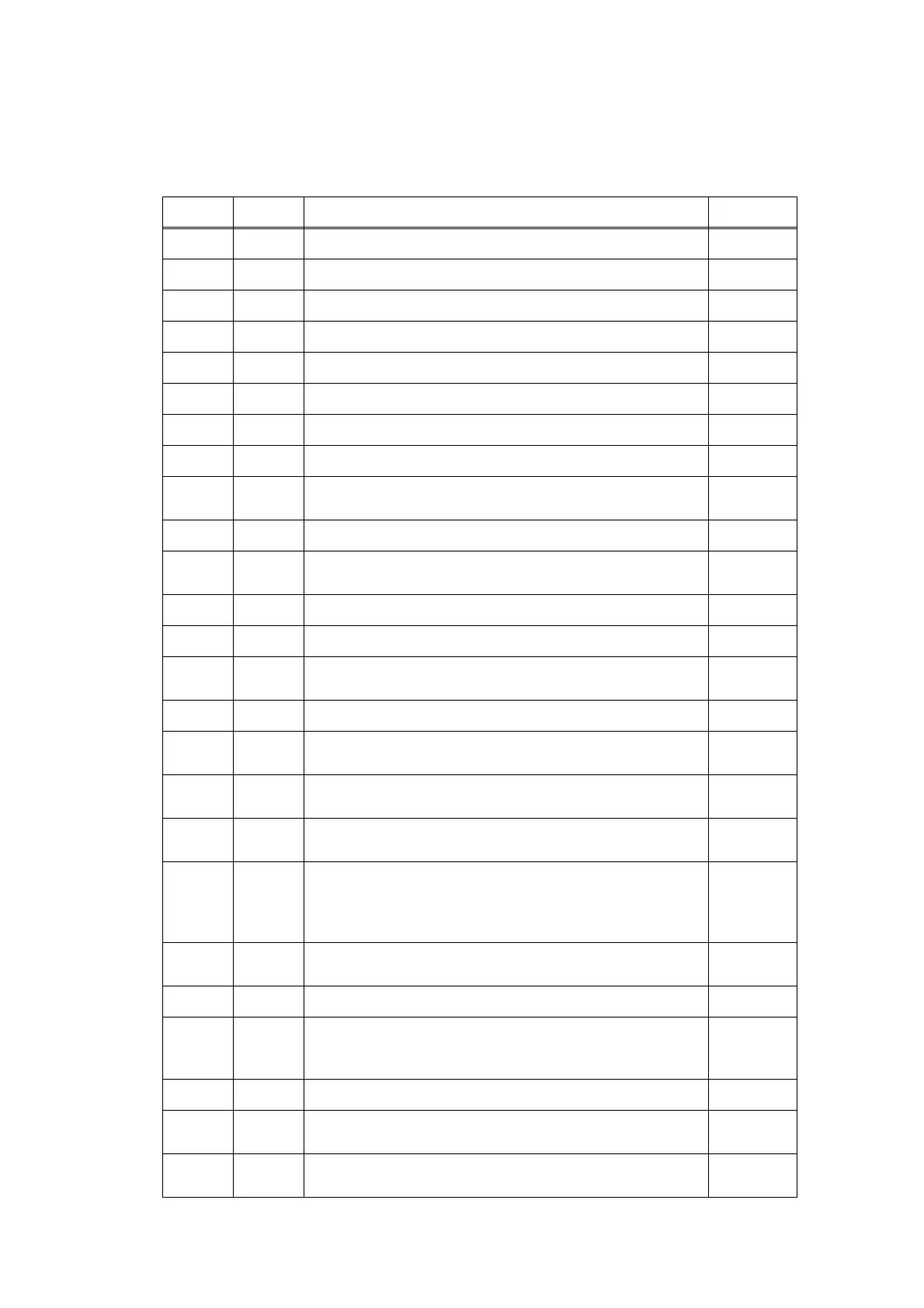2-34
Confidential
3.3 Communication Errors
How to print the communication error list (Communication List) can be found in “2.1 Print
Communication Error List” in Chapter 5.
Code 1 Code 2 Cause Refer to:
10 07 No document set when calling. 2-123
10 08 Wrong fax number called. 2-123
11 01 No dial tone detected before dialing. 2-123
11 02 Busy tone detected before dialing. 2-123
11 03 2nd dial tone not detected. 2-123
11 05 No loop current detected. 2-123
11 06 Busy tone detected after dialing or receiving a call. 2-123
11 07 No response from the receiver in sending. 2-123
11 08
No response from the remote station in sending Session
Initiation Protocol (SIP).
2-123
11 10 No tone detected after dialing. 2-123
11 11
No acknowledgement returned after Fax2 net command
was sent.
2-123
13 12 Error signal received after Fax2 net command was sent. 2-123
16 09 No Cipher registration 2-123
17 01
Called using a dial number that cannot be used for the
NGN line (33 digits or longer or non numeric characters).
2-123
17 07 No response from the caller in receiving. 2-123
1C 01
Detected that access to the NGN line was not authorized.
(T38: 403 Forbidden)
2-123
1C 02
No file or folder (directory) found as a result of search via
the NGN line. (T38: 404 Not Found)
2-123
1C 03
Remote station does not support the NGN line. (T38: 488
Not Acceptable Here)
2-123
1C 04
SIP (Session Initiation Protocol) connection not possible.
(T38)
USW NGN fax setting is OFF or calling attempted before
acquisition of SIP information.
2-123
1C 05
Internal error detected in the communication network.
(T38)
2-123
1C 06 SIP Server timeout (T38) 2-123
1C 08
An error other than
1C01,1C02,1C03,1C04,1C06,1D01,1D02 or 1D04 was
detected.
2-123
1D 01 Detected that the NGN line was busy. (T38: 486 Busy) 2-123
1D 02
Detected that the NGN line was temporarily unavailable.
(T38: 480 Temporarily Unavailable)
2-123
1D 04
Network cable not connected (Link Down detected) or not
connected to the Network. (T38)
2-123