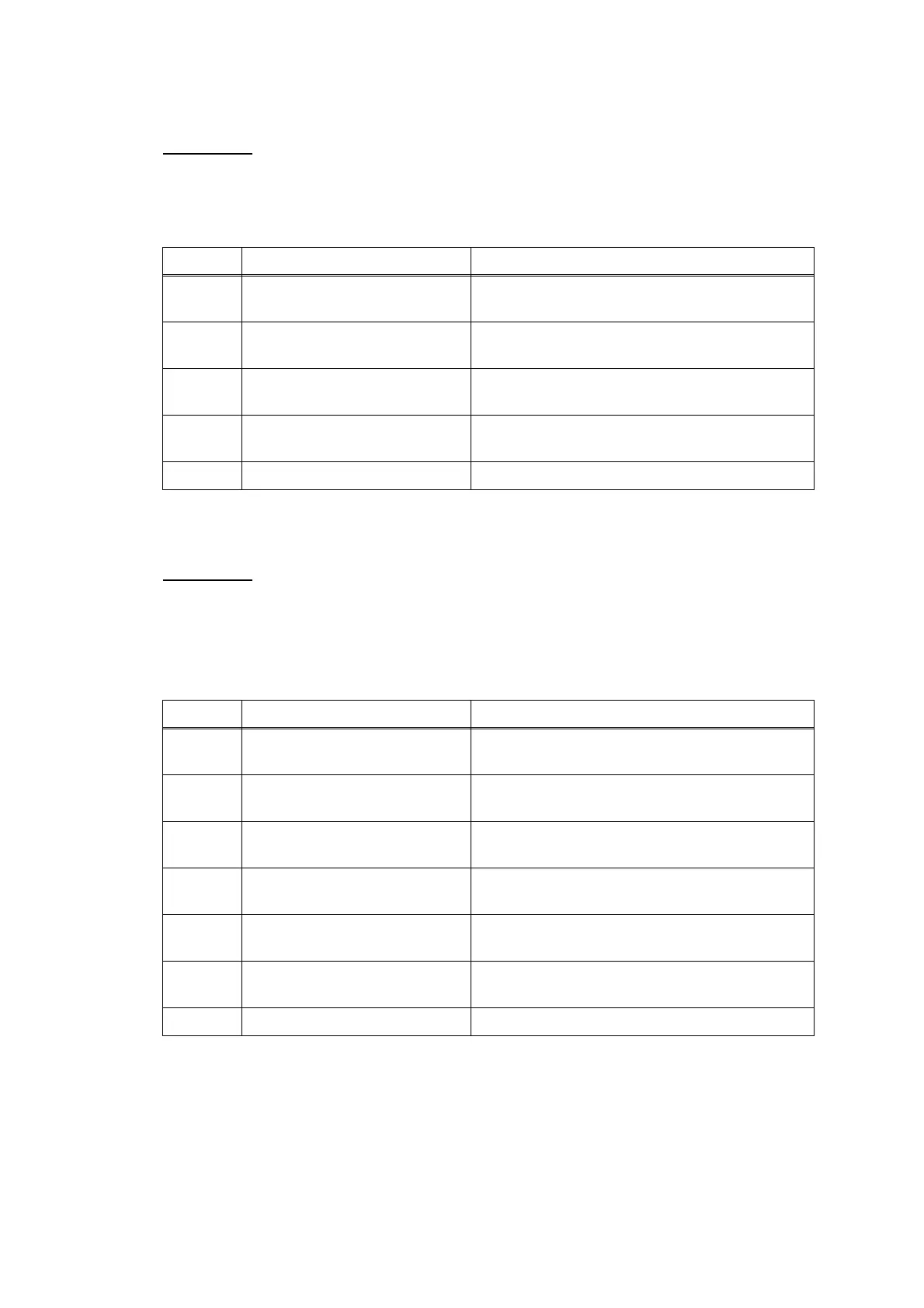Confidential
2-65
Paper jam around paper ejection parts
User Check
- Clean the related rollers.
- Check that the number of recording paper on the paper ejecting tray is within the
maximum ejecting paper volume.
Paper jam during duplex printing
User Check
- Adjust the paper guide to match the recording paper size.
- Check that the paper shorter than the specified size is not loaded.
- Check thickness of recording paper is within tolerance of each type.
- Clean the related rollers.
Step Cause Solution
1 Foreign materials in the
recording paper path
Remove foreign materials.
2 Switchback inner paper guide
not mounted in place
Set the switchback inner paper guide into place.
3 Switchback outer paper guide
not mounted in place
Set the switchback outer paper guide into place.
4 Paper ejection roller belt out of
place
Set the paper ejection roller belt into place.
5 Main PCB defective Replace the main PCB ASSY.
Step Cause Solution
1 Foreign materials in the
recording paper path
Remove foreign materials.
2 Switchback inner paper guide
not mounted in place
Set the switchback inner paper guide into place.
3 Switchback outer paper guide
not mounted in place
Set the switchback outer paper guide into place.
4 Switchback roller belt out of
place
Set the switchback roller belt into place.
5 Paper ejection roller belt out of
place
Set the paper ejection roller belt into place.
6 DX paper guide ASSY not
mounted in place
Set the DX paper guide ASSY into place.
7 Main PCB defective Replace the main PCB ASSY.
