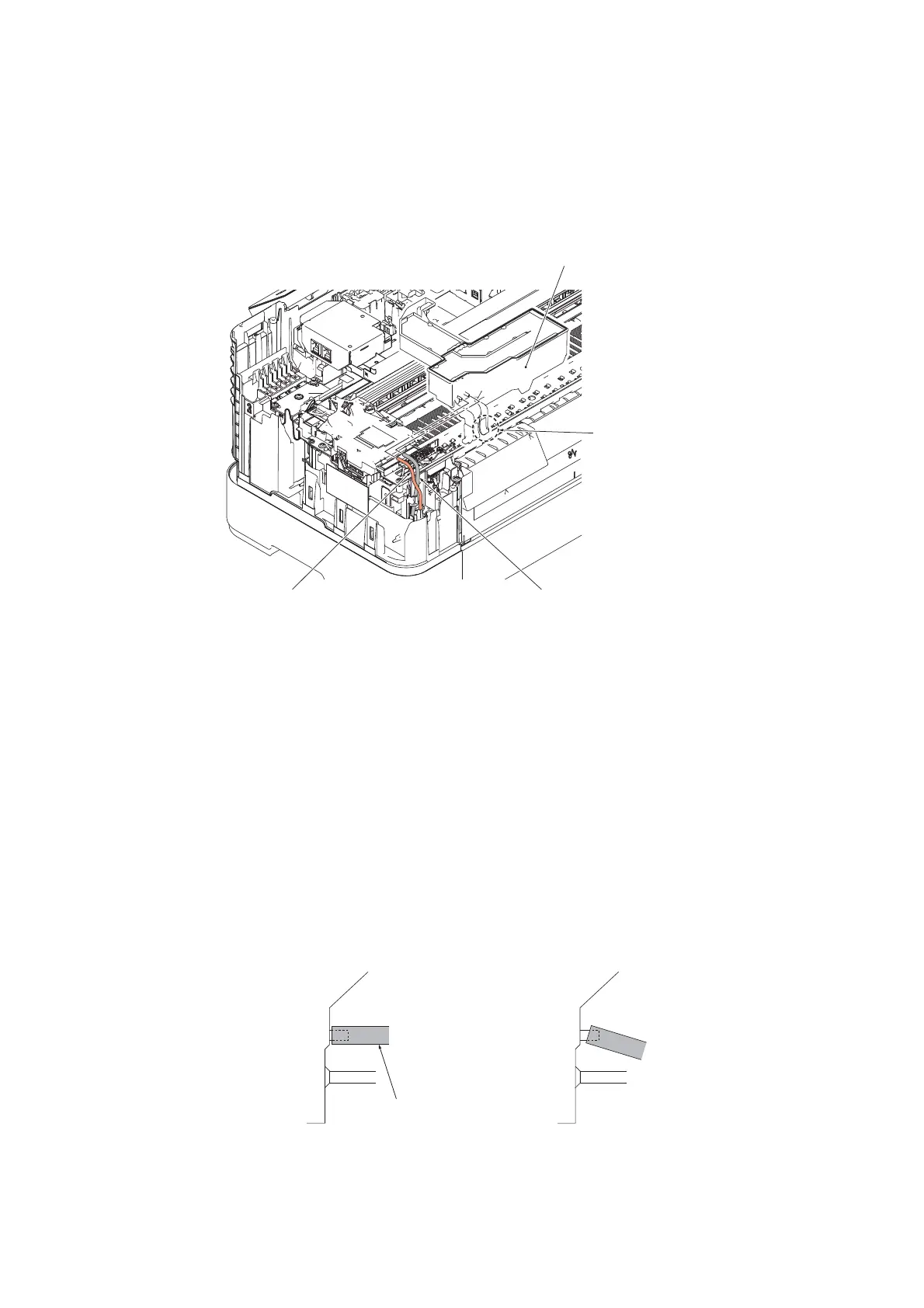3-57
Confidential
9.21 Ink Absorber Box
Note: Do not remove the Ink absorber box unless it needs to be replaced.
(1) Pull out the Drain tube and Air vent tube from the Ink absorber box.
(2) Release the Boss on the right side of the Ink absorber box, and remove the box to
the rear.
Fig. 3-49
Note: Take care not to contaminate the machine with leaked ink, by pinching the Drain
tube end with a clip, etc.
Assembling Note
• It is not necessary to trim the ends of the Drain tube and Air vent tube when
reconnecting those tubes to the Ink absorber box.
• Take care not to connect the Drain tube or Air vent tube to the Ink absorber box at an
angle. Tubes connected at an angle come off easily, resulting in ink leakage. After
connection, check that there is no ink leakage.
• If you replace the Ink absorber box (without replacing the Main PCB ASSY), reset the
purge count, using the procedure given in Chapter 4, Section 1.14.
It is also recommended that the Flushing box be replaced and the flushing count be
reset as necessary since the flushing count may approach the upper limit.
Fig. 3-50
Ink absorber box
Drain tubeAir vent tube
Boss
Correct Wrong
Main drain tube
Do not connect the Main drain tube
at an angle.
Connect the tube all the way seated.
