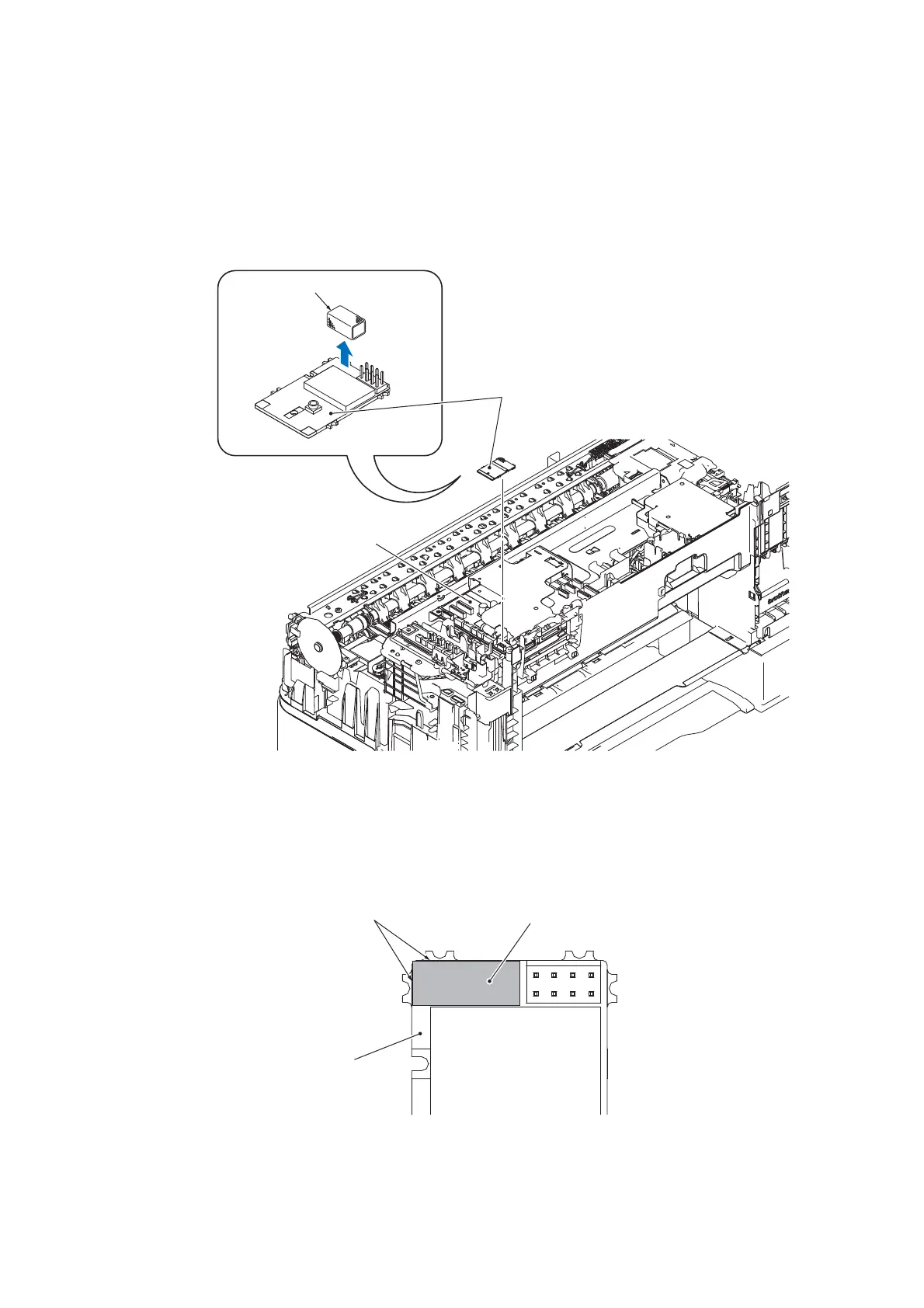3-60
Confidential
9.23 Wireless LAN PCB ASSY
(1) Remove the Wireless LAN PCB ASSY from the Main PCB ASSY.
Note: When removing the Wireless LAN PCB ASSY, do not hold the tape put on the
top of the ASSY.
(2) Remove the Gasket from the Wireless LAN PCB ASSY.
Fig. 3-55
Assembling Note: When attaching the Gasket to the Wireless LAN PCB ASSY, align it
to the left end and the upper end of the Wireless LAN PCB ASSY.
Fig. 3-56
Wireless LAN PCB ASSY
Main PCB ASSY
Gasket
Align the left end and the upper end
Gasket
Wireless LAN PCB ASSY
