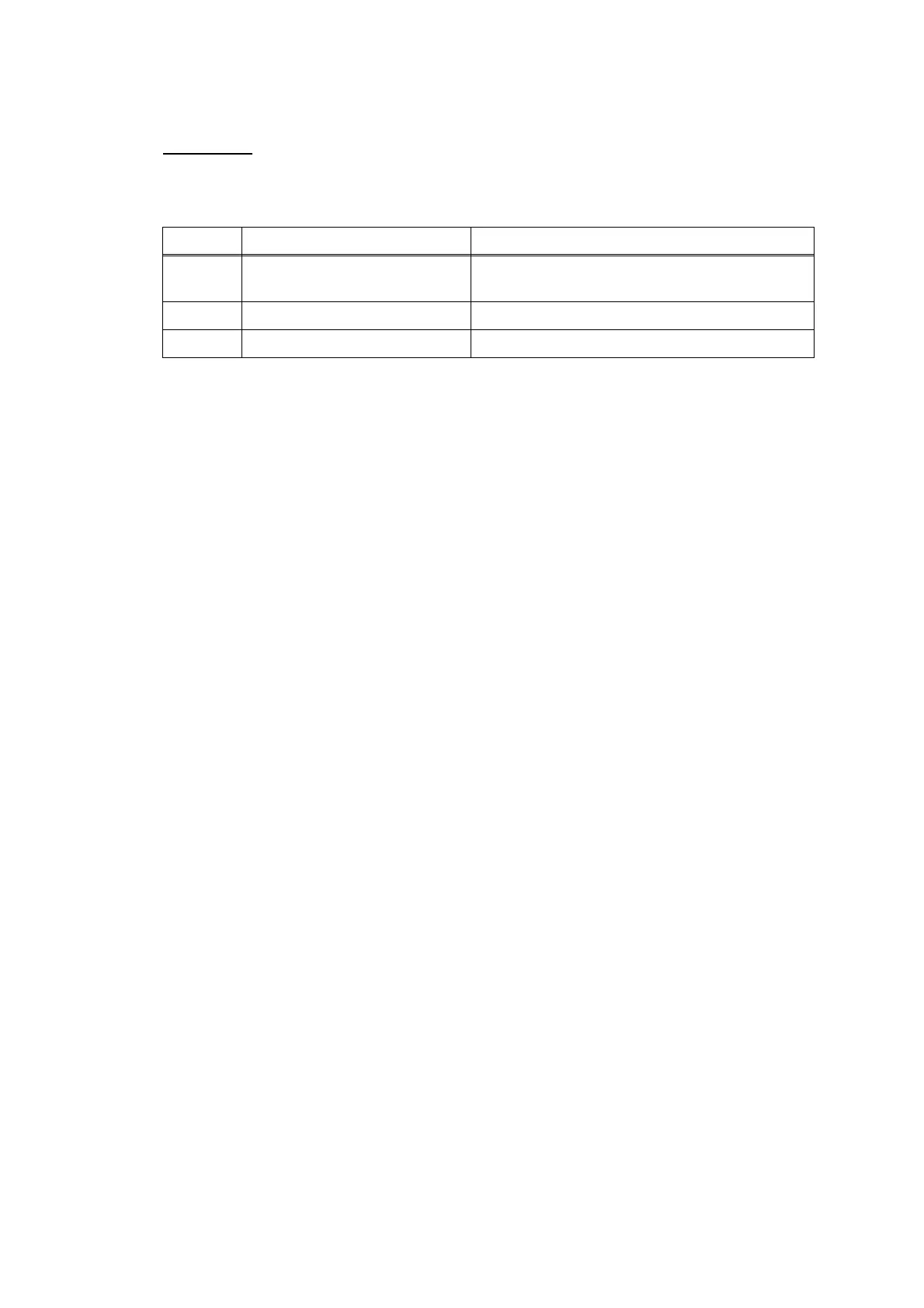Confidential
2-91
4.9.3 A communications error occurs
User Check
- Change the “compatibility“ of the function menu to see if the error is cleared.
- Check that there is no noise source around this machine body.
Step Cause Solution
1
Modem PCB harness
connection failure
Reconnect the modem PCB harness.
2 Modem PCB defective Replace the modem PCB ASSY.
3 Main PCB defective Replace the main PCB ASSY.
