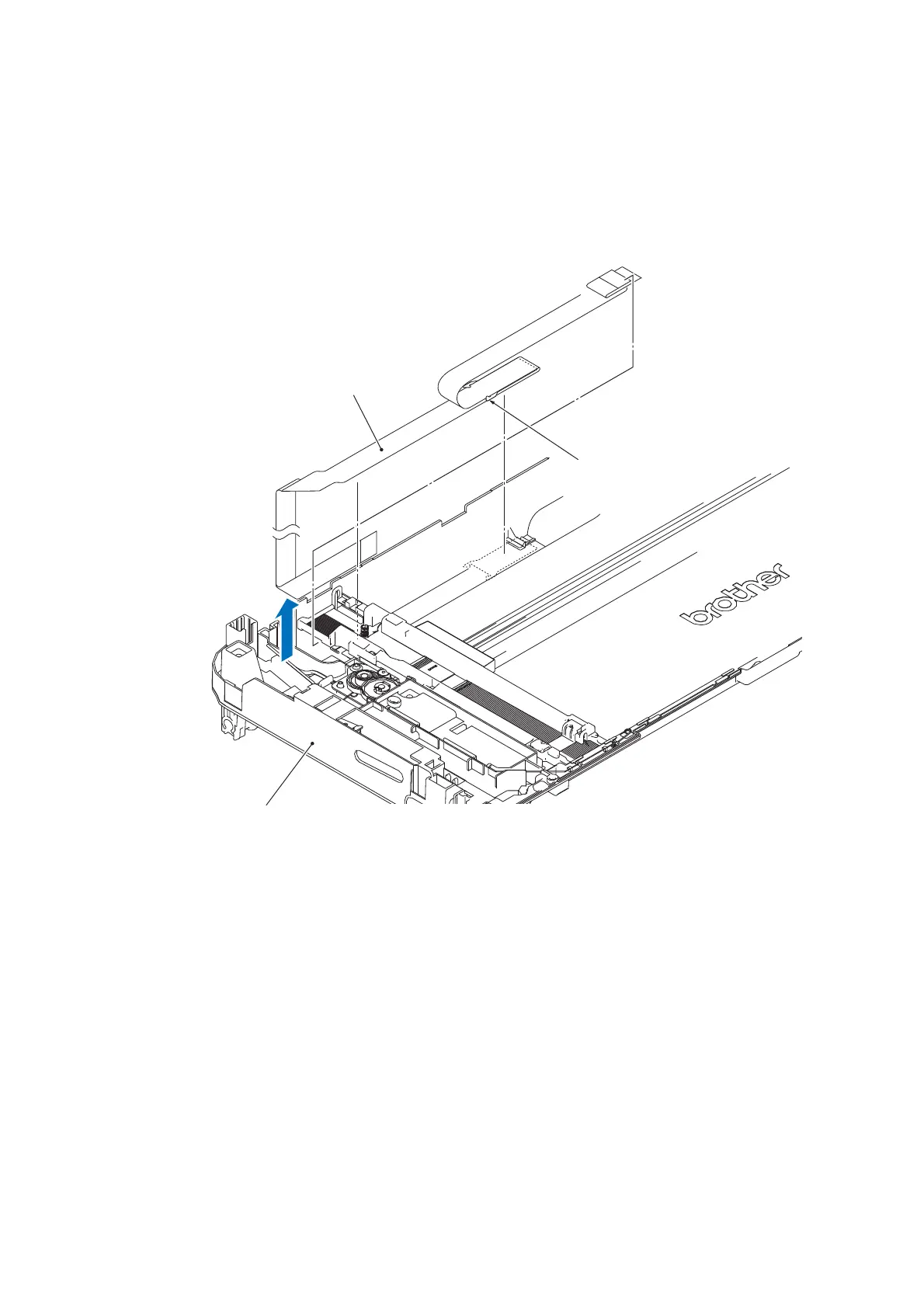3-52
Confidential
9.16 First Side CIS Flat Cable
(1) Release the wiring of the First side CIS flat cable from the Scanner harness holder.
(2) Detach the tape on two points of the First side CIS flat cable, and remove it from
the Document scanner bottom cover.
(3) Detach the FFC tension film from the First side CIS flat cable.
Fig. 3-43
FFC tension film
First side CIS flat
cable
Document scanner bottom cover
