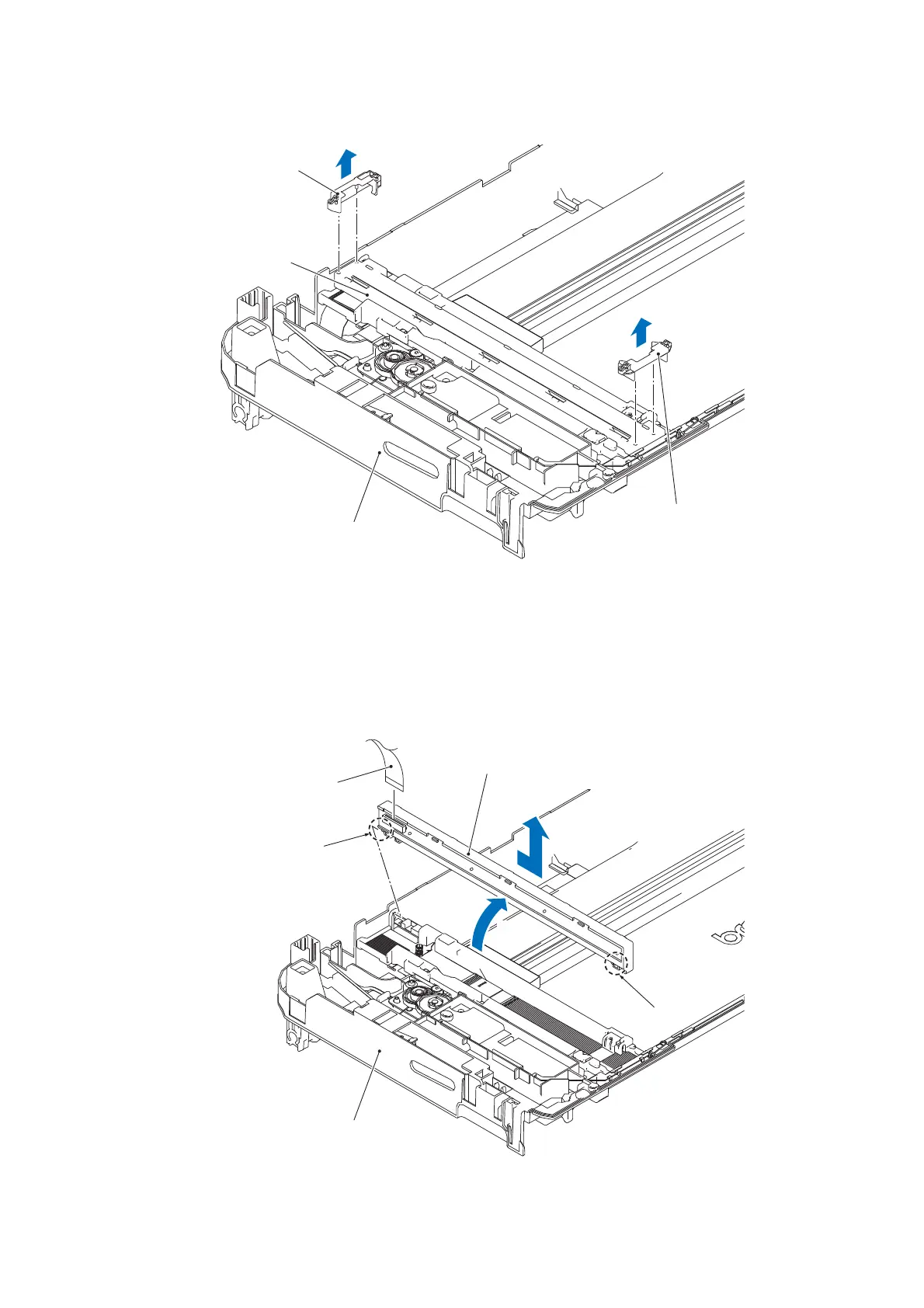3-51
Confidential
(4) Remove the CIS roller holder L/R.
Fig. 3-41
(5) Set the First side CIS unit upright, slide it to the front to remove it, then disconnect
the First side CIS flat cable.
Note: Do not touch the lens of the First side CIS unit with your hands.
Fig. 3-42
CIS roller holder L
Document
scanner unit
Document scanner bottom cover
CIS roller holder R
4a
4b
First side CIS unit
First side CIS flat
cable
Boss
Boss
Document scanner bottom cover
5a
5b