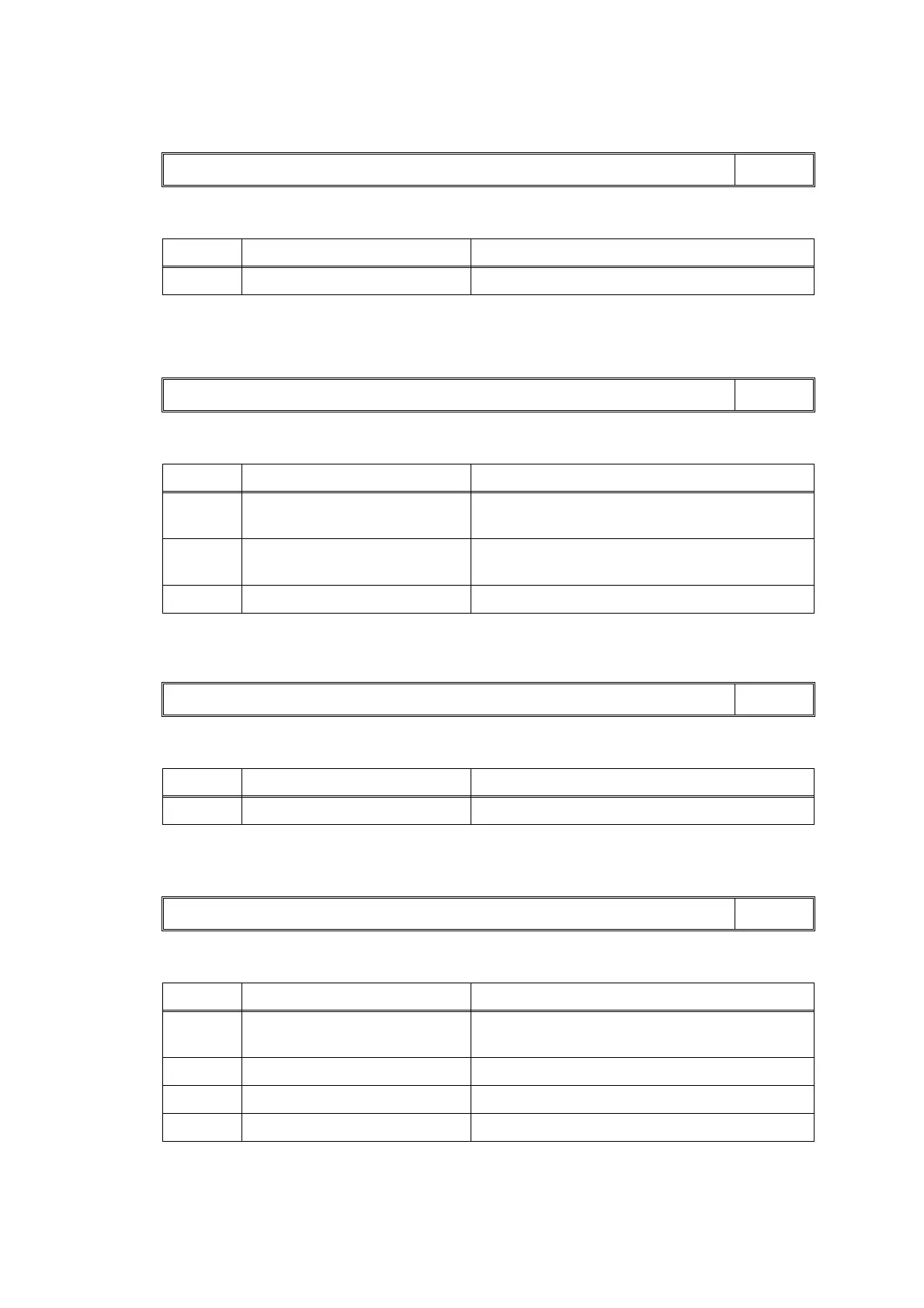Confidential
2-55
Wired LAN MAC address not registered.
Wireless LAN MAC address acquisition error
Main PCB ASSY EEPROM write error
NFC PCB initialization failed
Error Code E2
MACHINE ERROR E2
LCD
Step Cause Solution
1 Main PCB defective Replace the main PCB ASSY.
Error Code E3
MACHINE ERROR E3
LCD
Step Cause Solution
1 Wireless LAN PCB ASSY
connection failure
Reconnect the wireless LAN PCB ASSY.
2 Wireless LAN PCB ASSY
defective
Replace the wireless LAN PCB ASSY.
3 Main PCB defective Replace the main PCB ASSY.
Error Code E6
MACHINE ERROR E6
LCD
Step Cause Solution
1 Main PCB defective Replace the main PCB ASSY.
Error Code E9
Unable to Print E9
LCD
Step Cause Solution
1 NFC PCB harness connection
failure
Reconnect the NFC PCB harness.
2 NFC PCB defective Replace the NFC PCB.
3 LCD PCB ASSY defective Replace the LCD PCB ASSY.
4 Main PCB defective Replace the main PCB ASSY.
