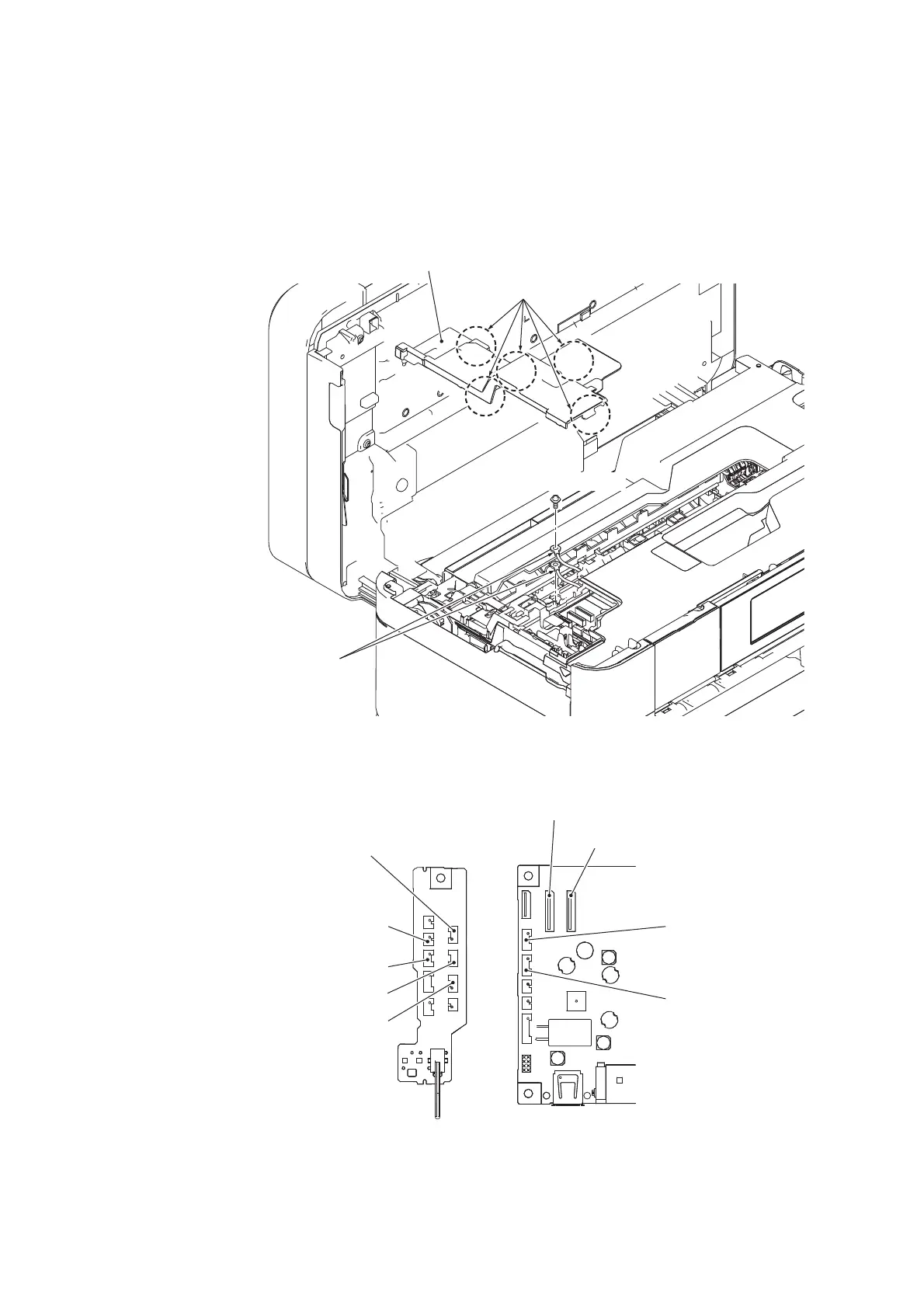3-31
Confidential
(4) Release the five Hooks and remove the Harness cover from the Upper cover.
(5) Remove the screw (TAPTITE CUP S M3x6) from the Scanner motor grounding
wire and ADF motor grounding wire.
(6) Remove the Harnesses of the Document scanner unit and the ADF unit.
<Duplex scanning models only> Also remove the Second side CIS flat cable.
Fig. 3-12
Fig. 3-13
Harness cover
Hooks
Scanner motor
grounding wire/
ADF motor
grounding wire
TAPTITE CUP S M3x6
First side document scanning
position sensor harness
Second side CIS flat cable
First side CIS flat cable
Scanner motor
harness
ADF motor harness
ADF cover sensor harness
MP paper detection sensor
harness
Document detection
sensor harness
Second side document
scanning position sensor
harness
