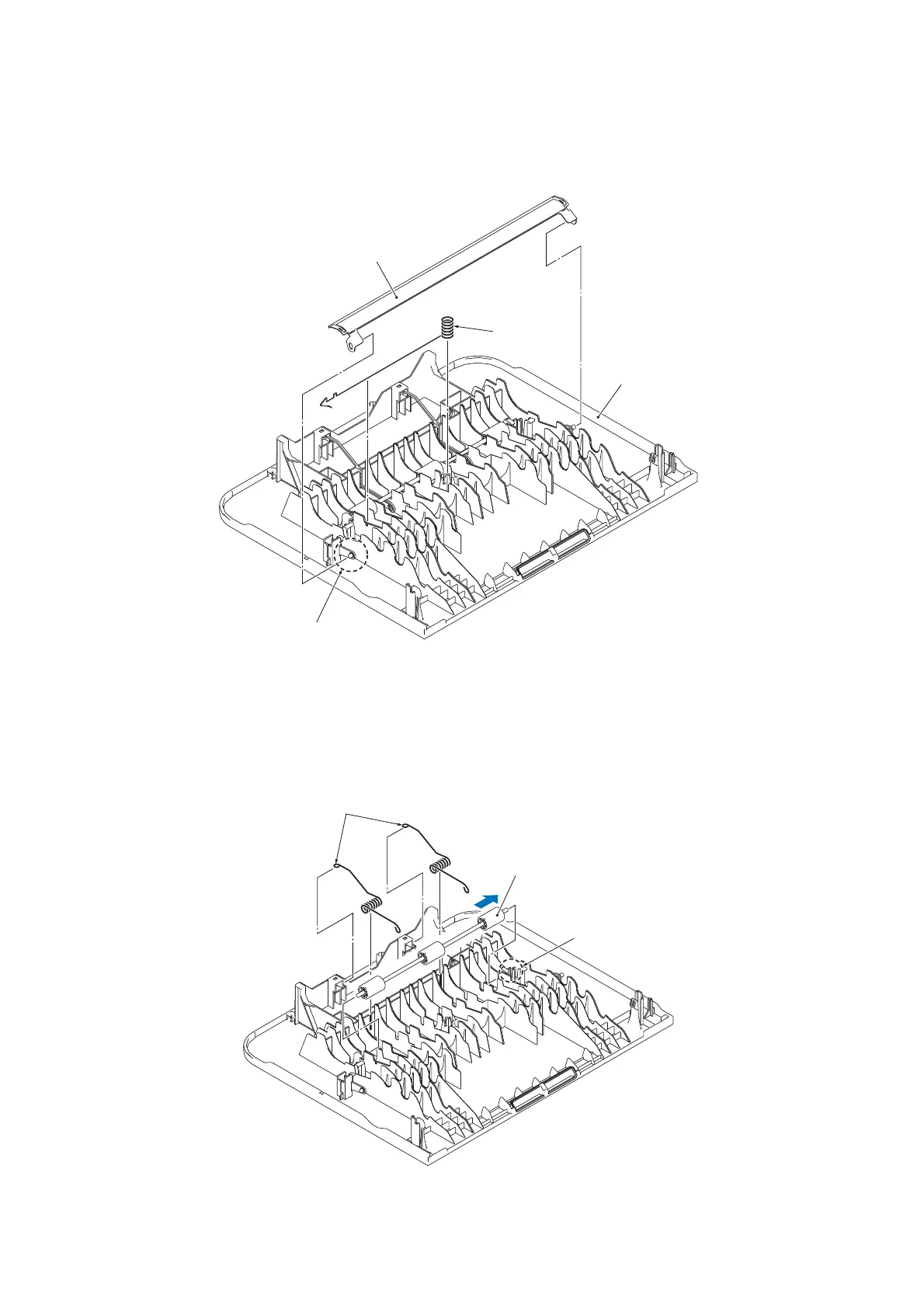3-37
Confidential
<Duplex scanning models only>
(4) Release the Boss of the ADF cover, and remove the Document pressure bar.
(5) Remove the Earth spring.
Fig. 3-20
(6) Release and remove the two Springs through the cutout of the Hook.
(7) Hold down the Hook, and move the Roller axis in the direction of the arrow to
remove it.
Fig. 3-21
Document pressure bar
Earth
spring
Boss
ADF cover
