
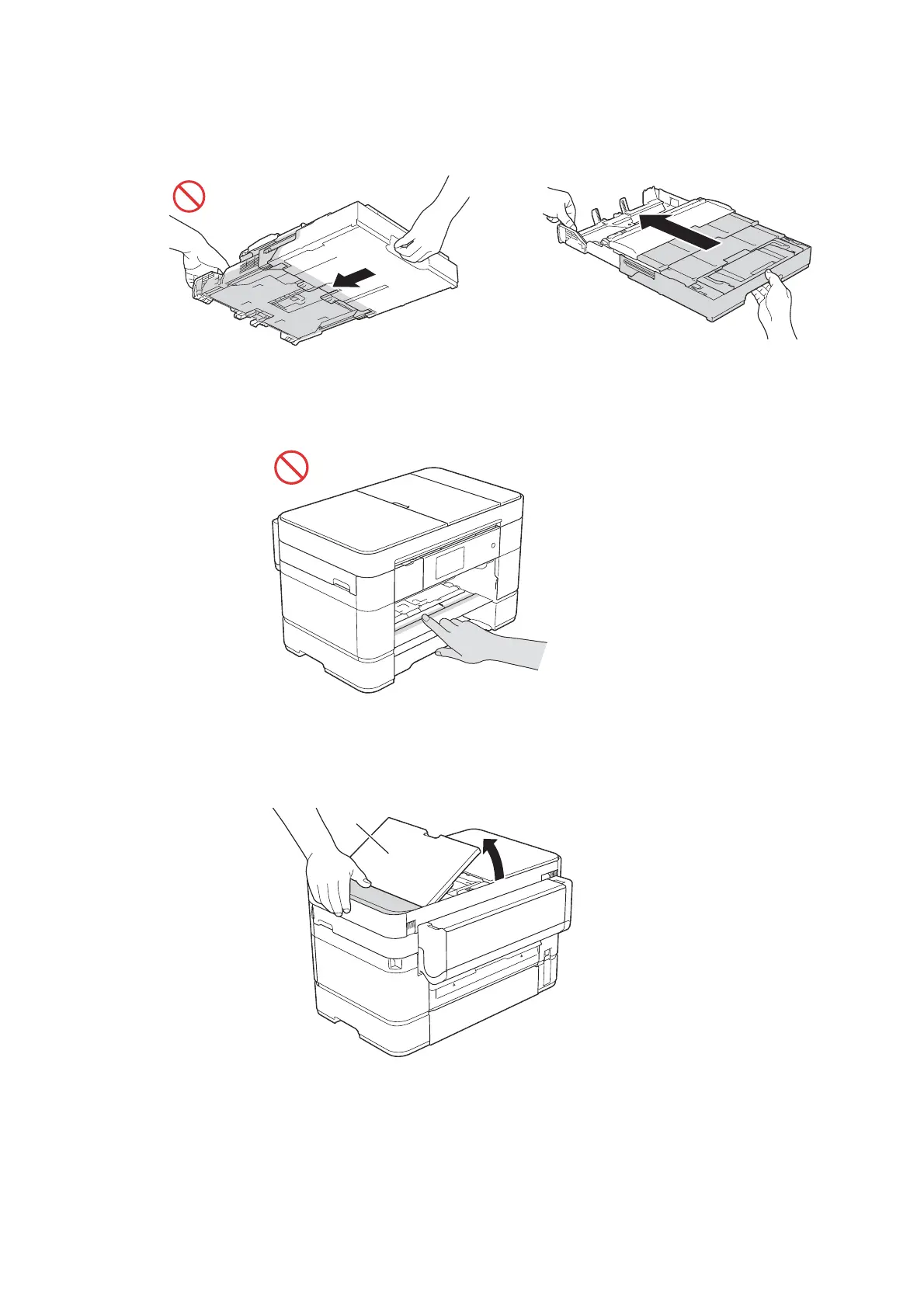 Loading...
Loading...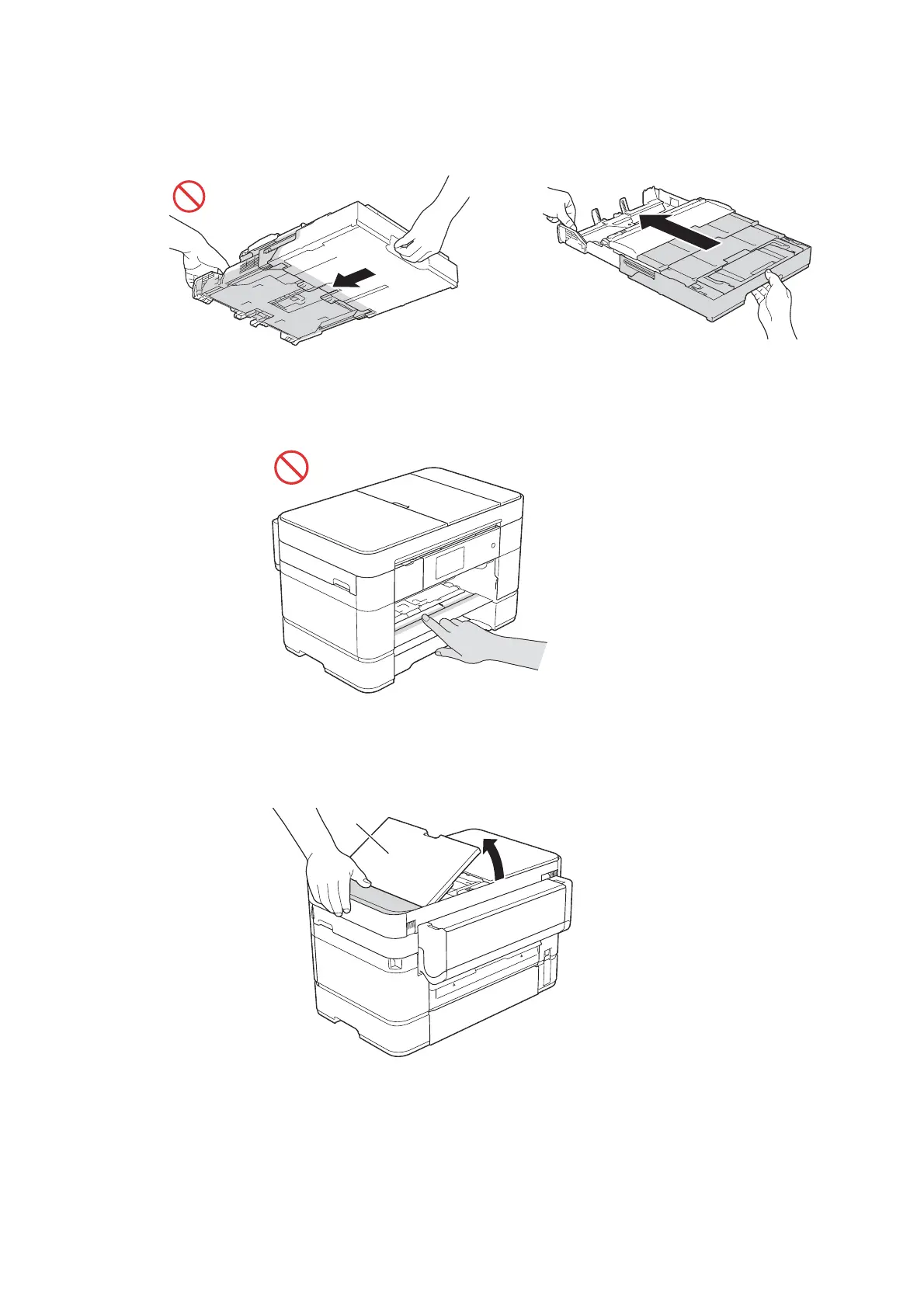





Do you have a question about the Brother MFC-J2320 and is the answer not in the manual?
| Print Technology | Inkjet |
|---|---|
| Functions | Print, Copy, Scan, Fax |
| Connectivity | USB, Ethernet, Wi-Fi |
| Max Print Resolution | 6000 x 1200 dpi |
| Max Print Size | A3 |
| Scanner Type | Flatbed with ADF |
| Max Scan Resolution | 1200 x 2400 dpi |
| Copy Speed (Black) | 12 cpm |
| Copy Speed (Color) | 9 cpm |
| Paper Tray Capacity | 250 sheets |
| Mobile Printing | Brother iPrint&Scan, AirPrint, Google Cloud Print |
| Display | 2.7" LCD touchscreen |
| Paper Handling | A3, A4 |











