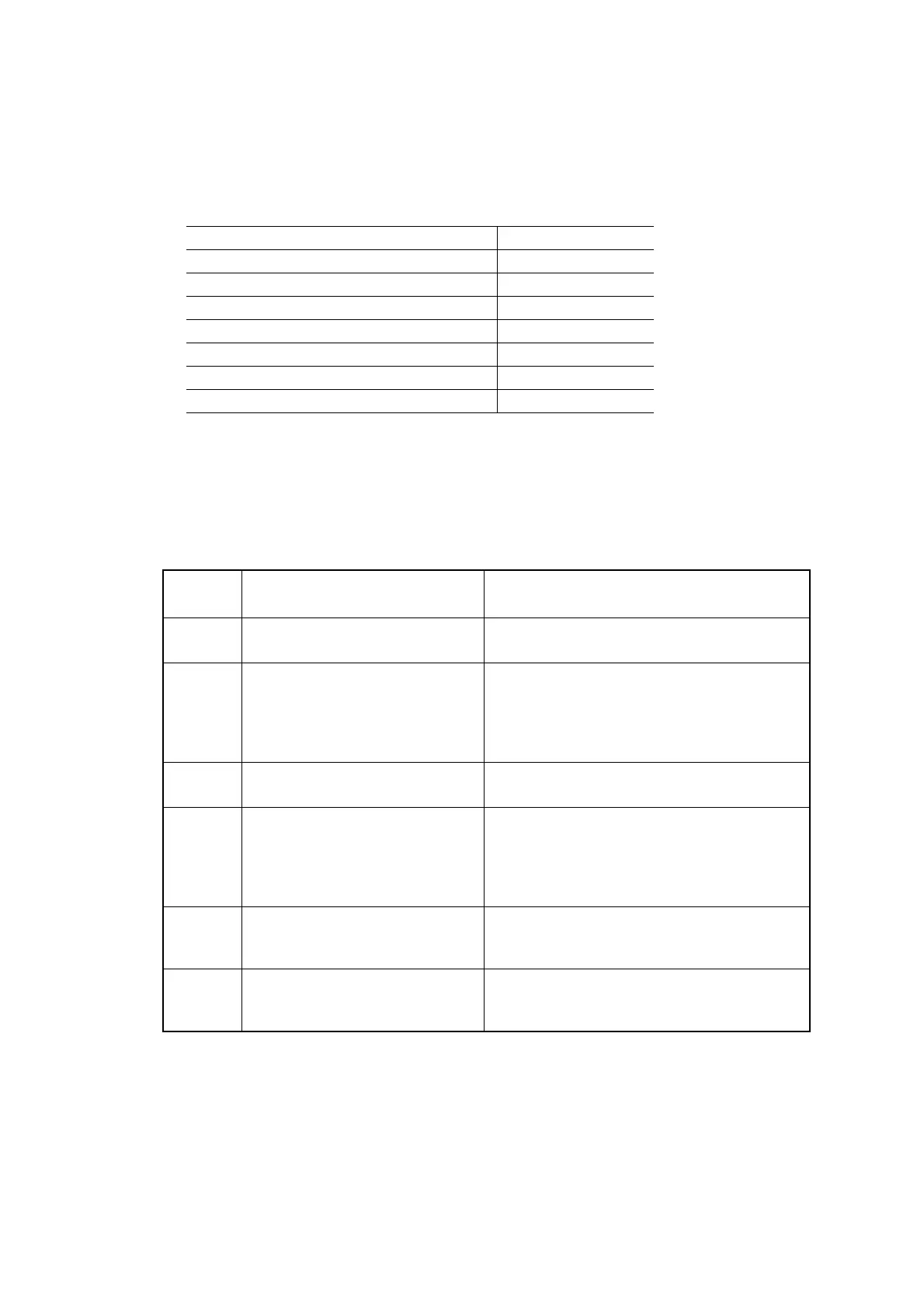5-71
Confidential
• Selector 7: Unidirectional print for higher print quality
The machine prints bidirectionally by default. To get higher print quality, set this
selector to "1" to switch to the unidirectional print mode in which printing is
performed only when the head/carriage unit travels from left to right. Note that the
unidirectional print mode sacrifices the print speed.
• Selector 8: Improvement of paper feeding reliability
Setting this selector to "1" improves the paper feeding reliability, sacrificing the
print speed.
AMS03 (Maintenance assurance 1)
• Selector 1: Protection of head caps from drying
If the protection function is enabled with this selector, the head/carriage unit
automatically returns to the home position (head capping position) for flushing
each time the machine prints the specified number of pages in order to protect the
inside of the head caps from drying up. This function is useful in a dry environment
or for heavy duty print per printing cycle.
Print object Unidirectional print
Print FAX message received Yes
Copy Yes
Print from PC No
Print from memory cards or via PictBridge Yes
Print memory card index or PictBridge index Yes
Print a list Yes
Print a test pattern No
Selector
No.
Function Setting and Specifications
1
Protection of head caps from
drying
0: Disable (default) 1: Enable
2
3
Auto capping start time
No. 2 3
0 0 : 30 seconds (default)
0 1 : 5 seconds
1 0 : 15 seconds
1 1 : 300 seconds
4
Purge more powerful than normal
purge
0: Disable (default) 1: Enable
5
6
Measure for black streaks at
trailing edge of recording paper
No. 5 6
0 0 : Machine correction value (default)
0 1 : 1/2 of machine correction value
0 0 : 2/3 of machine correction value
1 0 : No correction
7
Automatic purging interval
programmed for matching the
ambient temperature (for color ink)
0: Enable (default) 1: Disable
8
Automatic purging interval
programmed for matching the
ambient temperature (for black ink)
0: Enable (default) 1: Disable
