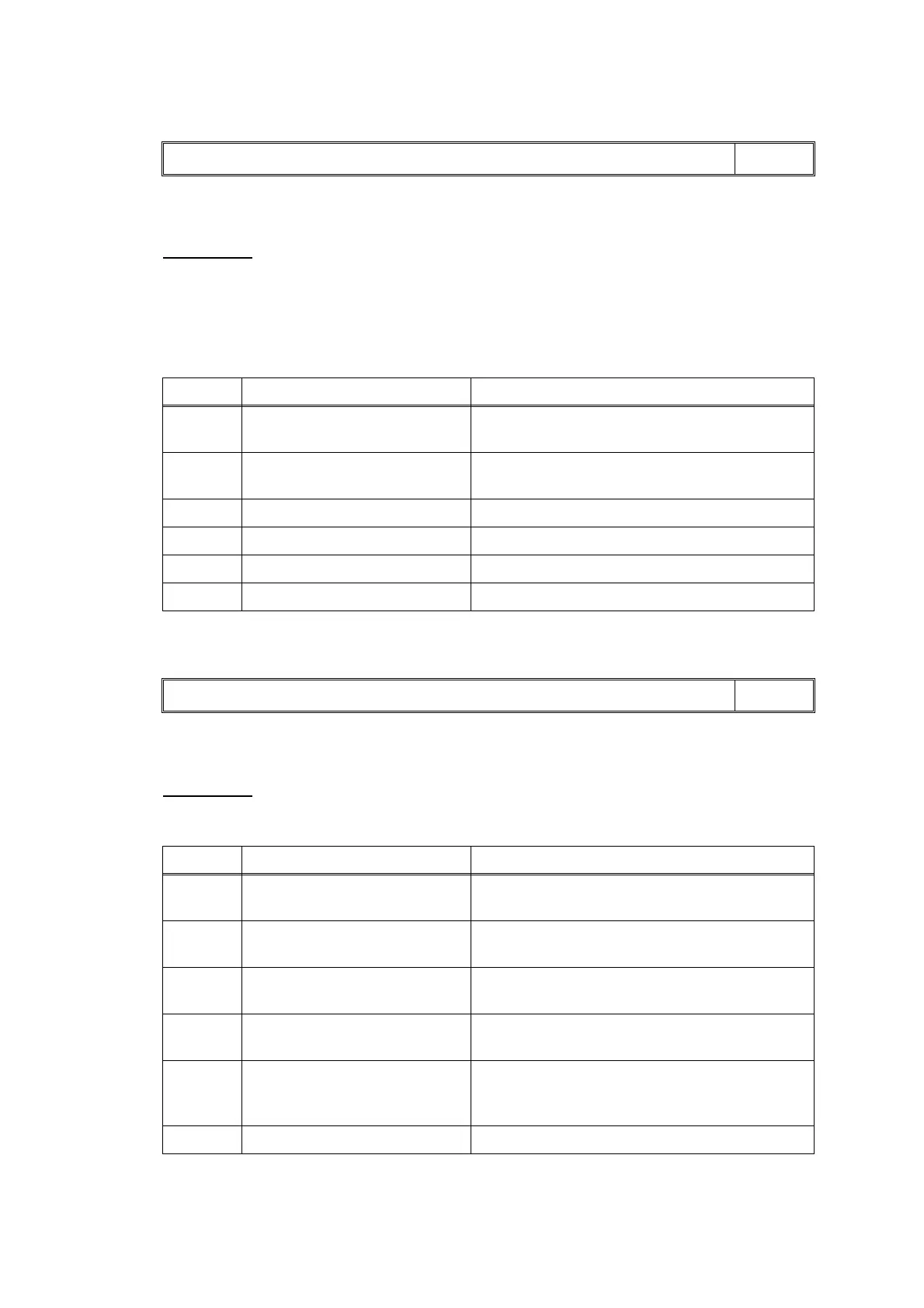Confidential
2-44
Recording paper jam, recording paper width sensor cannot detect leading edge of
recording papers.
User Check
- Check whether the recording paper being used is within the specification.
- Check that dark recording paper is not used.
- Clean the platen.
- Remove the jammed paper in jam clear cover part.
Recording paper jam, registration sensor stays in paper feeding state even after
completion of paper ejection action.
User Check
- Remove the jammed paper in platen part.
Error Code 82
Paper Jam
LCD
Step Cause Solution
1 Foreign materials in the
feeding path
Remove foreign materials.
2 Paper feeding path parts out of
place
Set the paper feeding path parts into place.
3 Paper feed roller stained Clean the paper feed roller.
4 Paper width sensor defective Replace the carriage PCB ASSY.
5 Paper feed roller defective Replace the paper feed roller.
6 Main PCB defective Replace the main PCB ASSY.
Error Code 84
Paper Jam
LCD
Step Cause Solution
1 Foreign materials in the
feeding path
Remove foreign materials.
2 Registration actuator caught
on the surrounding parts
Set the registration actuator into place.
3 Switchback actuator caught on
the surrounding parts
Set the switchback frame ASSY into place.
4 Paper feed roller, paper eject
roller, switchback roller stained
Clean the related rollers.
5 Paper feed roller, paper eject
roller, switchback roller
defective
Replace related rollers.
6 Main PCB defective Replace the main PCB ASSY.
