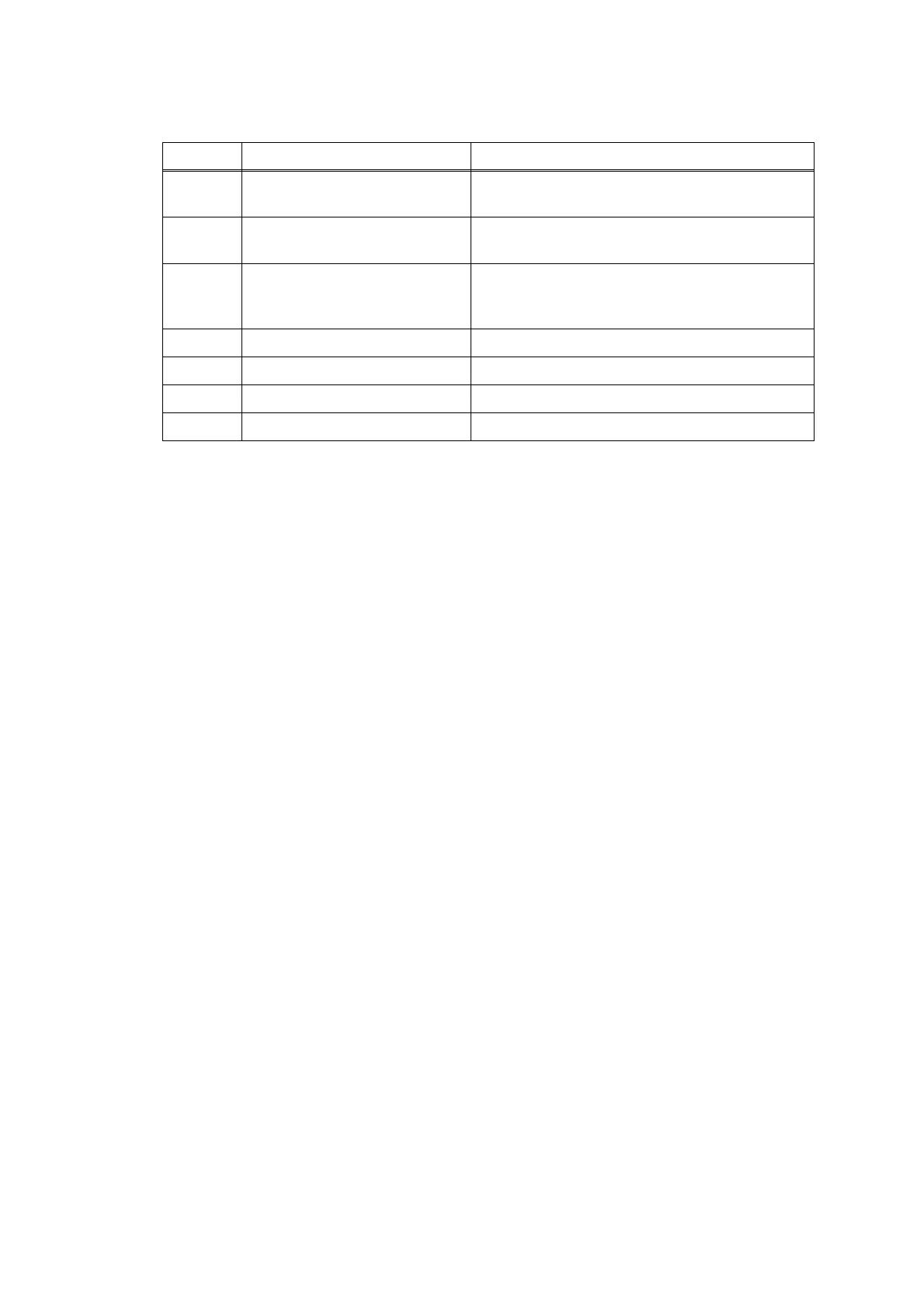Confidential
2-79
4.6.4 Touch panel inoperative
Step
Cause Solution
1 Panel flat cable connection
failure
Reconnect the panel flat cable.
2 Touch panel flat cable
connection failure
Reconnect the touch panel flat cable.
3 Adjustment slippage of the
touch panel
Perform the touch panel adjustment. (refer to
Chapter 5, Section 1.3.30 "Adjustment of Touch
Panel (Maintenance mode 78)")
4 LCD PCB defective Replace the LCD PCB.
5 Touch panel defective Replace the touch panel.
6 Control panel ASSY defective Replace the control panel ASSY.
7 Main PCB defective Replace the main PCB.
