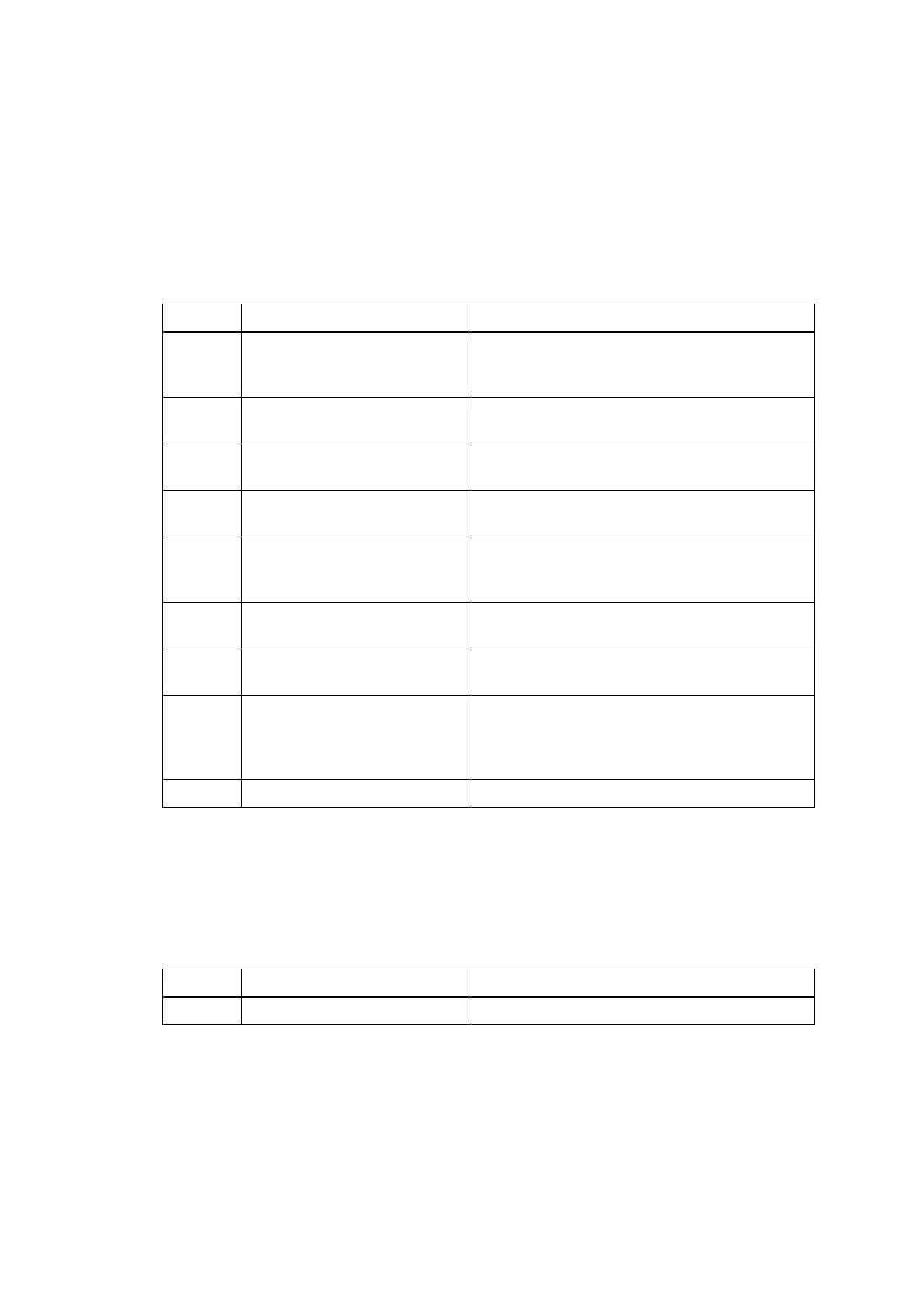Confidential
2-80
4.7 Document Feeding Problems
4.7.1 Document can not be fed
< User Check >
- Check that document is loaded all the way to the end correctly in the document tray.
- Check that the number of documents loaded in the document tray is within specified
volume.
4.7.2 Document double feeding
< User Check >
- Check whether a document thinner than the specified one is used..
Step
Cause Solution
1 Foreign materials in adjacent
area of the document pick-up
roller
Remove foreign materials.
2 Document pick-up roller
stained
Clean the document pick-up roller.
3 Document detection actuator
not mounted in place
Set the document detection actuator into place.
4 ADF motor harness connection
failure
Reconnect the ADF motor harness.
5 ADF document detection
sensor harness connection
failure
Reconnect the ADF document detection sensor
harness.
6 Document pick-up roller worn
out
Replace the document separation roller ASSY.
7 ADF document detection
sensor defective
Replace the ADF document detection sensor/
ADF document width sensor PCB.
8 ADF motor defective
Document feed gear,
document separation roller
gear broken
Replace the ADF unit.
9 Main PCB defective Replace the main PCB.
Step
Cause Solution
1 ADF separation pad worn out Replace the ADF separation pad holder ASSY.
