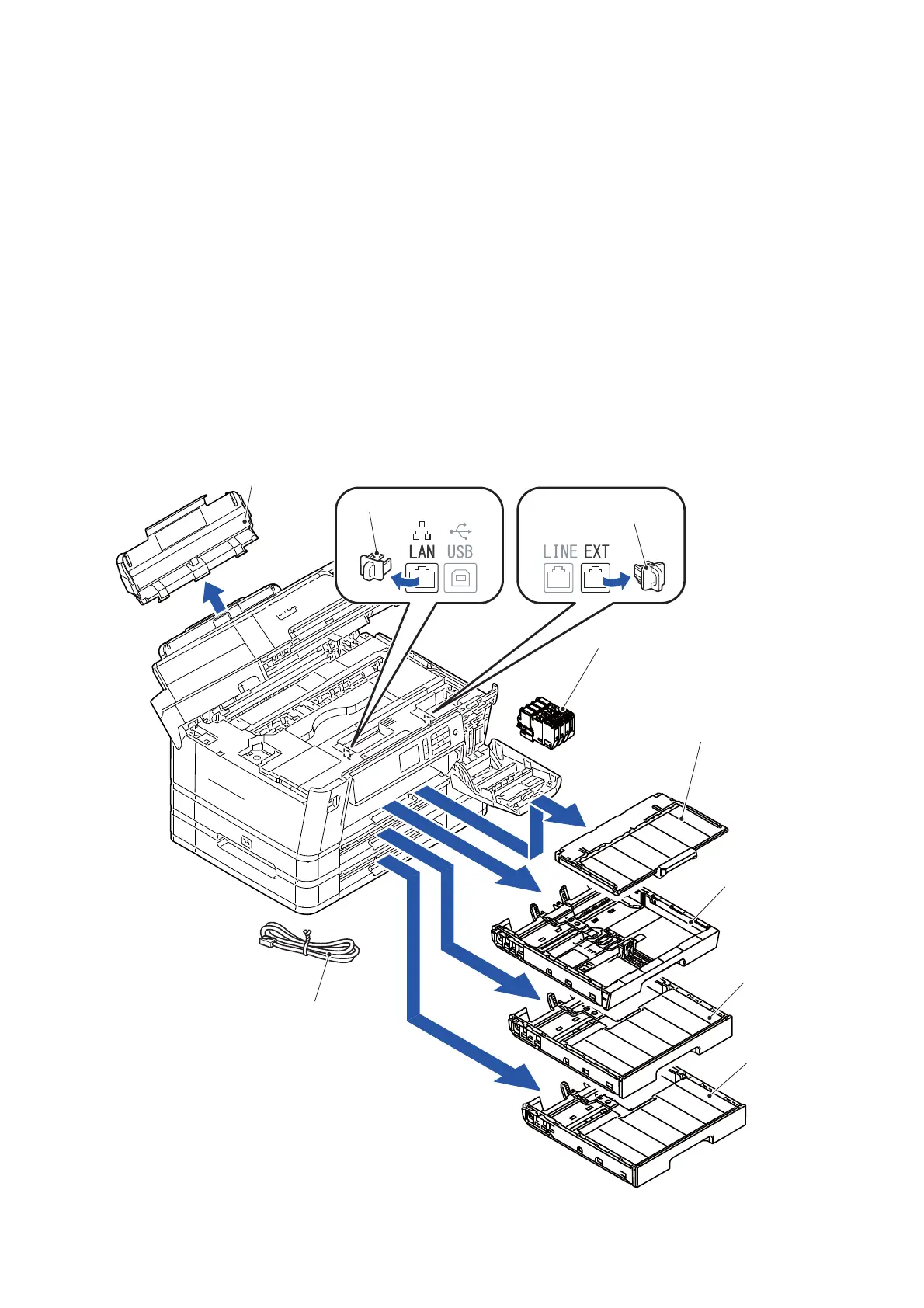3-32
Confidential
[ 3 ] Disconnecting Cables, Removing Accessories, and Setting the Protective Part
Before starting disassembly, perform the following procedure.
(1) Disconnect the following:
- Telephone line cord, if connected
- USB cable, if connected
- LAN cable, if connected
- USB flash memory, if connected
(2) Remove the following:
- Output paper tray
- Paper tray ASSY #1
- Paper tray ASSY #2
- Paper tray ASSY #3
- Ink cartridges
- LAN port cap
-EXT cap
- < India model only > MP dust cover ASSY
LAN port cap
Telephone line cord
Ink cartridges
Paper tray
Paper tray
Output paper tray
EXT cap
Paper tray
ASSY #3
ASSY #2
ASSY #1
< India model only >
MP dust cover ASSY
