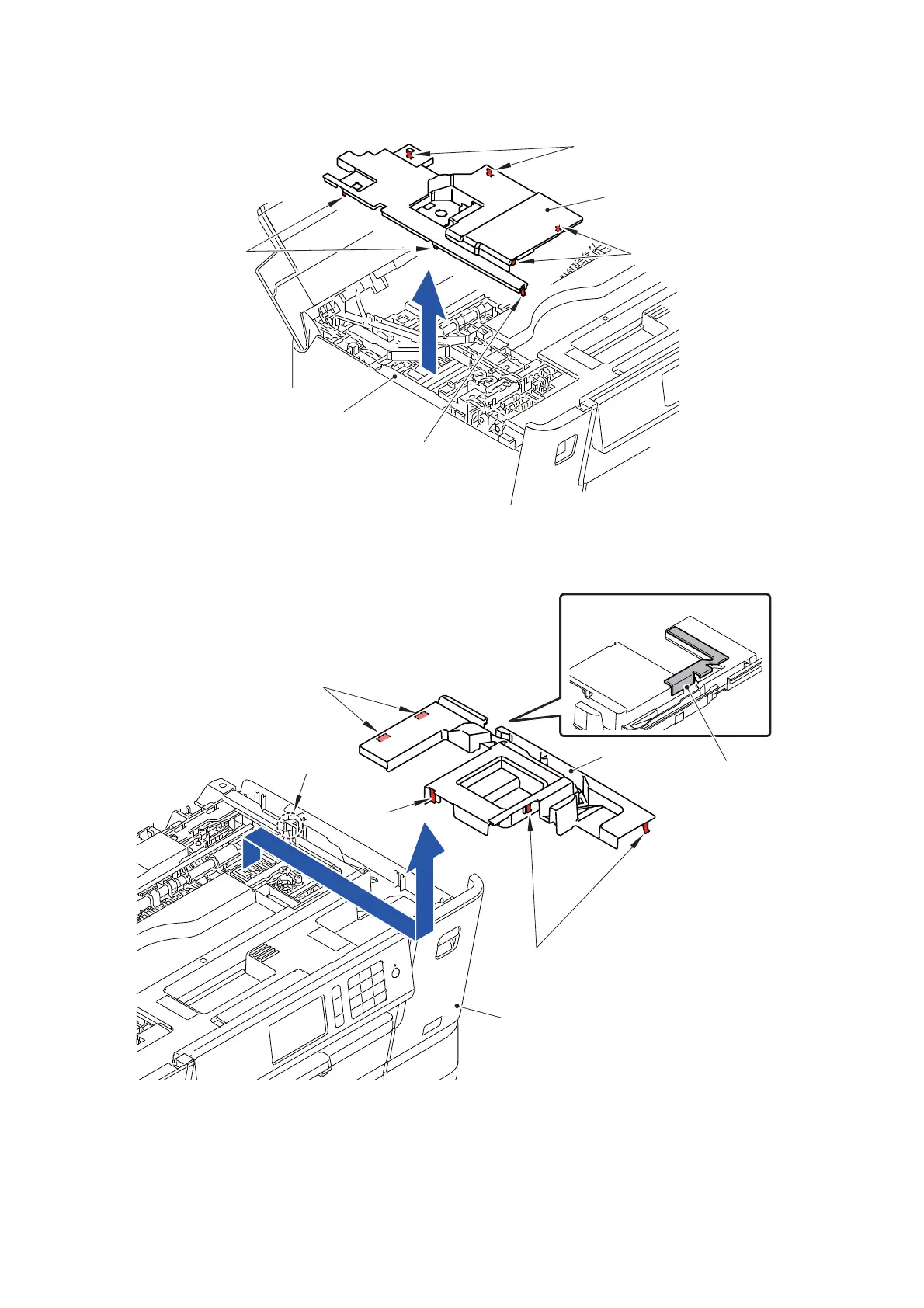3-35
Confidential
(6) Release the seven Hooks and remove the Harness cover from the Upper cover.
Fig. 3-3
(7) Release the Hook A first, and then release the other four Hooks and remove the
Edge cover from the Upper cover.
Fig. 3-4
Note: < India model only >
The Edge cover dust foam, which is also affixed to the Upper cover at the
section “A,” will be broken when the Edge cover is removed, and needs to be
replaced with a new one.
Upper cover
Hooks
Harness cover
Hooks
Hook
Hooks
Hooks
Hook A
Edge cover
Upper cover
Hooks
"A"
Edge cover
<India model only>
dust foam
