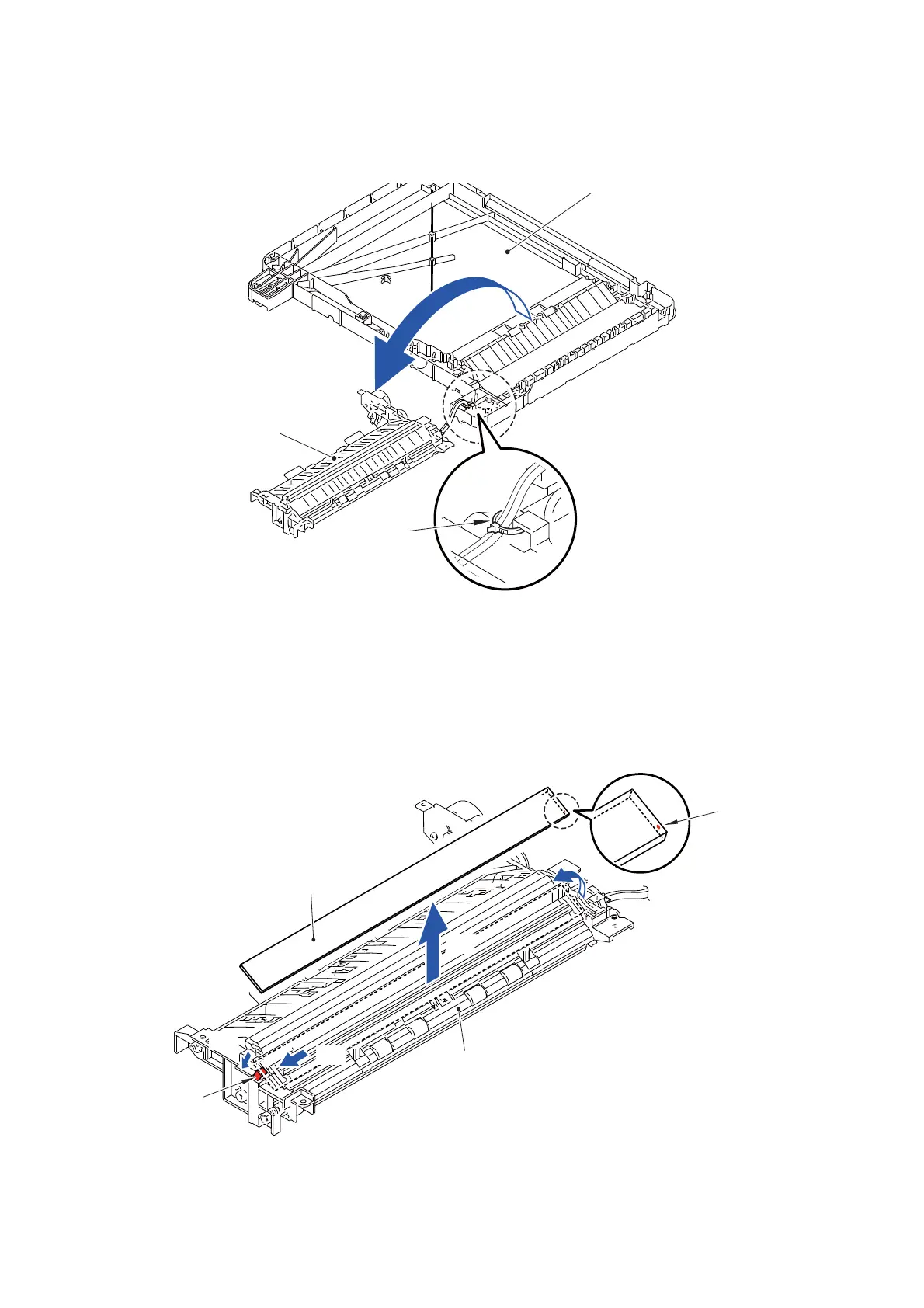3-74
Confidential
(9) Place the Lower doc chute ASSY and Document cover base ASSY as shown in
the figure.
Note: Perform this step without cutting the Cable tie.
Fig. 3-70
(10)While pressing the section “A” in the direction of the arrow 10a, slide the Cover
glass in the direction of the arrow 10b.
(11)Remove the Cover glass from the Lower doc chute ASSY in the order of the arrow
11a and arrow 11b.
Assembling Note: When mounting the Cover glass, mount it as the red mark comes
to the position shown in the figure.
Fig. 3-71
Document cover base ASSY
Lower doc chute ASSY
Cable tie
Cover glass
Lower doc chute ASSY
10a
10b
11a
11b
Color mark
“A”
