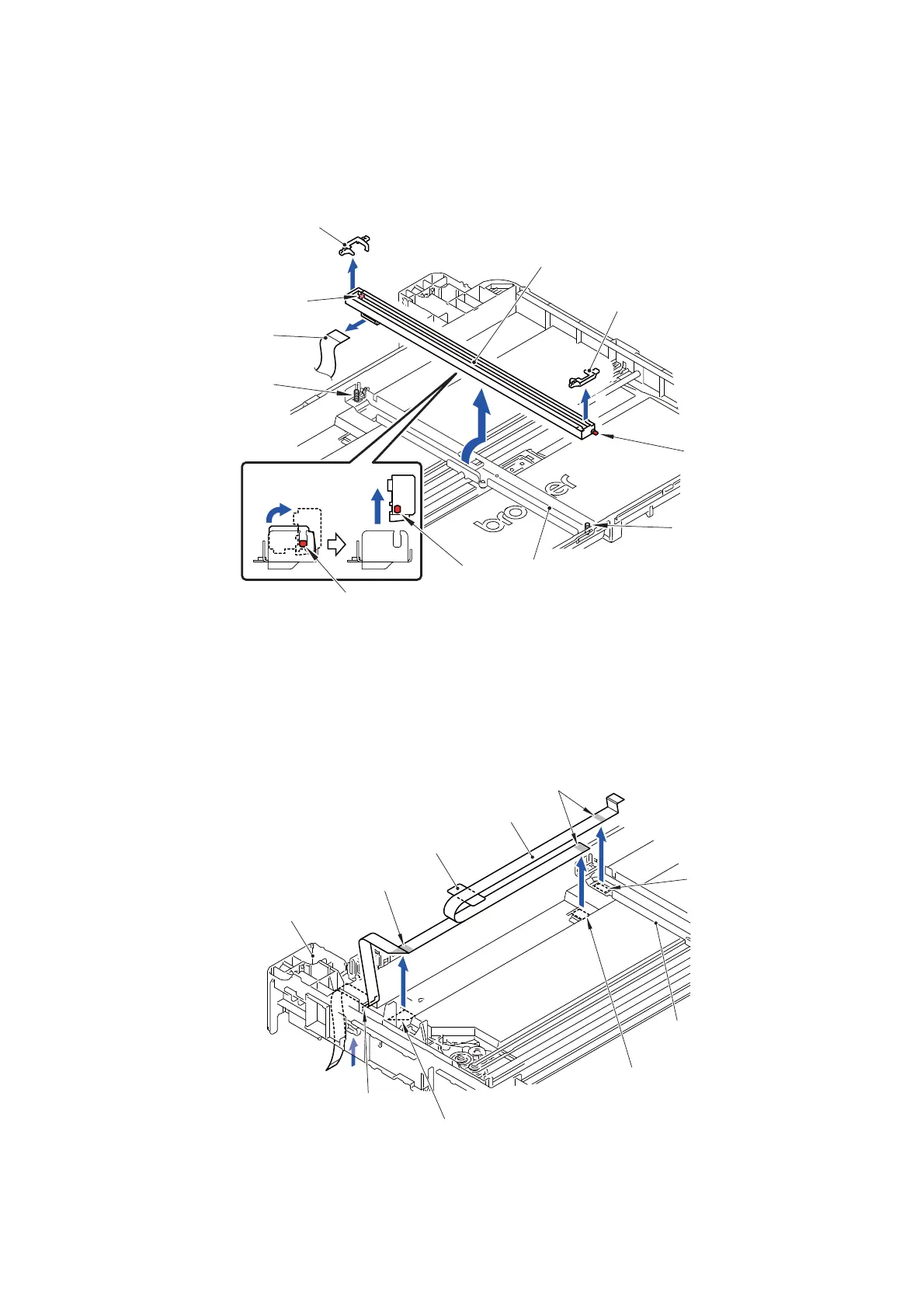3-77
Confidential
(7) Remove the two CIS roller holder from the First side CIS unit.
(8) Disconnect the First side CIS flat cable from the First side CIS unit and remove the
First side CIS unit from the CIS holder.
Note: When removing the First side CIS unit, be careful not to lose the CIS spring.
Fig. 3-76
(9) Peel off the First side CIS flat cable which is secured at three locations with the
Double-sided adhesive tape from the Scanner base ASSY.
(10)Pull out the First side CIS flat cable from the Hole of the Scanner base ASSY.
(11)Peel off the FFC film which is secured with Double-sided adhesive tape from the
First side CIS flat cable.
Fig. 3-77
First side CIS unit
Pin
CIS holder
Pin
First side CIS
flat cable
CIS spring
CIS spring
CIS roller holder
CIS roller holder
Pin
Pin
7
7
8a
8b
First side CIS flat cable
Scanner base ASSY
Hole
FFC film
CIS holder
Double-sided adhesive tape
Double-sided adhesive tape
Double-sided adhesive tape
attachment position
Double-sided adhesive tape attachment position
Double-sided
adhesive tape
attachment
position
9
9
9
10
