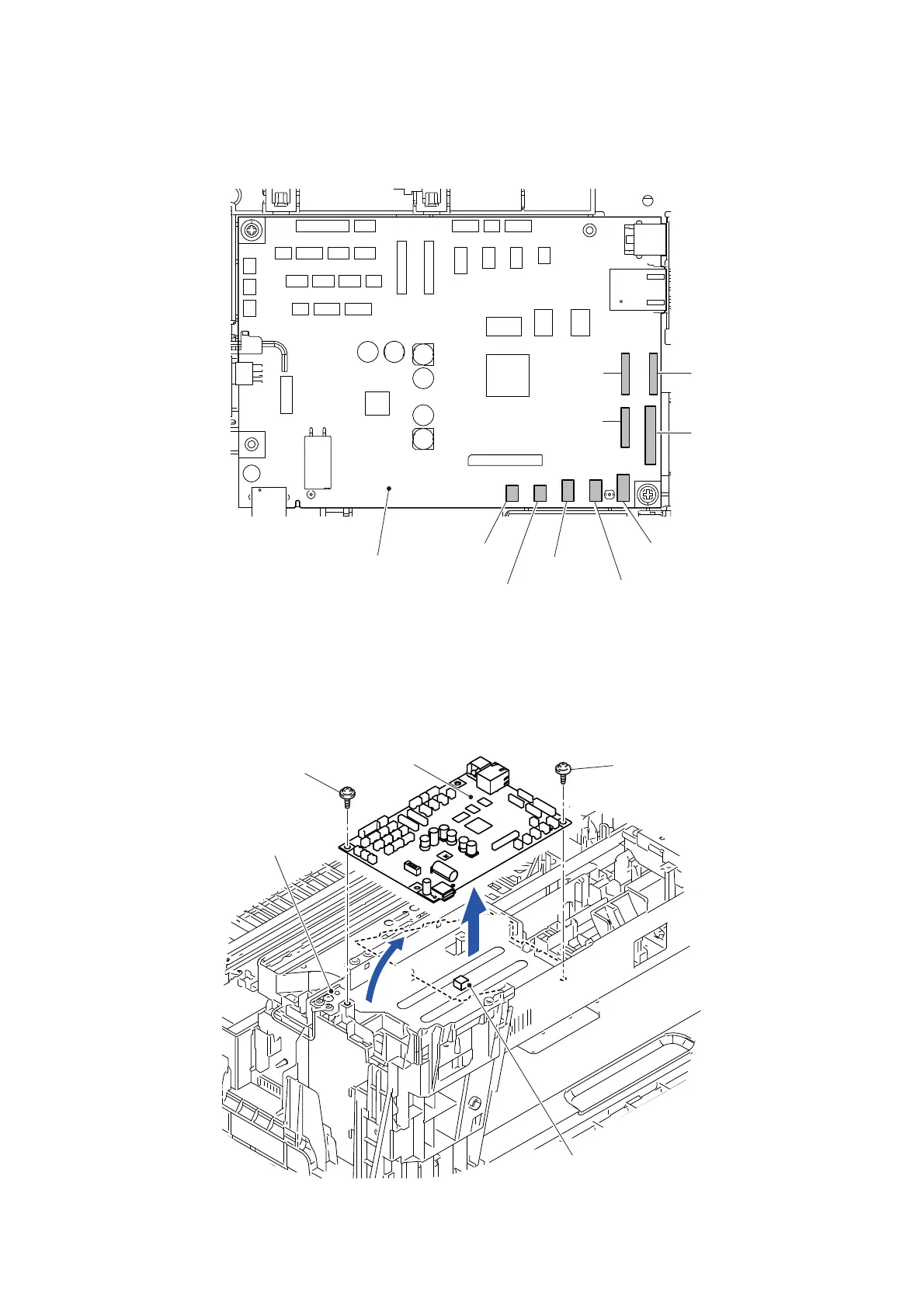3-97
Confidential
9.35 Main PCB
(1) Disconnect the five Connectors from the Main PCB.
(2) Disconnect the four Flat cables from the Main PCB.
Fig. 3-111
(3) Remove the two screws (SCREW CUP M3x6 and TAPTITE CUP B M3x10) and
remove the Main PCB from the Main PCB frame.
Note: When removing the Main PCB, if heat dissipation rubber is mounted on the back
side of the Main PCB, remove it from the Main PCB and mount it to the Main
PCB frame.
Fig. 3-112
Main PCB
Speaker harness
Ink cartridge cover sensor harness
Maintenance
Cap cam harness
ASF encoder sensor harness
Ink sensor flat cable
Carriage flat cable
Modem PCB
flat cable
cam harness
Carriage
flat cable
SCREW CUP M3x6
Main PCB
TAPTITE CUP B M3x10
Main PCB frame
3a
3b
Heat dissipation rubber
