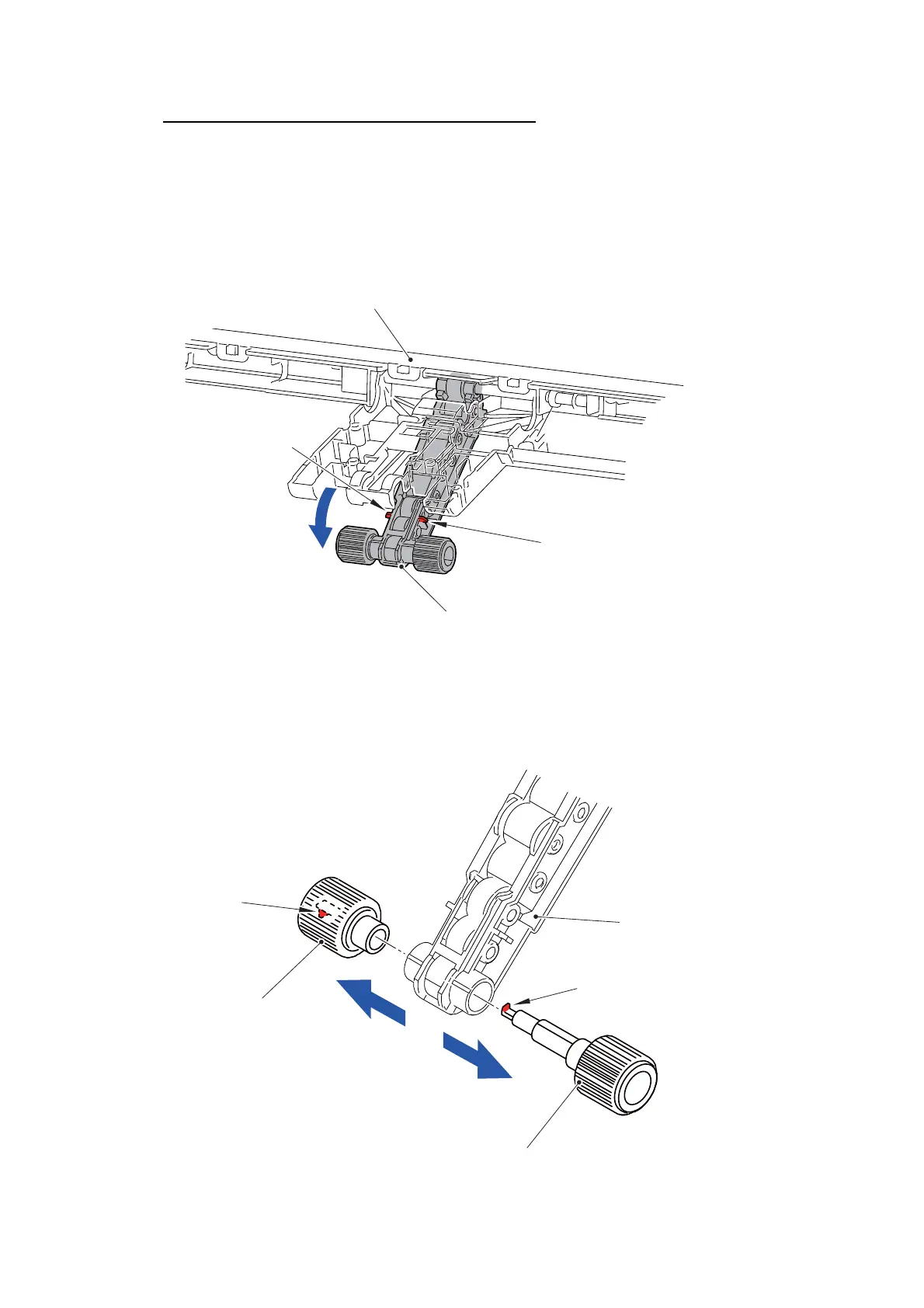3-143
Confidential
How to remove T1 paper pull-in roller L/R only
For the products before design change was made, the Paper pull-in roller holder
cannot be pushed down sufficiently in step (1).
For the products after design change was made, the T1 paper pull-in roller L/R only
can be removed using the following procedure without the need to remove the
Paper
feed arm frame ASSY
.
(1) Release the two Hooks and push down the Paper pull-in roller holder.
Fig. 3-193
(2) Open the Latch to the outer side and remove the T1 paper pull-in roller L/R from
the Paper pull-in roller holder.
Assembling Note: When assembling the T1 paper pull-in roller L/R, make sure to
engage the Hook with the Latch.
Fig. 3-194
Paper pull-in roller holder
Hook
Hook
Paper feed arm frame ASSY
Paper pull-in roller holder
T1 paper pull-in roller L
Latch
Hook
T1 paper pull-in roller R
