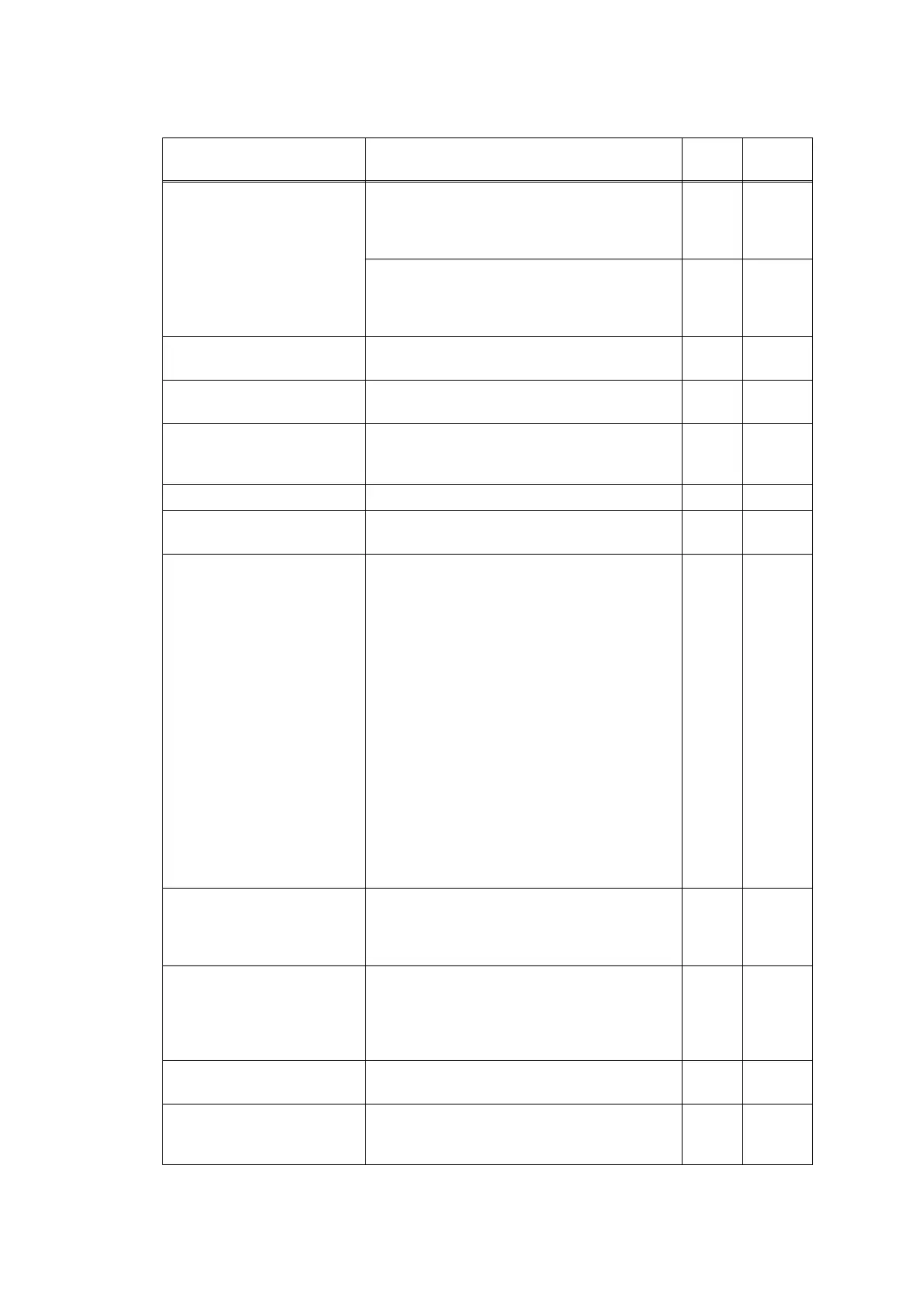Confidential
2-19
Error Message State
Error
Code
Reference
No Cartridge No ink cartridge loaded.
Detected by the ink cartridge detection sensor.
2A00
2A01
2A02
2A03
2-32
Cannot communicate with ink cartridge IC chip
(ink cartridge side.)
2500
2501
2502
2503
2-30
No Device When configuring the Wi-Fi Direct network, the
machine cannot find the mobile device.
--- 4.5.1
No File The external memory in the media drive does not
contain a .JPGfile.
--- 4.10.3
No Paper Fed
Repetitive No Paper Fed
It is detected that there is no recording paper in
the valid trays for printing.
--- 4.2.1
4.2.2
4.2.3
No Response/Busy The dialled number does not answer or is busy. --- 4.9.3
Out of Fax Memory
Out of Memory
The memory becomes full.
--- 4.10.4
Paper size Mismatch
Wrong Tray Settings
The size of the paper loaded in the tray does not
match the specified print size.
8101
8102
8103
8104
8105
8107
8108
8109
810B
810C
810D
810F
8110
8111
8112
8113
8114
8115
8120
2-43
2-44
2-45
2-46
Paper Tray not detected
Paper Tray #1 not detected
Paper Tray #2 not detected
Paper Tray #3 not detected
Paper tray detection sensor detects no paper tray
state.
6700
6701
6702
2-41
Replace Ink
Refill Ink
Ink cartridge reaches its replacement period.
After judging as no ink by the ink remaining sensor,
ink discharged for specified times.
The amount of remaining ink in one or more of the ink
tanks is low.
2600
2601
2602
2603
2-31
Sending Error
Wrong Document Size Settings
The size of the document does not match the
specified scanning document size.
The maximum number of
devices are already connected
using Wi-Fi Direct.
The maximum number of mobile devices are already
connected to the Wi-Fi Direct network when the
machine is the Group Owner (G/O).
--- 4.5.1
