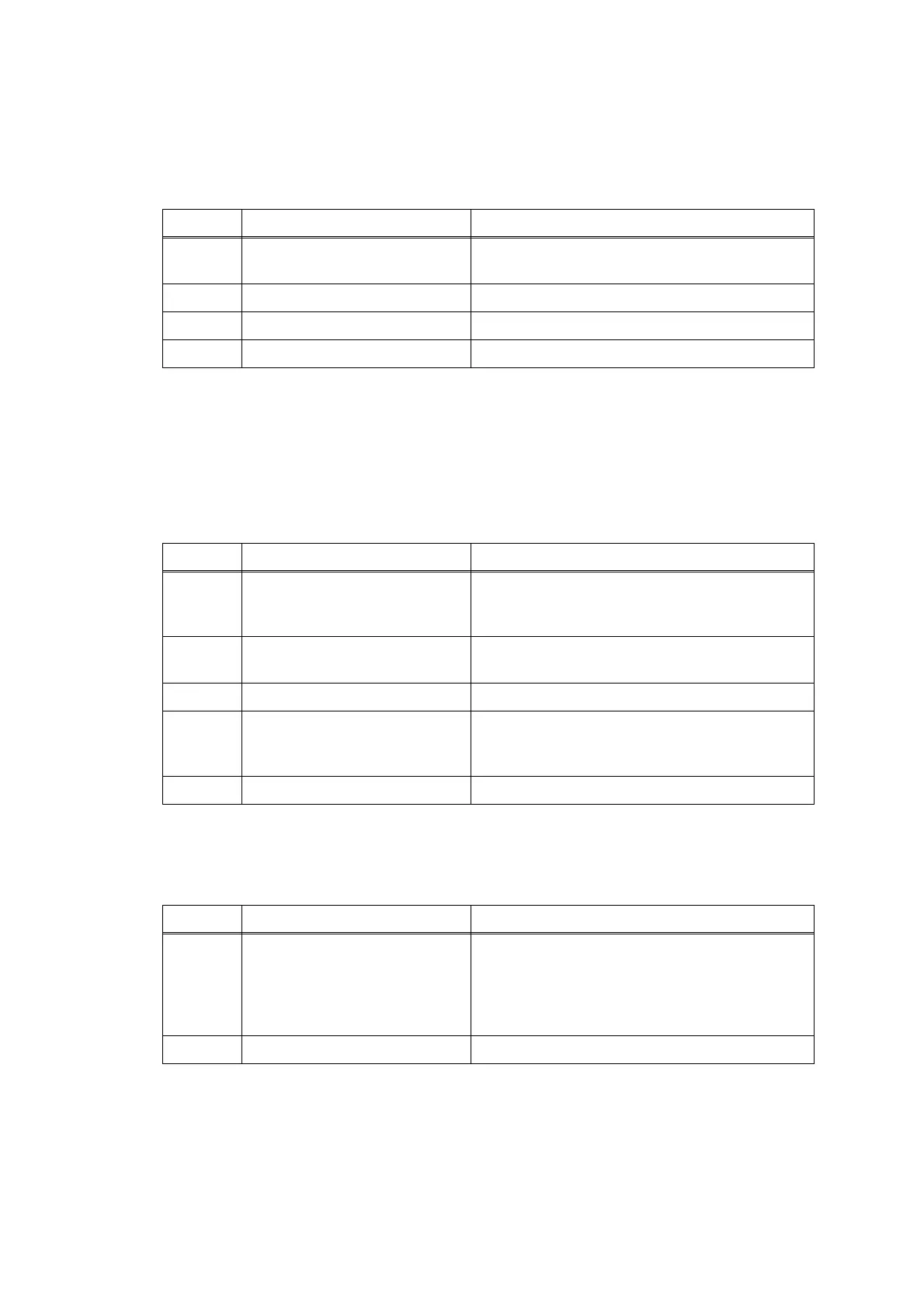Confidential
2-52
■ Error Code A400
ADF cover sensor detects that ADF cover is open.
< User Check >
- Close the ADF cover.
■ Error Code A500
Level of CIS scan result is detected as abnormal during the first side fax sending.
(During the first sending)
Error Code A600
Level of CIS scan result is detected as abnormal during the first side fax sending.
(After retrying)
■ Error Code A700
Type of CIS unit and CIS type input value does not match.
Step Cause Solution
1 ADF cover sensor harness
connection failure
Reconnect the ADF cover sensor harness.
2 ADF cover boss broken Replace the ADF cover.
3 ADF cover sensor defective Replace the ADF unit.
4 Main PCB defective Replace the main PCB.
Step Cause Solution
1 White level data failure Acquire white/black level data. (refer to Chapter
5, Section 1.3.15 "Acquisition of White/Black
Level Data (Maintenance mode 55)")
2 White reference film of
document scanner unit stained
Clean the white reference film of document
scanner unit.
3 First side CIS unit defective Replace the first side CIS unit.
4 White reference film of
document scanner unit
damaged, broken
Replace the document scanner unit.
5 Main PCB defective Replace the main PCB.
Step Cause Solution
1 First side or second side CIS
type input value error
Automatically identify the first side or second
side CIS type input value.
(refer to Chapter 5, Section 1.3.19 "Checking of
CIS Travel and Specifying of CIS Type
(Maintenance mode 59)")
2 Main PCB defective Replace the main PCB.
