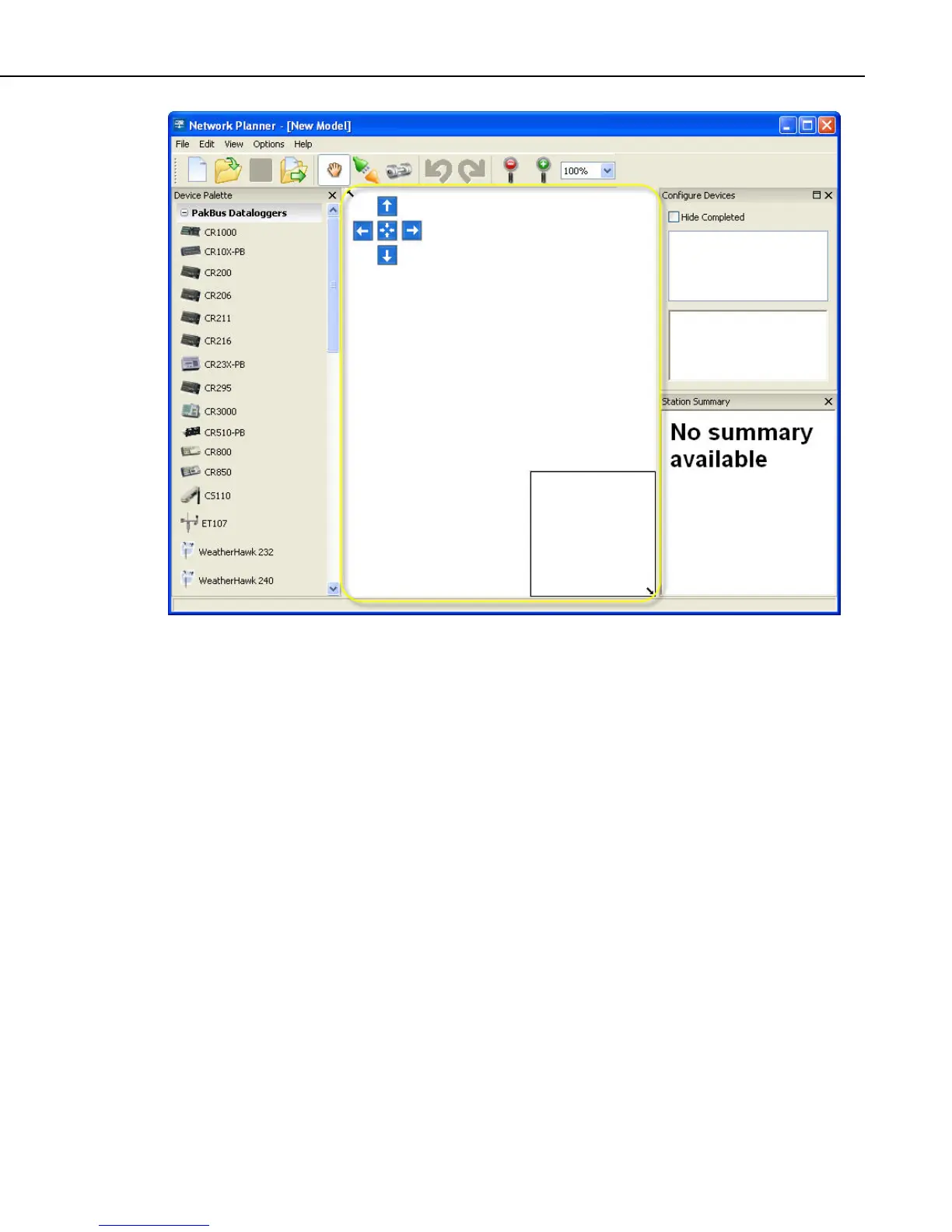Section 4. Setting up Datalogger Networks
4.3.2.1 Adding a Background Image
A background image can be associated with the model by using the Options |
Change the Background Image menu item. When you select this menu item,
a file selection dialog will be shown and you will be allowed to select a bitmap
image file for the background. Alternatively, the background image can be
pasted from the clipboard using the Options | Paste the Background Image
menu item. This item will only be enabled if there is an image object on the
clipboard. You can clear the background image by selecting the Options |
Clear the Background Image menu item.
Background images offer significant value in that they allow you to see the
layout of your network related to the geography that you are trying to cover. A
good image can show landmarks and/or topographical locations that guide
placement of things like radio repeaters. That said, the Network Planner does
not derive any intelligence from the background image. It is present strictly to
satisfy user aesthetics.
4.3.2.2 Scrolling the Drawing Canvas
The drawing canvas is designed so that it has no real boundaries. Rather than
using traditional scroll bars, the Network Planner provides two means of
changing the canvas viewing window: the scroll buttons and the model
overview. In addition to these features, when stations are selected in the
Station List, the canvas will be scrolled so that the selected station is visible.
Finally, you can scroll the canvas directly using the mouse.
4-63