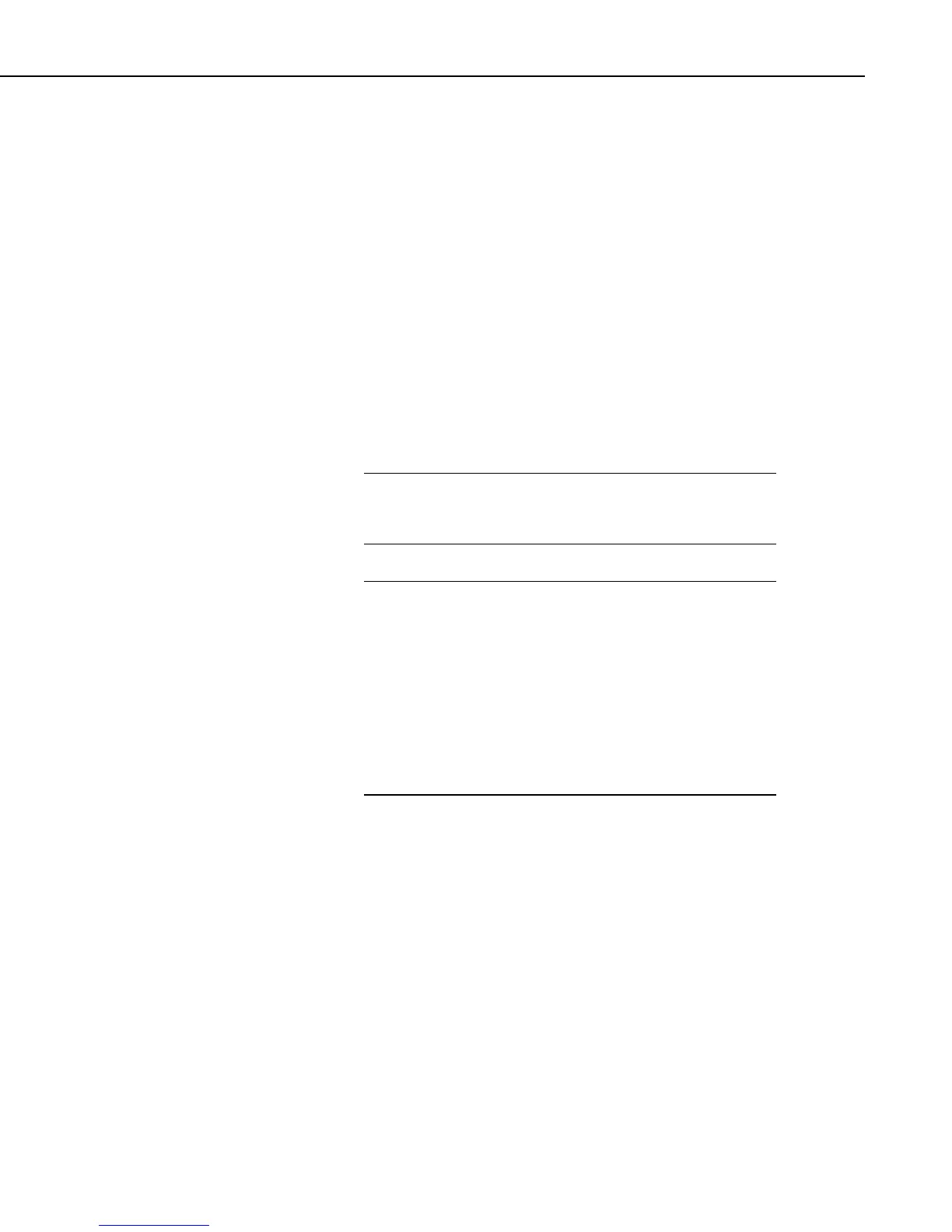Section 2. Installation, Operation and Backup Procedures
call-back attempts) these resources will be unavailable to other applications
until the service is stopped.
Note that when running LoggerNet as a service, tasks being run by the Task
Master cannot interact with the desktop. Therefore, any tasks set up in the
Task Master should not require any user interaction.
If LoggerNet is installed as a service, the service must be running for
LoggerNet to run (either automatically or manually). You will be prompted to
start the service if you try to launch LoggerNet manually when the service is
installed but not running.
The first time LoggerNet is installed as a service, a LoggerNet user account is
created. The LoggerNet service is run under this LoggerNet user account. This
allows the LoggerNet Service to always run in the same environment with
known user rights. You will be asked to enter and confirm a password for the
LoggerNet user account. The password you enter can later be used to log in to
the computer as the LoggerNet user. The password can be changed by pressing
the Options button and then pressing Change Password.
If the machine has a preexisting LoggerNet user account created
from LoggerNet 3.4, it will be necessary to stop, uninstall the
service, then reinstall the service in order to setup the password.
NOTE
The LoggerNet user account will not show up in your list of
users when logging on to your computer. It can be viewed from
the Windows Control Panel. (In Windows 7, for example, from
the Control Panel, click User Accounts | Manage User Accounts |
Advanced tab | Advanced button, and then select Users from the
list of Local Users and Groups.) Although it is not available in
the drop-down list when logging on to your computer, you can
manually enter the user name (LoggerNet), enter the password,
and then select your local machine. (In Windows 7, the local
machine name is entered with the user name, i.e.,
machine_name\LoggerNet.)
NOTE
2.4.1 Issues with Running LoggerNet as a Service
By default, the LoggerNet service is run under the LoggerNet user account.
This may cause some issues with write access and network drives. The issues,
along with their solutions, are described below:
2.4.1.1 Write Access
The LoggerNet user has write access only to the CampbellSci directories.
Therefore, if a task requires something to be written or done in a different
directory or on the desktop, the LoggerNet user does not have sufficient access
and the process will end in an error. This can be solved by giving the
LoggerNet user write access to the necessary directories.
2-9