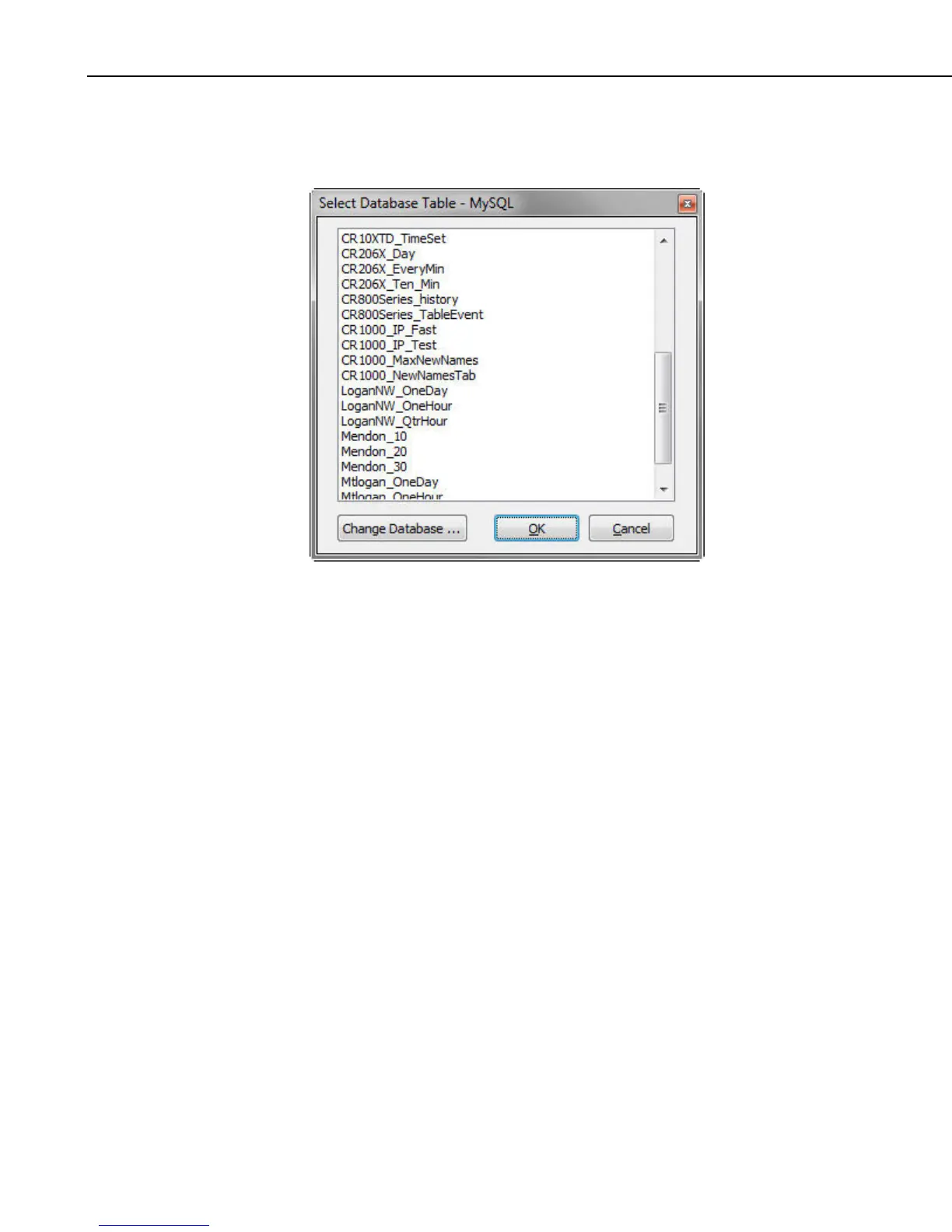Section 8. Working with Data Files on the PC
8.1.4.2 Selecting a Table
The Select Table dialog box comes up once a database has been selected.
Select the database table that you wish to view and then press the OK button.
To select a table from a different database, press the Change Database button.
8.1.5 Importing a CSV File
The File | Import CSV menu item can be used to import A CSV (Comma
Separated Value) file into View Pro.
When you select the File | Import CSV menu item, a browser will be displayed
allowing you to browse to the CSV file to be imported. By default, only files
with a .csv extension will be shown. If your file does not have a .csv
extension, you will need to use the drop-down list box to select .txt files or all
files.
8-8