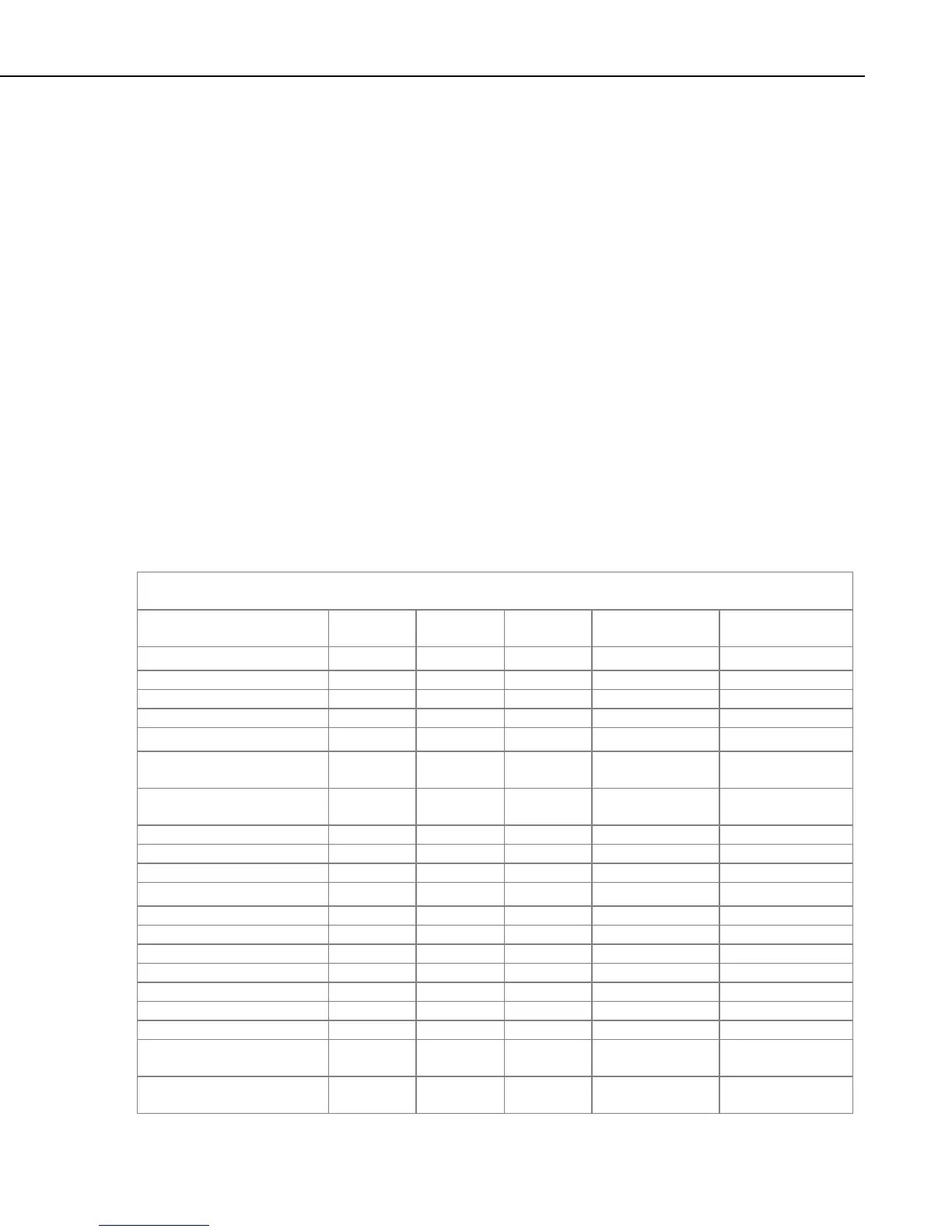Section 11. Utilities Installed with LoggerNet Admin and LoggerNet Remote
Confirm Password Enter the password for the account a second time.
Security Level Use the list box to select one of five security levels for the
user:
Read Only – The user can view data values and status
information but has no other rights.
Operator – The user can view data values, check the
clock, and collect data. He cannot make changes to the
datalogger program, datalogger settings, or the server
settings.
Station Manager – The user can view data values, check
and set the clock, and collect data. The user can send
programs to the datalogger and change datalogger
settings. The user cannot make changes to the server.
Network Administrator – The user has full access rights
in all LoggerNet clients, except the Security Manager.
Full Administrator – The user has full access rights in all
LoggerNet clients, including the Security Manager.
If an option in the LoggerNet user interface is not applicable for the security
level of the user logged in to LoggerNet, that option will be disabled. The
following table provides an overview of the functions available to each level of
security.
TABLE 11-1. Security Manager Access Table
Read Station Network Full
Only Operator Manager Admin Admin
General
Change servers X X X X X
Update table definitions X X X
Open Terminal Emulator X X X
Setup Screen
Make changes to
LoggerNet
X X
Make changes to
Datalogger network
X X
Change device settings X X X
Back-up network X
Restore Network X
Connect Screen
Connect to datalogger X X X X
Manual data collection X X X X
Custom data collection X X X X
Send program X X X
Retrieve program X X X X
Check clock X X X X
Set clock X X X
View/configure numeric
display or graph
X X X X X
Change values displayed on
data displays
X X X X
11-3