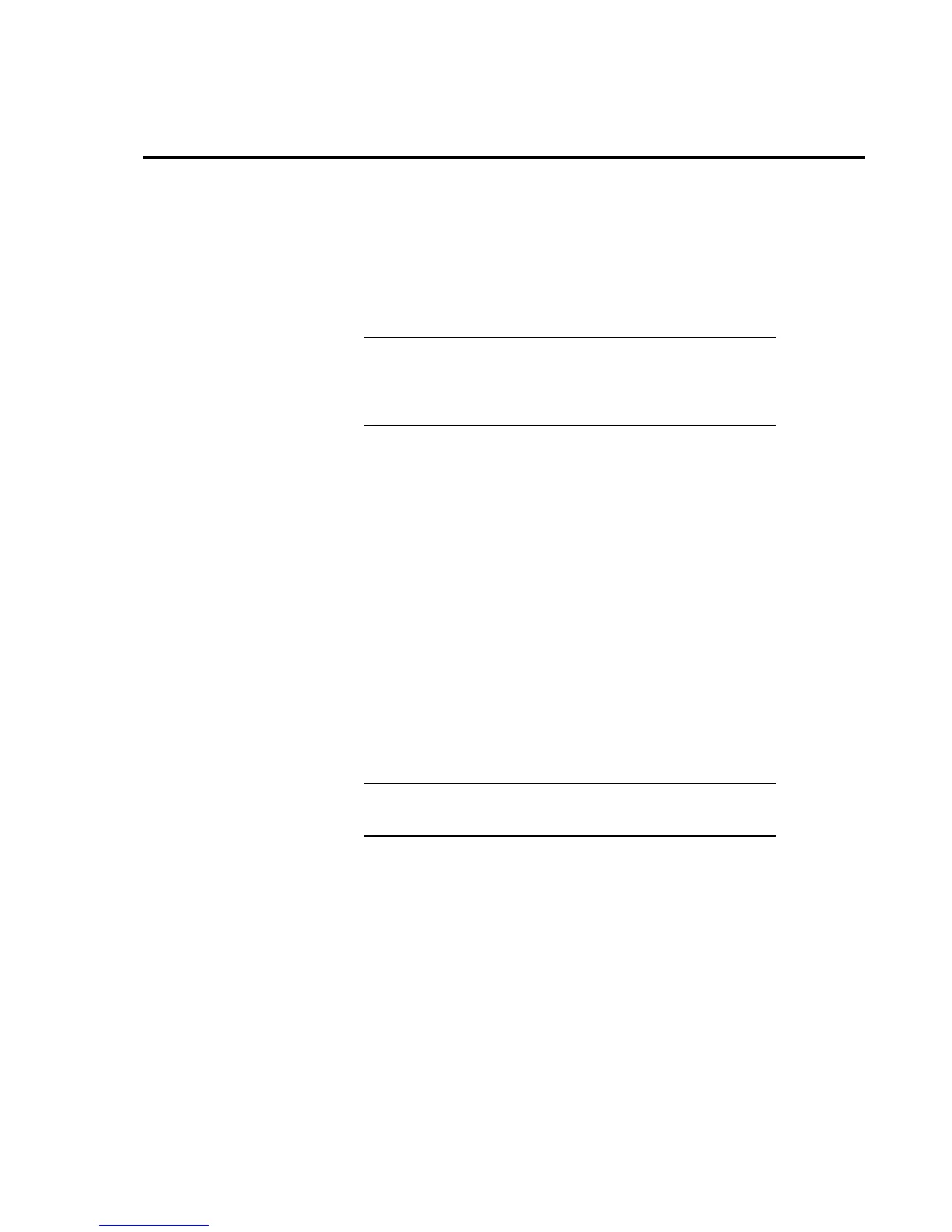Section 1. System Requirements
1.1 Hardware and Software
LoggerNet is a collection of 32-bit programs designed to run on Intel-based
computers running Microsoft Windows operating systems. The recommended
minimum computer configuration for running LoggerNet is Windows XP,
Windows Vista, or Windows 7 because they offer the most stable operating
environment.
PROTECT YOUR INVESTMENT. Make a back-up copy of
your LoggerNet software and record your CD key. Campbell
Scientific does not replace lost or damaged software. The CD
key will be required for any future installation of the software.
NOTE
1.2 Configuration of TCP/IP Service
TCP/IP service must be installed and enabled on the computer for LoggerNet
to run. To determine if this service is installed and enabled, access the
Windows Control Panel (Start | Control Panel). From the Control Panel, open
Administrative Tools and choose Services. The list of installed services is
typically displayed in alphabetical order. Review the list for an entry titled
TCP/IP.
The Startup Type for this service should be listed as “Automatic” or “Manual”.
If this service is installed but listed as “Disabled”, right click the service to
bring up a floating menu. Select Properties, and on the General tab, change the
Startup Type to Automatic or Manual. If the service is not installed refer to the
Windows operating system help for installation information. In Windows XP,
the Help & Support Center can be opened by selecting the My Computer icon
on the desktop and pressing F1. Typing in TCP/IP Service in the Search field
will display a link to “Install Simple TCP/IP Services”.
You may need to contact your IT department for complete
information for configuring this service.
NOTE
1-1