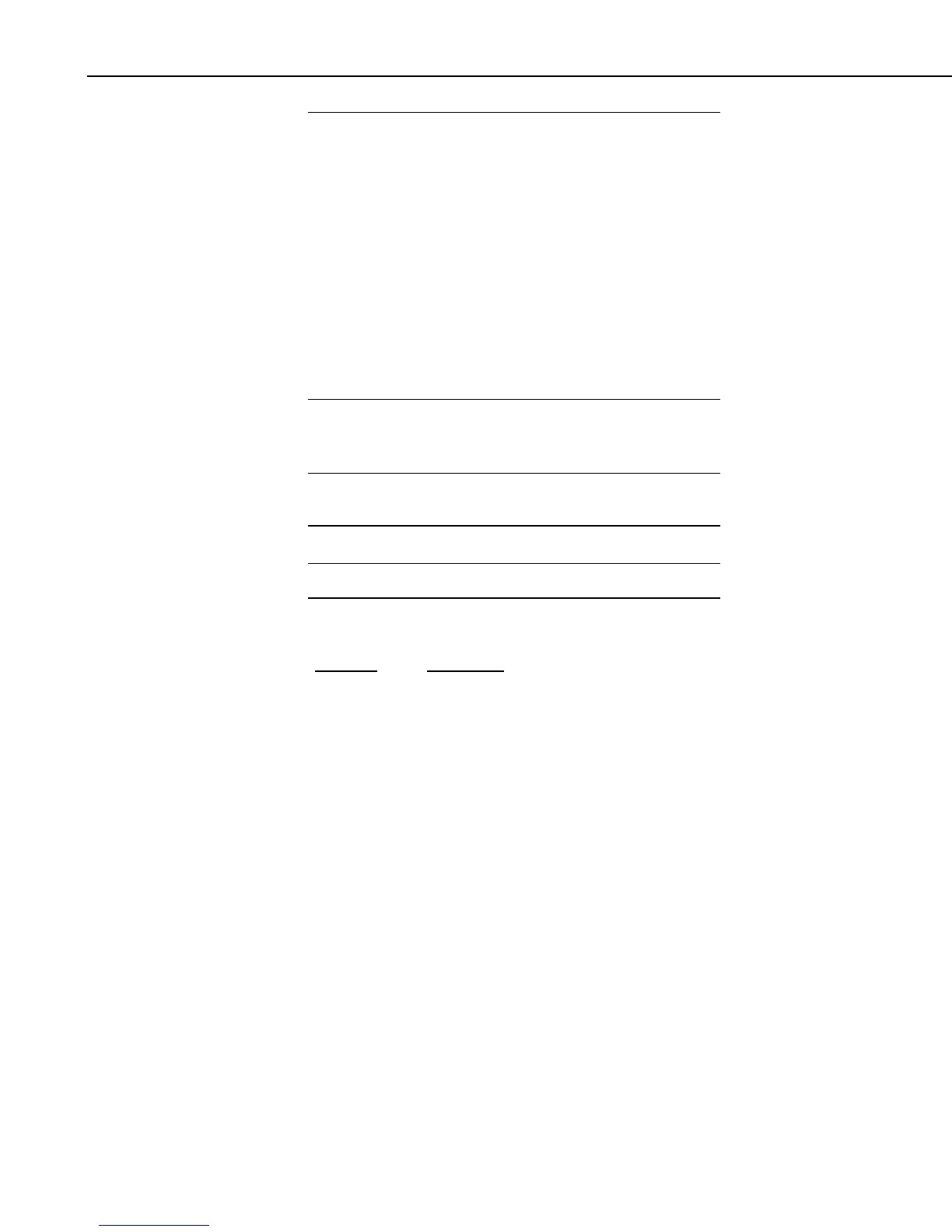Section 5. Real-Time Tools
Timestamps are truncated to seconds prior to synchronization.
Therefore, synchronizing sub-second data is not recommended as
the results will be unpredictable.
NOTES
If the timestamps of the stations are not the same (for example, if
one datalogger is a few minutes behind the other), the component
will display the exclamation point indicating no data, until the
data sources have common timestamps and, therefore, can be
synchronized.
RTMC will buffer up to 100,000 points of a data value while
waiting for a common timestamp from the other datalogger(s).
Once the buffer reaches 100,000 data points the oldest data value
will be removed from the buffer, each time a new data value is
collected.
All of the functions available in RTMC are described below. For details on a
function, refer to RTMC’s online help.
Spaces must be used to delimit the predefined constants and
functions. Operators allow but do not require spaces.
NOTE
An expression can include data values from multiple dataloggers.
NOTE
5.2.1.4.1 Operators
Operator Description
( ) Prioritizes parts of an expression within the larger expression.
* Multiply by
/ Divide by
^ Raised to the power of
+ Add
– Subtract
= Equal
<> Not equal
> Greater than
< Less than
>= Greater than or equal to
<= Less than or equal to
5-46