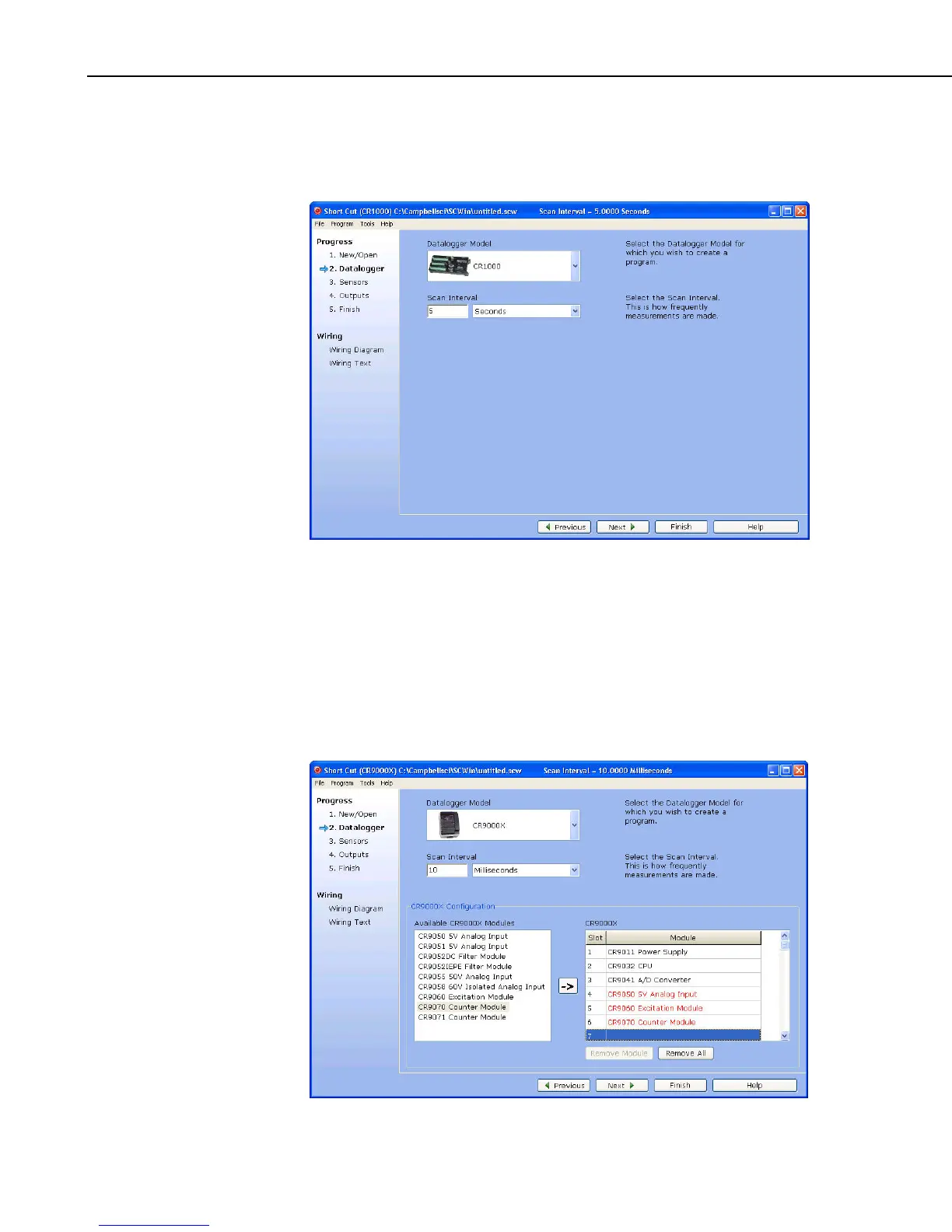Section 7. Creating and Editing Datalogger Programs
7.2.2.2 Step 2 – Select Datalogger and Specify Scan Interval
Click the arrow next to Datalogger Model to display a list of Campbell
Scientific dataloggers. Select the datalogger type.
Set the Scan Interval, or period for each measurement cycle.
When choosing a scan interval, remember that faster scan intervals will use
more power. For most applications, a 10 to 60 second scan interval is
sufficient. If faster scan intervals are required for your application, make sure
there is sufficient time for the execution of all instructions in the program (refer
to the section in the datalogger manual on Execution Intervals for additional
information).
If you are creating a program for a CR9000X, the CR9000X Configuration box
will also appear on this screen.
7-4