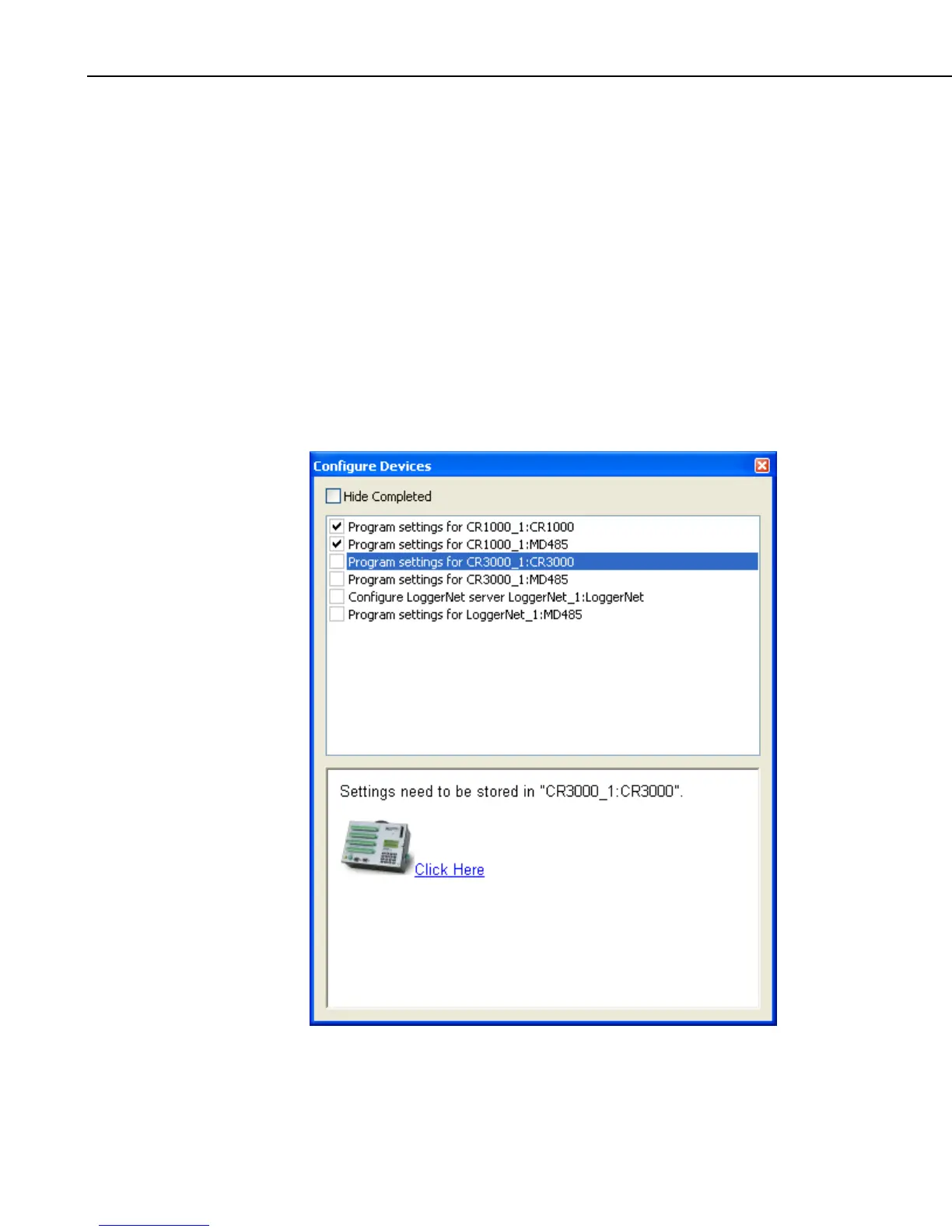Section 4. Setting up Datalogger Networks
• An optional link to perform the Configure Devices list item for the
device.
• A description of any activities for which this device is a source. This
includes a link to delete those activities.
• PakBus information for the device including its PakBus address(es),
the device’s role (router or leaf node), and the routes used to reach
other PakBus devices.
• List of links for which the device is an end-point.
• Any device specific details that may be applicable. For example, on
the COM220 and the RF310, a table will be shown that specifies the
jumper settings for the device.
4.3.8 Configuring Devices
The Configure Devices panel lists tasks that need to be completed before the
network can be deployed. These tasks include configuring any LoggerNet
servers and writing settings to devices. The Configure Devices panel is divided
into two sections. The list box at the top lists all of the Configure Devices items
4-72