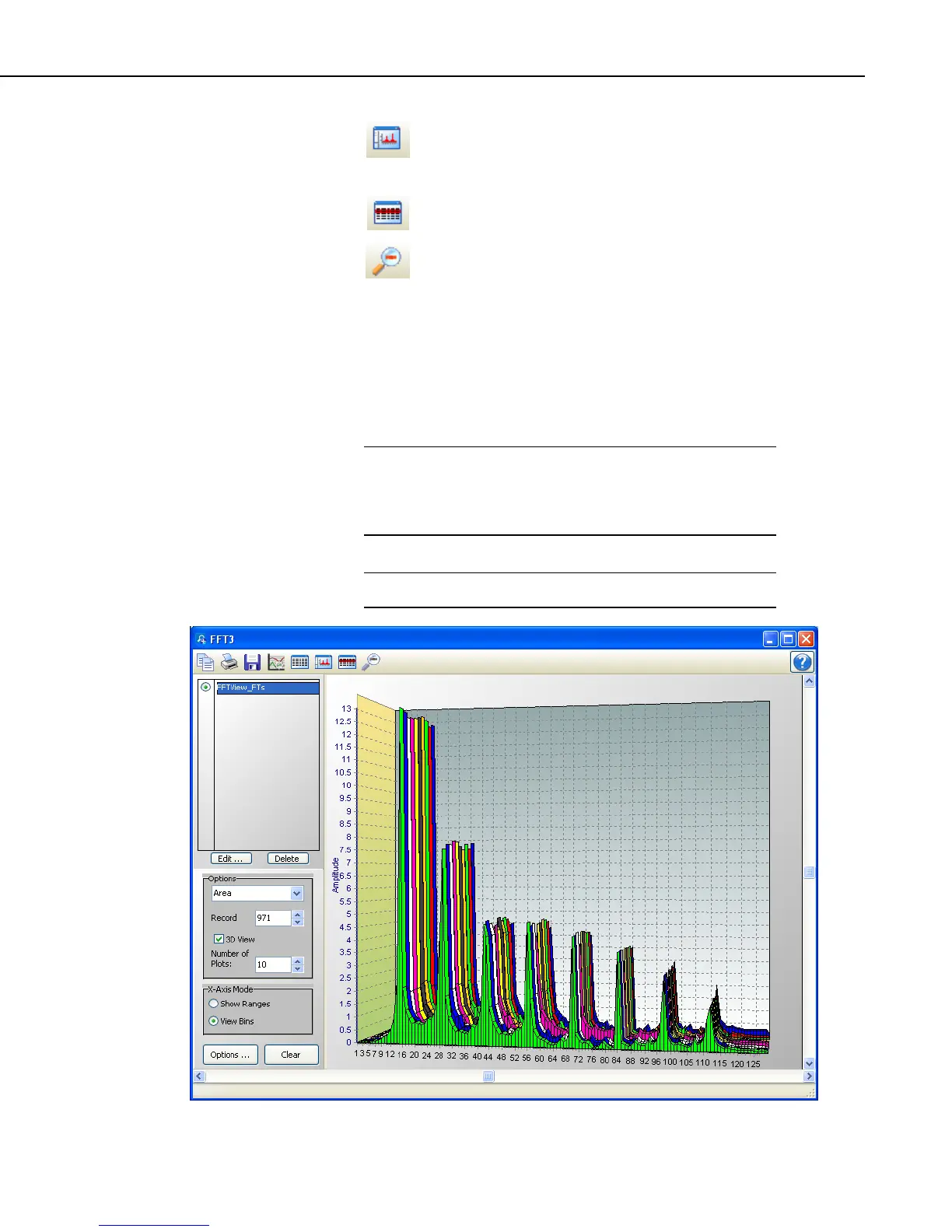Section 8. Working with Data Files on the PC
Show/Hide Gradient. A toggle button that turns on and off the
gradient background of the Rainflow Histogram. It may be useful
hide the gradient, when printing the Rainflow Histogram.
Modify Selection. Brings up the Rainflow Histogram Setup dialog
box from which you can change the options for the selection.
Undo Zoom. Returns the Rainflow Histogram to its original state
after zooming.
8.1.7.5 FFT
From the FFT screen, you can view FFT data. The FFT button on the toolbar
will be enabled if there is at least one valid FFT in the currently selected data
file.
View Pro does not create FFT data from time series information.
It only displays FFT data contained in a *.DAT file. FFT data in
the *.DAT file is created by using the CRBasic FFT instruction
in a CRBasic program Data Table.
NOTE
View Pro cannot display FFTs from a TOACI1 data file.
NOTE
8-27