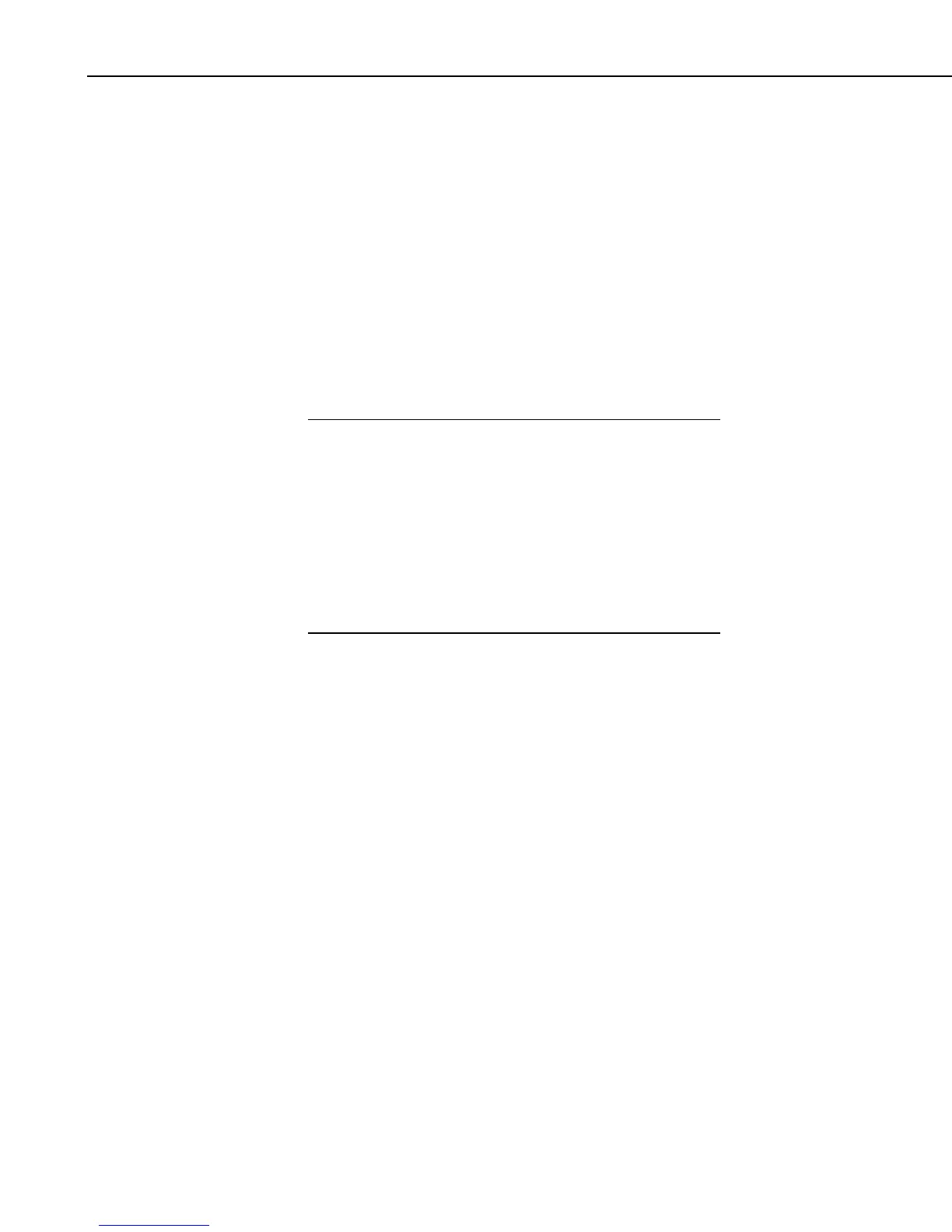Section 4. Setting up Datalogger Networks
connections from the Connect Screen, it is always best to manually disconnect
rather than relying on LoggerNet to disconnect for you.
When the device is contacted on a schedule, communication with the device
will be terminated once this time limit is exceeded. A value of 0 in this field
indicates that there is no time limit on maintaining a connection to the device.
When the device is connected in the Connect Screen and the time limit
approaches, a dialog box is displayed warning the user that Max Time On-Line
is about to be exceeded. The dialog box has Reset Max Time and Don’t Reset
buttons. If the Reset Max Time button is pressed, the Max Time On-Line
counter will be reset. If the Don’t Reset button is pressed or if no button is
pressed, the connection will be terminated when Max Time On-Line is
reached.
The format for this field is 00 h(ours) 00 m(inutes) 00 s(econds).
If you are using LoggerNet Admin or LoggerNet Remote 4.0 and
using the Connect Screen to connect to a remote server that is
running an older version of LoggerNet, the behavior will be
different than described above. When connecting to a LoggerNet
3.4.1 server, you will be disconnected with no advanced warning
when Max Time On-Line is reached. A message will be
displayed indicating that Max Time On-Line has been reached.
When connecting to servers older than LoggerNet 3.4.1, the
behavior will be variable. Generally, you will be disconnected at
some point, but the timing of the disconnect will not be
predictable.
NOTE
Attention Character – Enter the character that will be used to reset the RF400
modem. By default, the radios are programmed to use the + character as the
Attention Character. However, if the RF400 is being used in a
communications link that includes a phone modem, you will most likely need
to change this character in the RF400 radio setup and on LoggerNet’s Setup
Screen. Most phone modems use + as the reset character, and sending this
character unexpectedly will reset the modem and terminate the
communications link.
Advanced
Maximum Packet Size – Data is transferred in “chunks” called packets. For
most devices the default value is 2048 byes. The value entered in this field can
be changed in 32 byte increments. If a communications link is marginal,
reducing the packet size may improve reliability.
4.2.4.15 RF400 Remote
This device is used to set up the RF remote in a point-to-multipoint RF
communication network containing CSI’s RF400 modems. It has only
Hardware and Notes tabs.
4-36