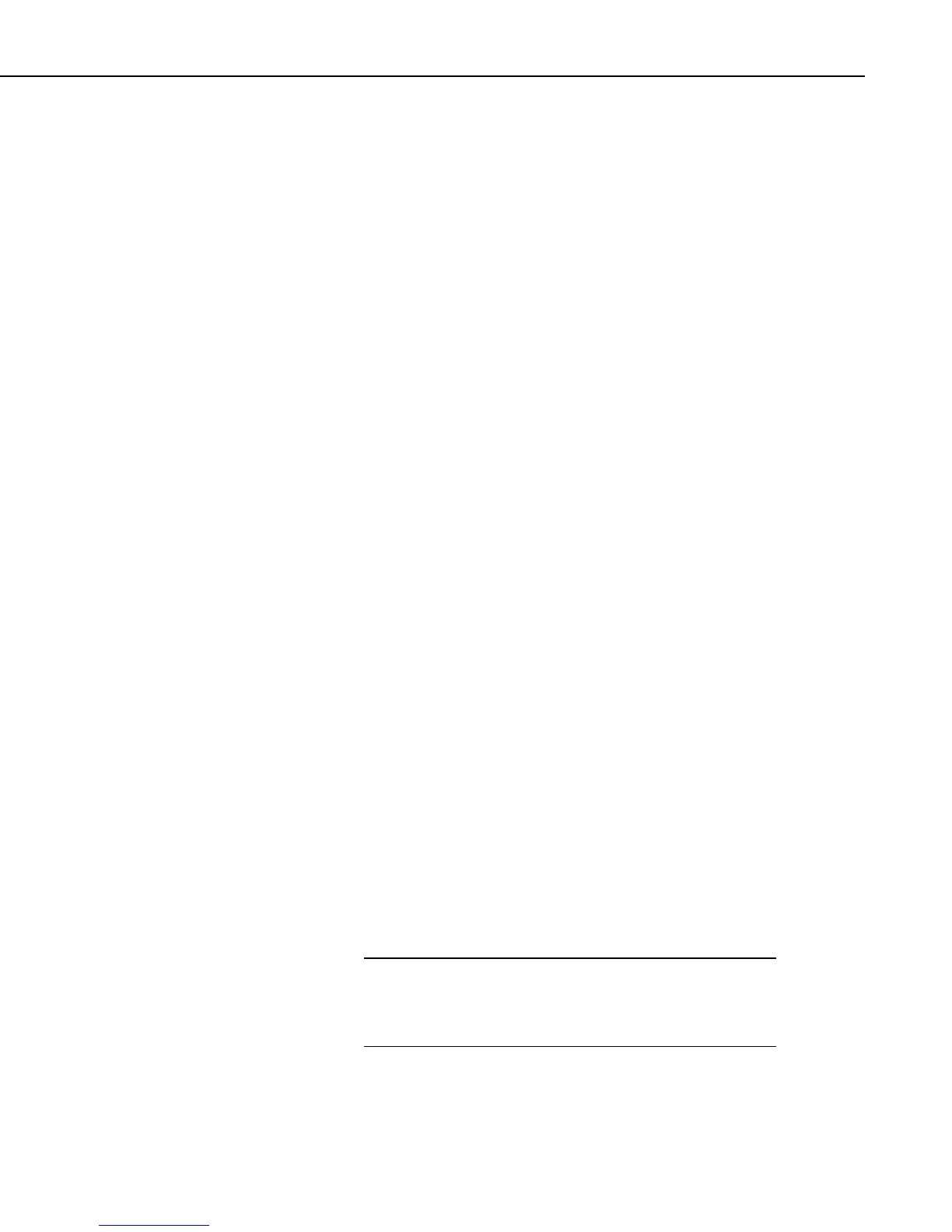Section 11. Utilities Installed with LoggerNet Admin and LoggerNet Remote
Starting Date/Time and Ending Date/Time
The Starting Date/Time and Ending Date/Time fields are used when the
Collect Mode is “Data from Selected Date and Time”. The two fields are used
to specify a range of records to collect, based on the records’ time stamps.
To complete a date field, type in a date directly or click the arrow to the right
of the field to display a calendar from which to choose a date. To complete a
time field, type in the time directly or use the arrows to the right of the field to
increase or decrease the highlighted time value.
11.3.3 The Collected Data
After data is collected for one or more tables, a Summary window will show
the table name in the datalogger, the number of records stored, the first and last
timestamps of the collected data, and the first and last record numbers of the
collected data.
The stored file can be viewed by pressing the View Data File button. The
Data Filer uses LoggerNet’s View Pro utility to display the ASCII file.
11.3.4 Determining the Data Available in the Data Cache
When a datalogger is selected in the Stations list, you can press the View Data
Info button to display a Data Information table that indicates the number of
records and range of record numbers in the LoggerNet data cache for each
table in the datalogger. These are the records that are available for collection
and storage by the Data Filer. The Data Information table is retrieved from
LoggerNet when the window is opened. It can be updated by pressing the
Refresh button.
Table Name – The name of the data storage table in the datalogger.
# of Records – The number of records in LoggerNet’s data cache for the
table. By default, the size of the data cache for each datalogger table is
set to two times the size of the table in the datalogger. Once a datalogger
table in the data cache has reached its defined size, the oldest record is
deleted from the data cache when the newest one is written.
Earliest Timestamp – The time stamp of the first record in the data
cache.
Latest Timestamp – The time stamp of the last record in the data cache.
Earliest Record # – The record number of the first record in the data
cache.
Latest Record # – The record number of the last record in the data cache.
Because the data cache is updated based on data collection from
the datalogger, there could be additional records stored in the
datalogger’s memory which have not yet been retrieved to the
data cache.
NOTE
11-11