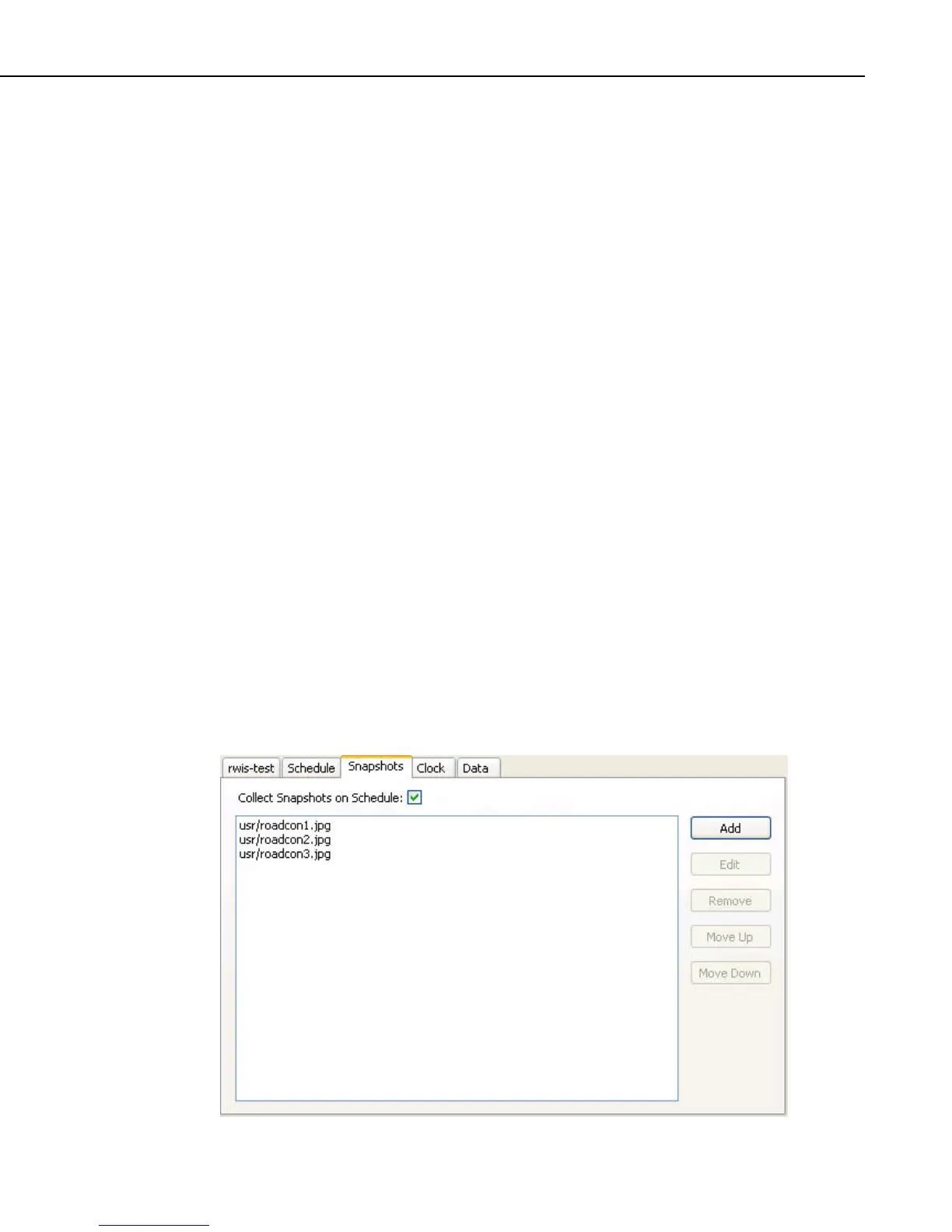Section 10. Utilities Installed with LoggerNet
unique name each time – A new data file will be created each time
that a record is collected for the specified table. The name of this file
will be unique and based, in part, on the timestamp for the record.
File Format – Specify the format for the selected file. Options include the
following:
CSV – Data is stored in a user-defined comma separated format.
TOA5 – Data is stored in a comma separated format. Header
information for each of the columns is included, along with field
names and units of measure if they are available.
TOB1 (binary) – Data is stored in a binary format. Though this
format saves disk storage space, it must be converted before it is
usable in other programs.
CSIXML – Data is stored in XML format with Campbell Scientific
defined elements and attributes. For additional information, refer to
Appendix B, Campbell Scientific File Formats.
File Path – Specifies the directory and name of the file written for the selected
table. For remote LoggerNet connections, this path must be specified in terms
of the remote server’s file system. The following sequences may be used when
defining the path:
%a – LoggerNet’s working directory.
%s – The station name
%n – The table name.
10.3.3.3 Snapshots Settings
The Snapshots tab is used to control whether and how snapshot images will be
collected from the RWIS station. This tab is shown below:
10-15