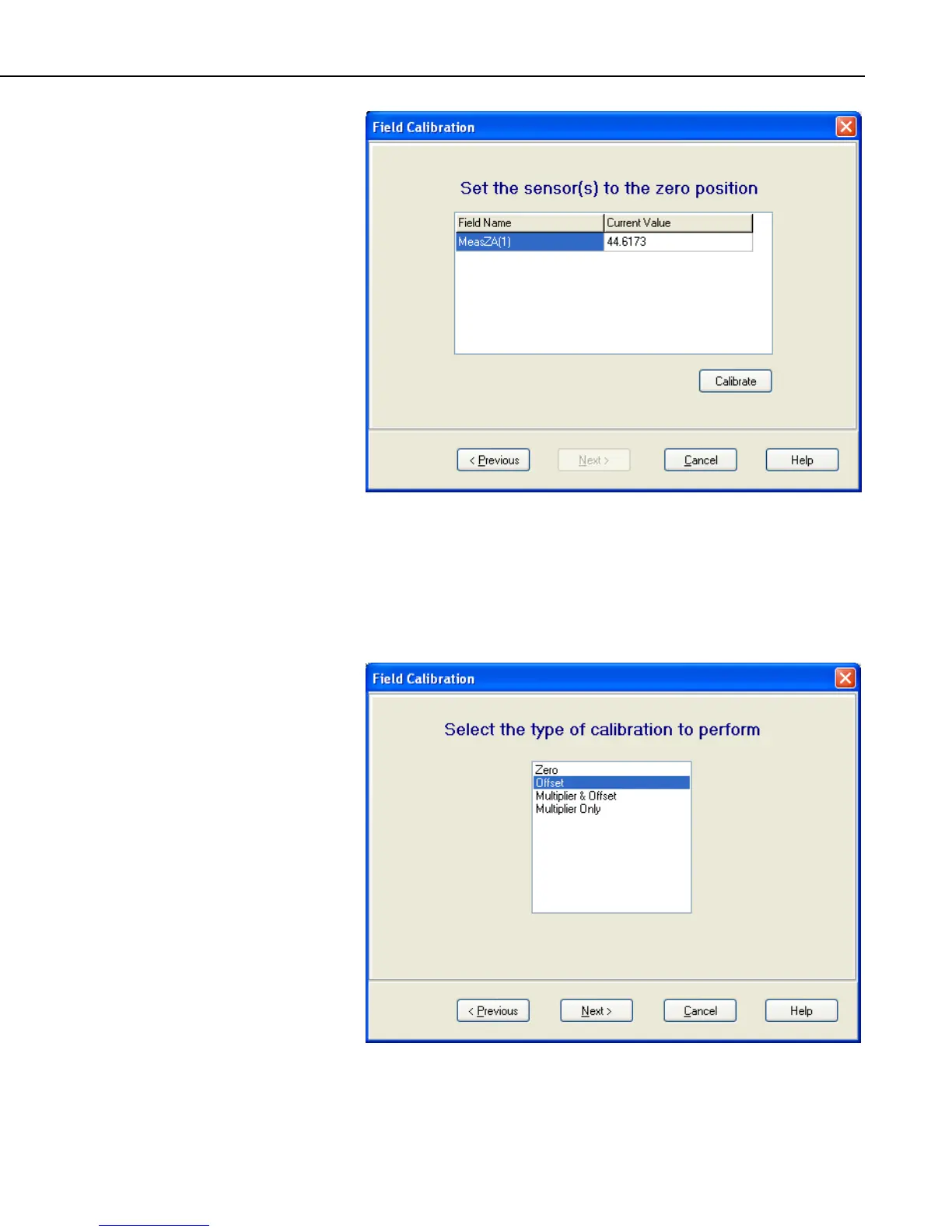Appendix F. Calibration and Zeroing
The Current Value box will be yellow during the calibration process. When it
finishes, you will see the new value of the sensor after the application of the
zeroing offset. Press Finish to end the calibration.
F.5.4 Using the Wizard to Perform Offset Calibrations
In the Wizard, select Offset for the type of calibration.
F-13