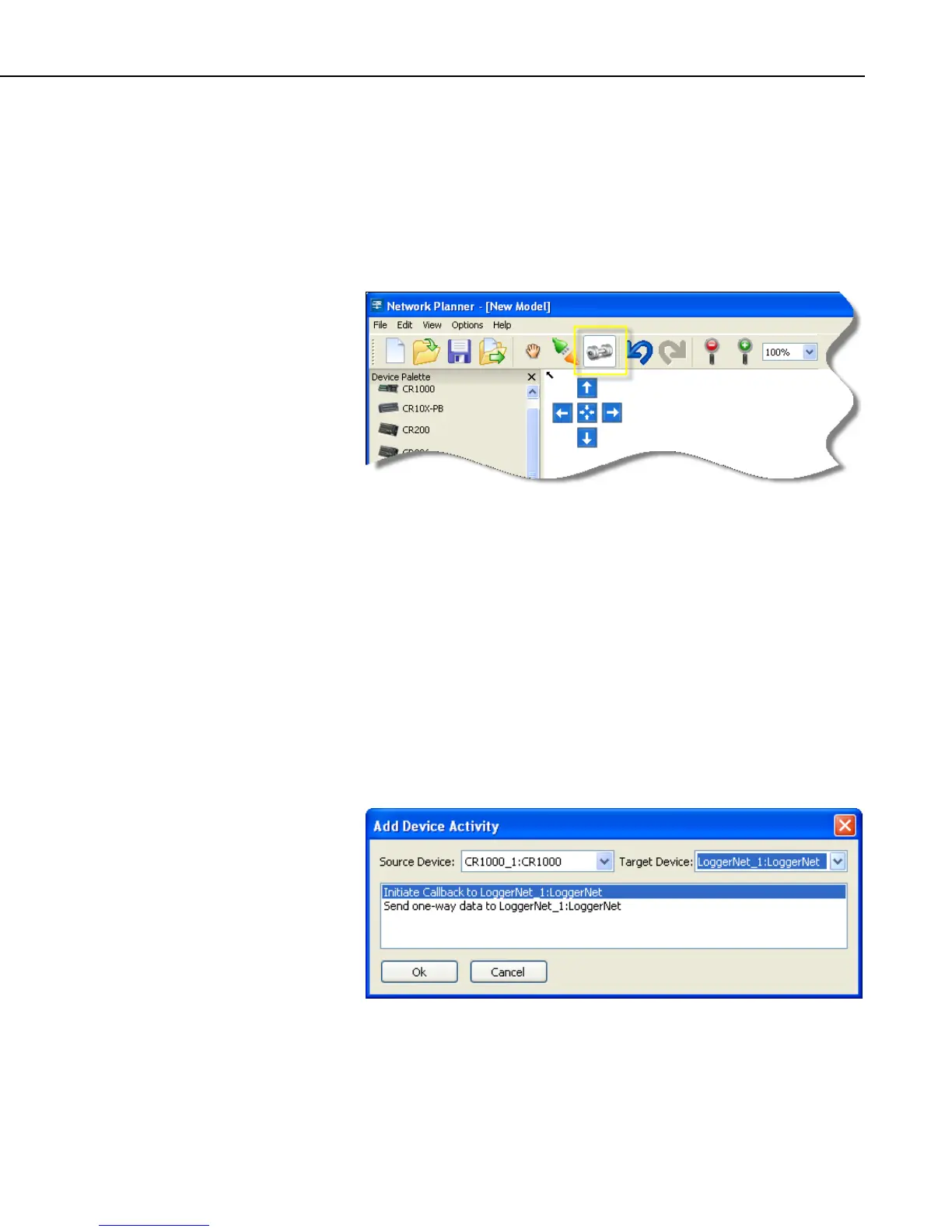Section 4. Setting up Datalogger Networks
Aside from providing a means of documentation, activities in the Network
Planner model serve an important role in specifying the intervals at which data
will be expected to be transmitted over network links. The Network Planner
will use these intervals to determine appropriate values for neighbor
verification interval settings
Activities can be added to the model by using the Activity Tool icon
highlighted below, or by choosing Add Activity from the context menu that
results from right-clicking on a station.
When the Add Activity mode is selected, the mouse cursor will change to
indicate a linking mode and you will be expected to click on the station that
contains the device that should originate the activity. When the mouse cursor
hovers over a station in this mode and that station has a device that is capable
of originating an activity, a small “green plus” symbol will appear in the
middle of the station’s icon. When the mouse cursor hovers over a station that
does not contain devices capable of originating activities, a small “red cross”
symbol will appear in the middle of that station’s icon. You can specify the
origin of the activity by clicking the left mouse button while the mouse cursor
is over a station. At this point, a rubber band line will follow the mouse cursor
and you will be expected to click on a second station to indicate the target of
the activity. As with selecting a source station, the icon for the target station
will show the “green plus” symbol if the station contains a device that is able to
receive activities from the source station. Once the target station has been
selected, the dialog shown below will appear. This dialog will also be shown
when you add an activity from a station’s context menu.
The purpose of this dialog is to allow you to specify the devices that will act as
the source and target of the intended activity and also to select the type of
activity that will take place. (Note that if the add activity icon was used to add
the activity, the source and target devices will already be designated in the
dialog box.)
4-69