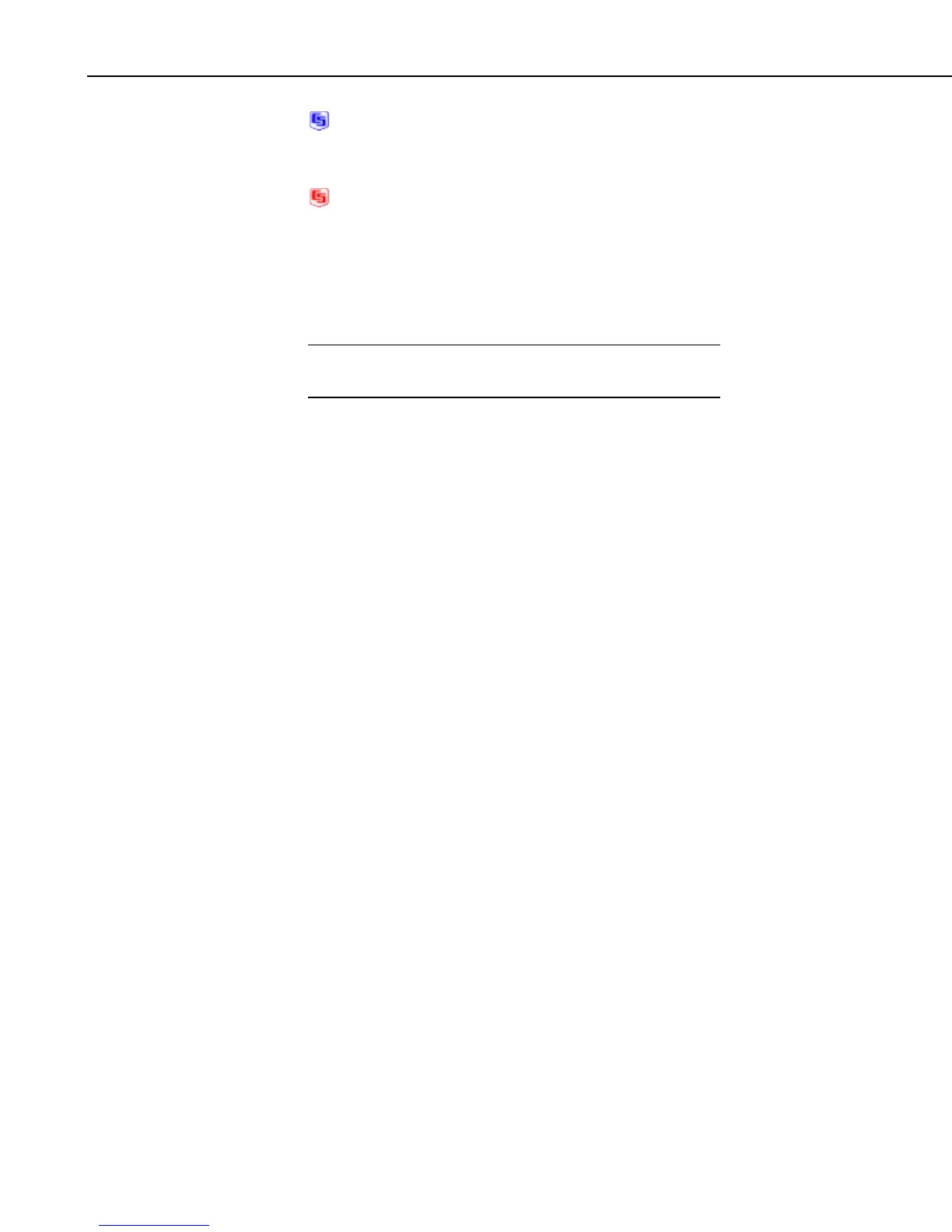Section 6. Network Status and Resolving Communication Problems
(white background/blue text) The LoggerNet server is running, but
Warnings or Faults have occurred. There have likely been
communication problems with a device in the datalogger network.
(white background/red text) The LoggerNet server is no longer
running.
If Warnings or Faults have been encountered, you can reset the state of the icon
by right-clicking it and choosing Reset, or by opening the Server Monitor and
choosing Options | Reset. If you select Options | Clear – Reset, the messages
will be cleared from the message window as well.
To increase or decrease the font of the message display, select
the Font + or Font – option from the Font menu.
NOTE
6-28