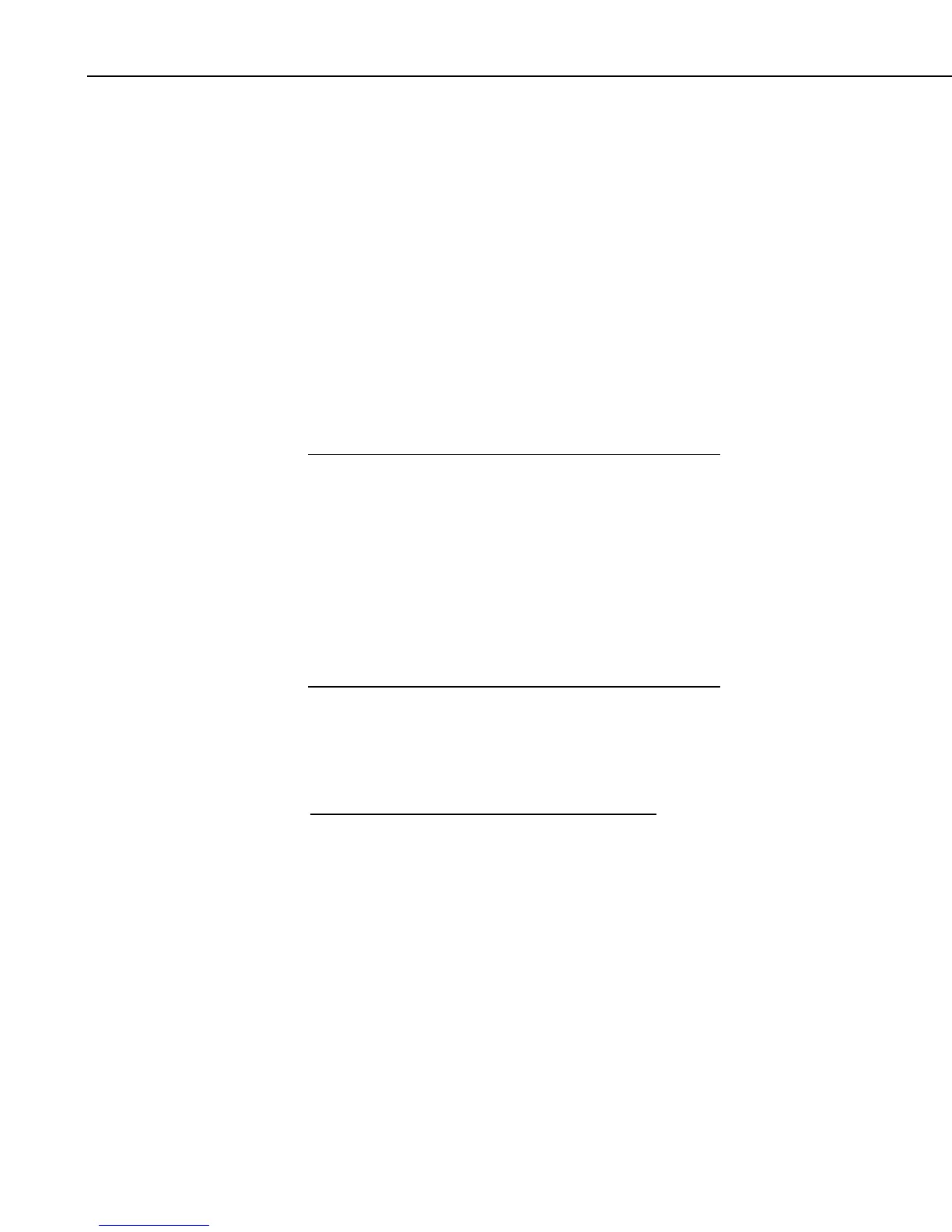Section 8. Working with Data Files on the PC
When using the Date function for a table-based datalogger
(e.g., a time stamp in the format “2002-02-03 21:16:00”), if
the time stamp is the first element in the array, a 1 is used for
all of the time stamp elements (S; H; D; Y).
If “serial” is entered for the “format” string, a serial date will
be output. Other special functions are “hourarray” and
“dayofyear”. Both of these are used when processing data
from table-based dataloggers so that the timestamps are
similar to that of mixed array dataloggers. Hourarray
changes a 0000 hourly timestamp to 2400, and dayofyear
produces a Julian Day.
In older versions of Split, the date( ) and edate( ) functions
were limited to converting the Julian day to a MM-DD
format, with a syntax of date(doy;y) where doy = the
element number for the day of the year; y = the element
number for the year. This older format is still supported.
Split will mark the date as Bad Data if the time and date resulting
from the conversion will not fit in the specified column width.
The on-screen display and the report file will precede the date
with asterisks. In the .PRN output file, Split uses the Bad Data
string.
NOTE
When Date and Edate are used within other functions they must
be used with the older format Date(doy;y) and Edate(doy;y)
instead of using the extended date functions as shown in the
table. For example AVG(1;Date(2;2002.0)). The decimal is
needed to indicate a fixed number. Numbers without the decimal
are interpreted as element IDs.
Date Format Examples
Assume that in a mixed array data file, element 2 is Year, element 3 is Day of
Year, element 4 is Hour/Minute, and element 5 is Seconds.
String Entered Output
date(“mm/dd/yy, h:nn”;5;4;3;2) “02/25/02, 4:10”
edate(“mm/dd/yy, hh:nn”;5;4;3;2) 02/25/02, 04:10
edate(“dddd, mmmm d, yyyy”;5;4;3;2) Monday, February 25, 2002
edate(“‘Date:’ mmm d, yyyy”;5;4;3;2) Date: Feb 25 02
If a time element is missing from a mixed array data file, use a valid constant
instead.
If processing a table-based data file, use a 1 for all time elements (assuming the
time stamp is the first element in the data file). For the examples above:
date(“mm/dd/yy, h:nn”;1;1;1;1) “02/25/02, 4:10”
8-66