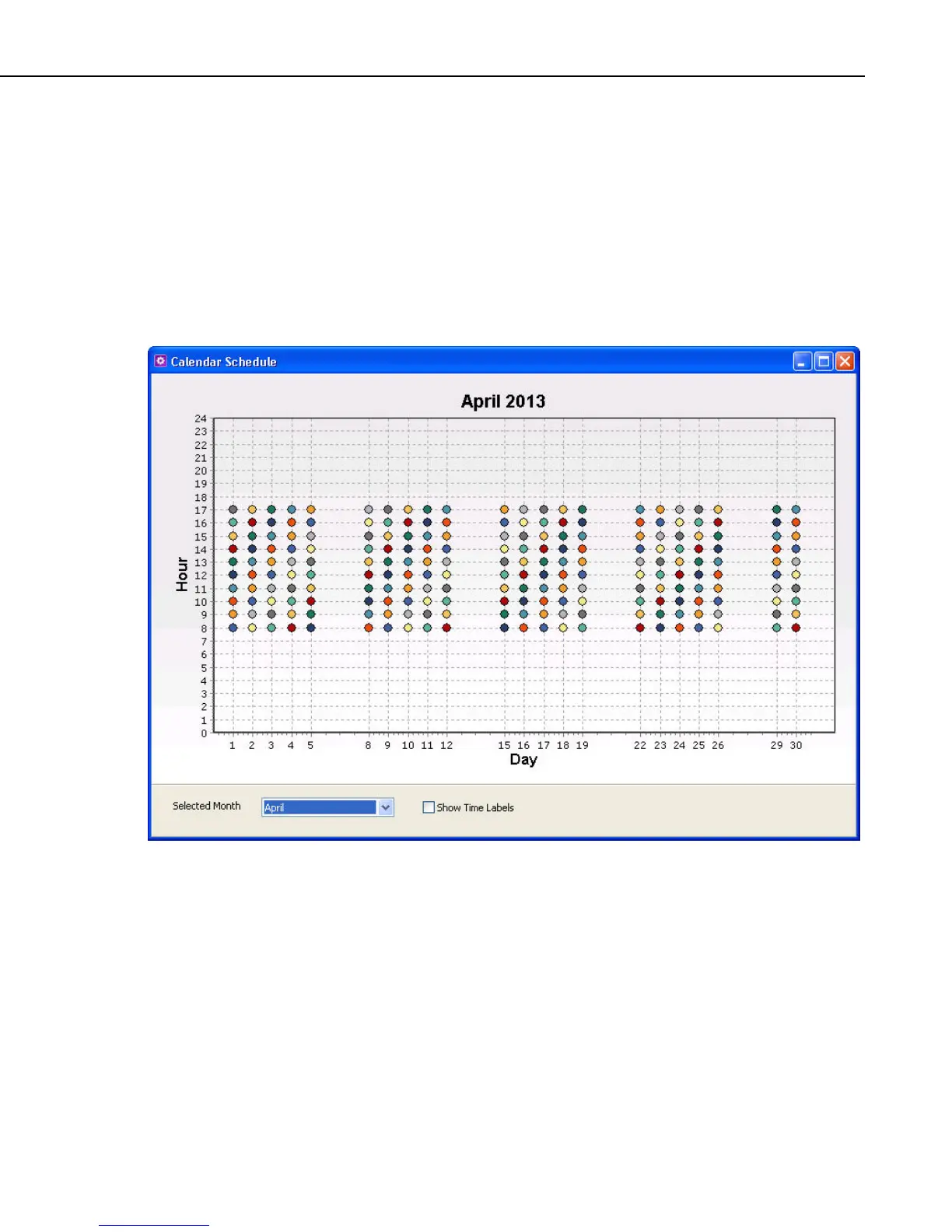Section 9. Automating Tasks with Task Master
Month to 1, 2, 3, 4, 5, 6, 7, the Days of the Week to 2-Monday, and leave
the other settings blank.
To execute a task on the fifth day of every quarter at midnight, set the
Hours of the Day to 00, the Minutes of the Hour to 00, the Days of the
Month to 5, the Months to 1-January, 4-April, 7-July, 10-October, and
leave the other settings blank.
After specifying the desired schedule, press the View Schedule button to bring
up a calendar that shows the current defined schedule. Verify this is the
desired schedule. (You can zoom in on an area of the schedule by dragging
your mouse from top-left to bottom-right.)
9-7