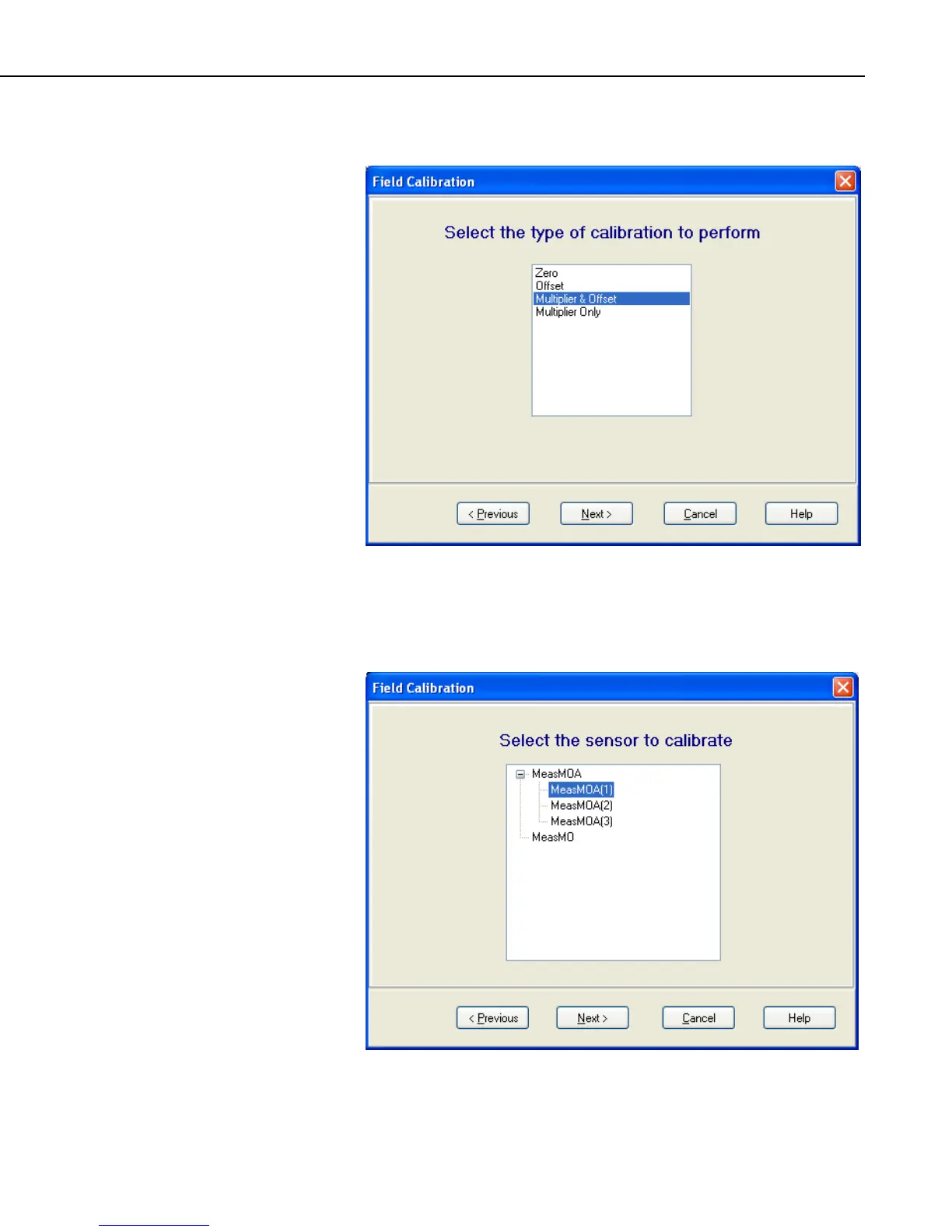Appendix F. Calibration and Zeroing
Now select the kind of calibration you wish to perform, which in this case is
Multiplier and Offset, and press Next.
Now select which sensor it is that you wish to calibrate and press Next. You
can select an entire array, or any single element of that array, as well as scalar
(single-valued) variables. Any items that have been aliased (i.e., given an
alternate name using the Alias instruction in the CRBasic program) will show
by the alias name, including aliased elements of an array.
F-9