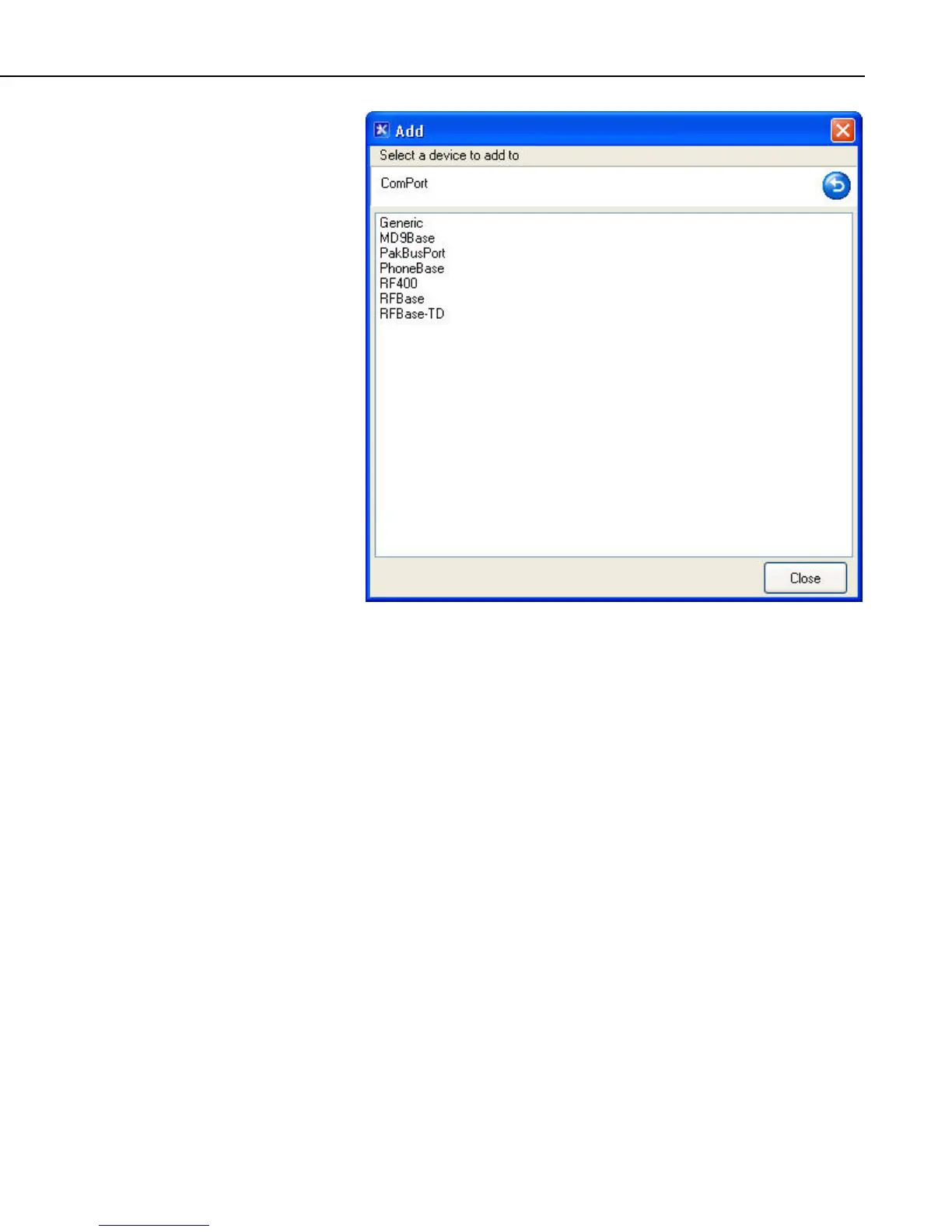Section 4. Setting up Datalogger Networks
The contents of the Add Device window will change as each device is added to
the network map. Only those devices that are valid components to add to the
last device added will be shown. Continue to add devices in this manner until
your network map is complete.
An alternative to the Add Device window is to press the right mouse button
while your cursor is on a device within the main device map window. A
shortcut menu like the one shown below will appear that will provide a list of
valid devices for connection to the device you have right clicked. For instance,
if you right click within the white space of the device map, the list will present
options for root devices such as ComPorts or IPPorts. When you right click a
ComPort, only valid connections for ComPorts will be presented.
4-5