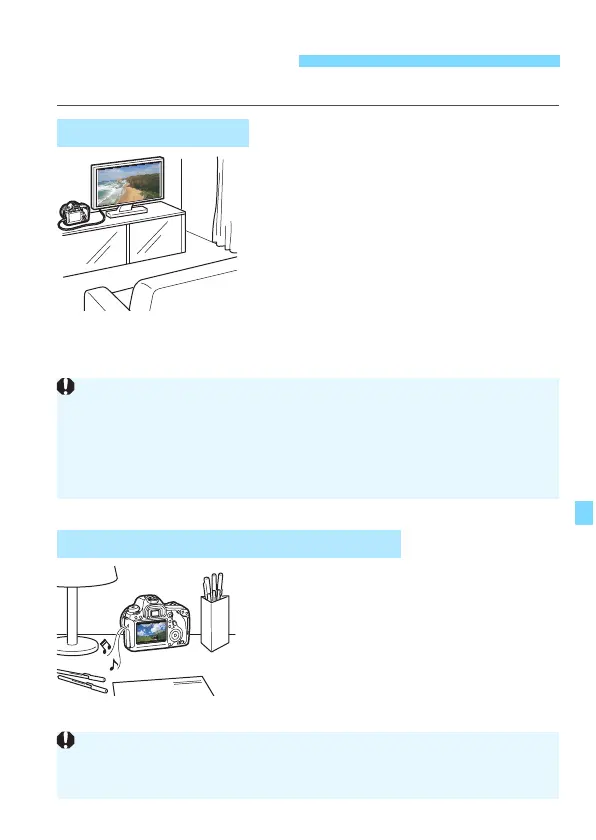251
You can play back movies in the following three ways:
Use the provided AV cable or an HDMI
Cable HTC-100 (sold separately) to
connect the camera to a TV set. Then
you can play back captured movies and
still photos on the TV.
If you have a High-Definition TV set and
connect your camera with an HDMI
cable, you can watch Full High-Definition
(Full HD: 1920x1080) and High-
Definition (HD: 1280x720) movies with
higher image quality.
You can play back movies on the
camer
a’s LCD monitor
. You can also edit
out the movie’s first and last scenes, and
play back the still photos and movies on
the card in an automatic slide show.
k Enjoying Movies
Playback on a TV set
(p.261, 264)
Playback on the Camera’s LCD Monitor
(p.253-260)
Since hard disk recorders do not have an HDMI IN terminal, the camera
cannot be connected to a hard disk recorder with an HDMI cable.
Even if you connect the camera to a hard disk recorder with a cable, you
cannot play or save movies and images.
If the playback device is not compatible with MOV files, the movie cannot
be played.
A movie edited with a computer cannot be rewritten to the card and played
back with the camera. However, video snapshot albums edited with EOS
Video Snapshot Task (p.232) can be played on the camera.
