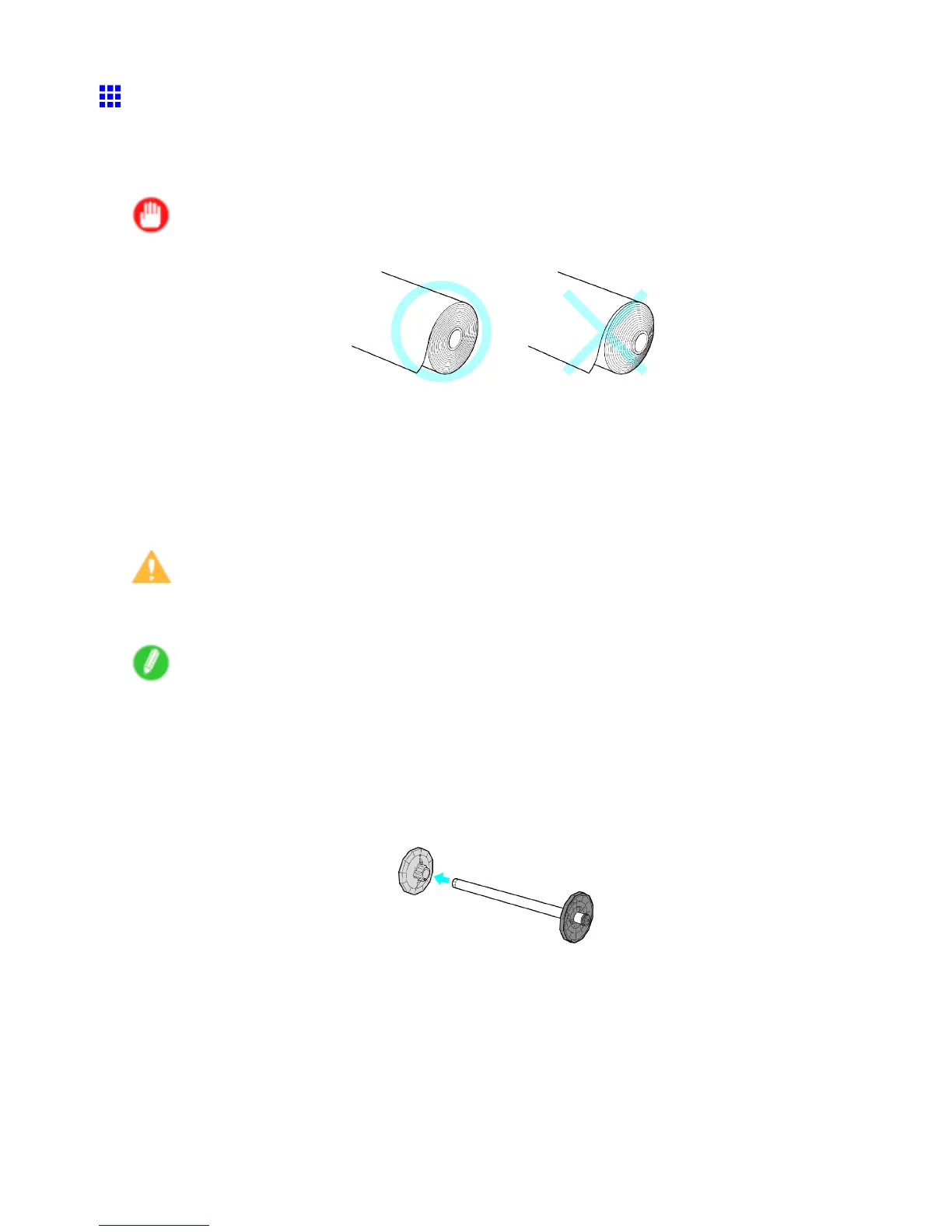Handling rolls
Loading Rolls on the Roll Holder
When printing on rolls, attach the Roll Holder to the roll. Attach the 2-inch or 3-inch paper core attachment to
the Roll Holder , depending on the size of the paper core of the roll you will use. The printer is delivered with
the 2-inch paper core attachment installed. ( → P .139)
Important
• Align the edges of the paper on both ends of the roll.This may cause feeding problems.
• If the edge of the roll is bent or soiled, use the Paper Cutting operation of the printer to cut the edge of
the paper manually . ( → P .131)
• If the paper is badly creased or bent, cut the edge of the roll with scissors before loading the roll in
the printer , and then cut the edge of the paper manually using the Paper Cutting operation of the
printer . ( → P .131)
• T o load a roll with a 3-inch paper core, insert the 3-Inch Paper Core Attachment on the roll holder and
attach the 3-Inch Paper Core Holder Stopper . ( → P .139)
Caution
• Set the roll on a table or other at surface so that it does not roll or fall. Rolls are heavy , and dropping a
roll may cause injury .
Note
• For details on supported sizes and types of the roll that can be loaded, see “Paper Sizes” or the Paper
Reference Guide . ( → P .109) ( → P .103)
• If you use a roll A2 or larger for Borderless Printing , insert the provided Spacer for Borderless
Printing on the Roll Holder .
Follow the steps 3 and 4 below .
1. Remove the Holder Stopper from the Roll Holder .
1 14 Handling Paper
