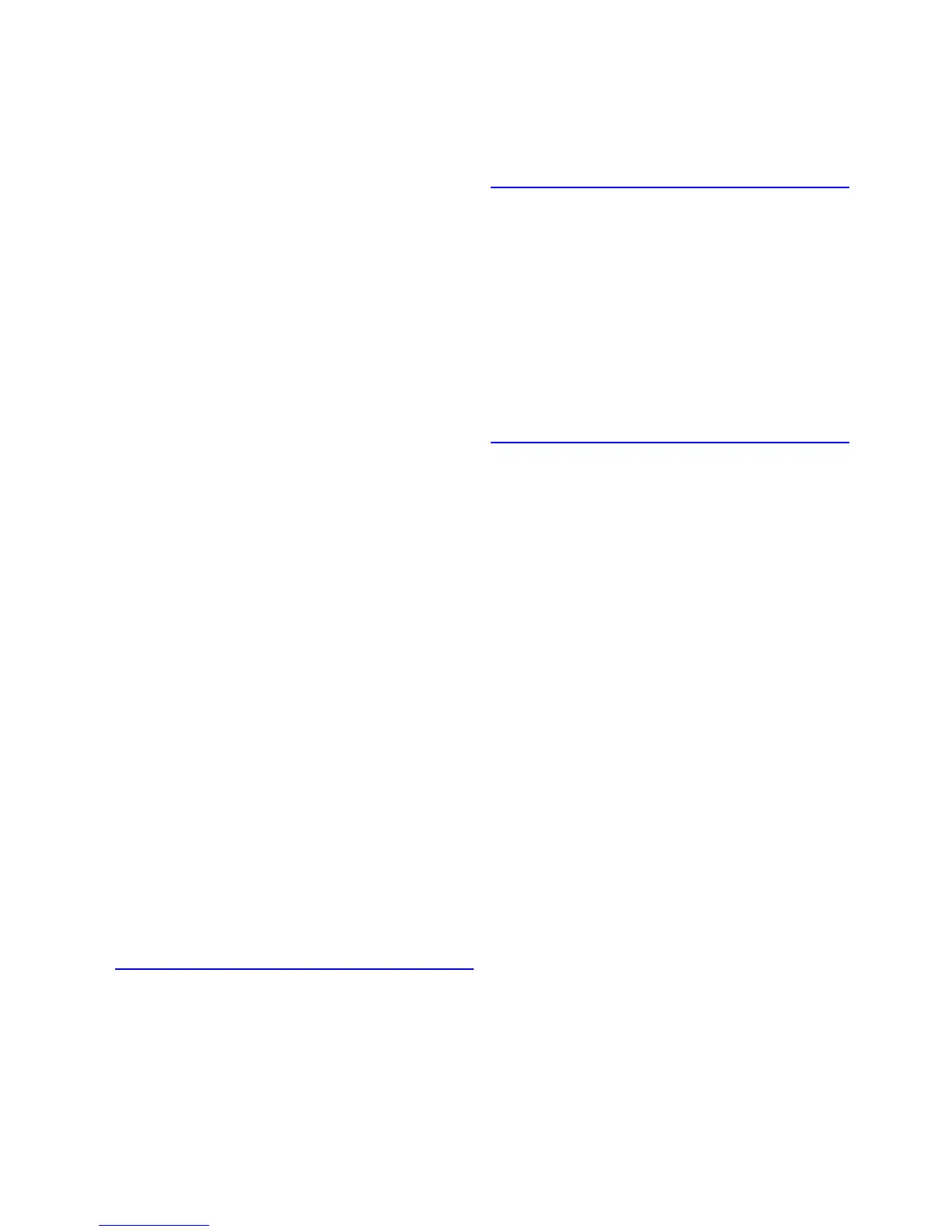Index
Index 703
Maint Cartridge / Load Cartridge ............................695
Maint Cartridge / Replace Cart ...............................695
Maint Cart Error / Replace Cart ........................695
Maint Cart Full / Replace Cart ..........................695
Maintenance ...........................................................599
Maintenance Cartridge ...........................................618
Making the Original Orientation Match the Paper
Orientation ..............................................................424
Mirror ................................................................424
Orientation ........................................................424
Rotate 180 degrees ..........................................424
Making the Original Orientation Match the Paper
Orientation (Mac OS 9) ..........................................429
Making the Original Orientation Match the Paper
Orientation (Mac OS X) ..........................................427
Making the Original Orientation Match the Paper
Orientation (Windows) ............................................425
Matching Sheet (Windows) ....................................465
Driver Matching Mode ......................................465
ICC Matching Mode, Driver ICM Mode and
Host ICM Mode ................................................466
Media Check / Please Cancel ................................679
Media Detailed Settings Dialog Box (Mac OS 9) ....533
Media Detailed Settings Dialog Box (Mac OS X) ...500
Media Detailed Settings Dialog Box (Windows) .....461
Menu Structure .........................................................36
Main Menu ..........................................................36
Main menu during printing ..................................50
Submenus ..........................................................49
Messages advising to check the maintenance
cartridge are not cleared ........................................671
Messages regarding HP-GL/2 ................................696
Messages regarding ink .........................................690
Messages regarding paper .....................................678
Messages regarding printheads .............................694
Messages regarding printing or adjusment ............693
Messages regarding the maintenance cartridge ....695
Mist Full Soon .........................................................692
MTCart Full Soon ...................................................695
N
Need 10 in or Larger Roll .......................................680
Need A4/Letter Vert. or Larger ...............................680
Network Environment .............................................537
Network environment .......................................538
System requirements .......................................537
Network Setting ......................................................537
Network Setting (Macintosh) ..................................570
Network Setting (Windows) ....................................555
No data. ..................................................................696
No Ink Left ..............................................................690
Not Enough Ink .......................................................690
O
Online Key / and recalibrate ...........................693, 694
Band Adj Error / Please Readjust .............693, 694
Printhd Adj Err / Please Readjust .............693, 694
Optional accessories ................................................70
Other Maintenance .................................................633
Other Messages .....................................................697
Other problems .......................................................671
Other useful settings ..............................................419
Output Stacker .......................................................178
P
Page Options Dialog Box (Windows) .....................474
Page Setup Pane (Mac OS 9) ................................523
Page Setup Pane (Mac OS X) ...............................505
Page Setup Sheet (Windows) ................................469
Paper ......................................................................103
Paper / Please Reload ...........................................687
Paper Askew / Please Reload ................................687
Paper cannot be cut ...............................................652
Paper Feed Slot / SpcfdPapr NotFit .......................684
Paper Information on Printer Dialog Box
(Mac OS X) .............................................................499
Paper Information on Printer Dialog Box
(Windows) ..............................................................460
Paper is not cut straight ..........................................652
Paper Jam / Press ↑ Key ........................................685
Paper Loaded / Crooked ........................................686
Paper loaded askew. ..............................................686
Paper Mismatch .....................................................678
Paper Mismatch / Prnt:PressOnline .......................678
Paper Mismatch / ReplcPap:Press↓ .......................678
Paper rubs against the Printhead ...........................657
Paper Size / Please Check .....................................682
Paper Too Large / Press ↑ Key .........................682
Paper Too Small / Press ↑ Key .........................682
Paper Size Options Dialog Box (Windows) ............471
Paper Sizes ............................................................109
Roll ...................................................................109
Sheets ..............................................................109
Paper Too Large / Please Check ............................680
Paper Too Small / Please Check ............................680
Paper Type / Please Change ..................................693
