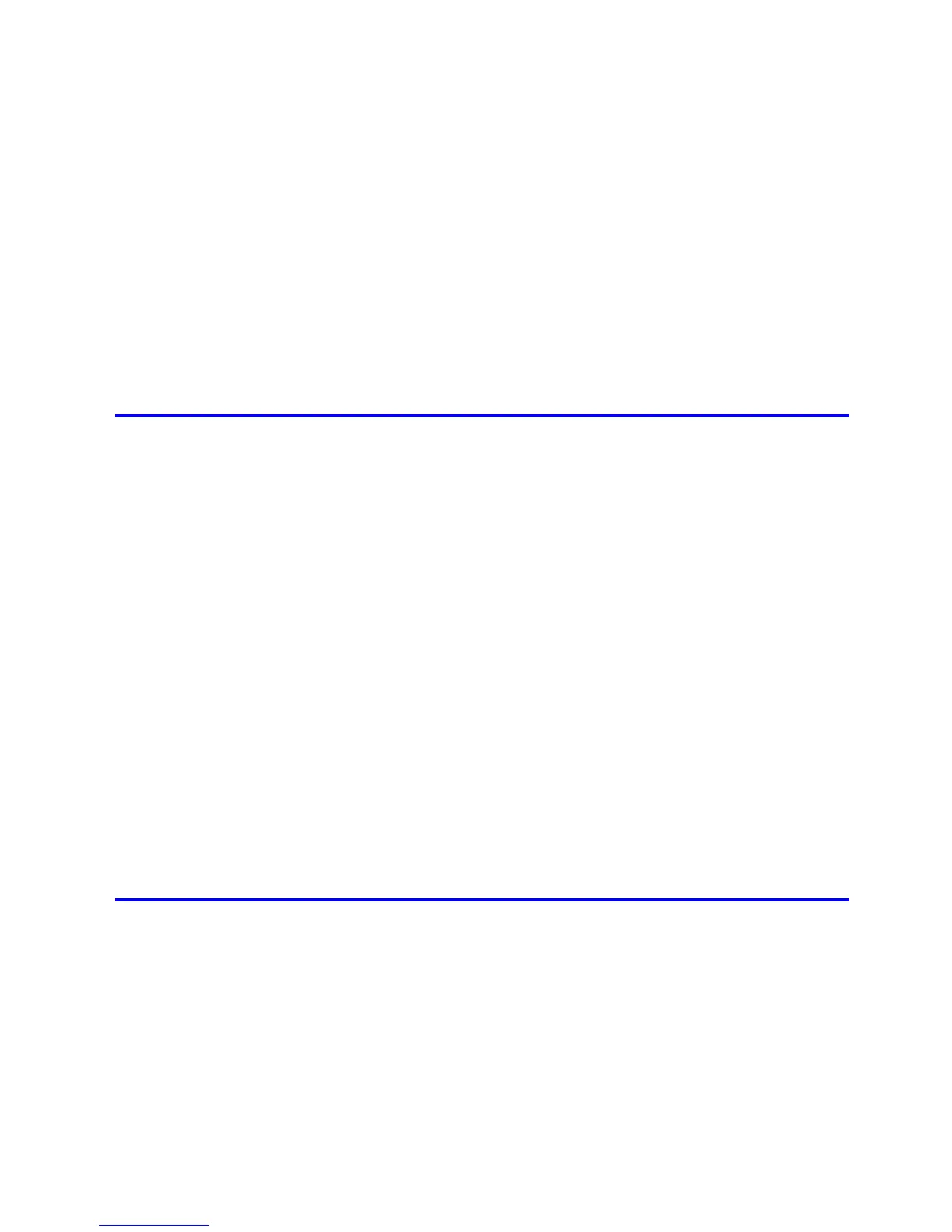Contents
Contents v��
Status Mon�tor ...............................................................................................482
�magePROGRAF Status Mon�tor (W�ndows) ...........................................................................482
D�g�tal Photo Front-Access ...........................................................................483
D�g�tal Photo Front-Access ......................................................................................................483
PosterArt�st ...................................................................................................484
Us�ng PosterArt�st to Compose Or�g�nals ................................................................................484
Us�ng PosterArt�st to Compose Or�g�nals (W�ndows) ..............................................................485
Dev�ce Setup Ut�l�ty .......................................................................................487
�magePROGRAF Dev�ce Setup Ut�l�ty .....................................................................................487
Install�ng �magePROGRAF Dev�ce Setup Ut�l�ty .....................................................................487
Conguring the IP Address Using imagePROGRAF Device Setup Utility ...............................488
Mac OS X Software 489
Pr�nter Dr�ver .................................................................................................489
Pr�nter Dr�ver Sett�ngs (Mac OS X) .........................................................................................489
Spec�fy�ng Paper �n the Pr�nter Dr�ver (Mac OS X) .................................................................490
Conrming Print Settings (Mac OS X) .....................................................................................492
Check�ng the Layout Before Pr�nt�ng (Mac OS X) ...................................................................494
Us�ng Favor�tes (Mac OS X) ....................................................................................................495
Access�ng the Pr�nter Dr�ver D�alog Box from Appl�cat�ons (Mac OS X) .................................495
Ma�n Pane (Mac OS X) ...........................................................................................................496
Paper Informat�on on Pr�nter D�alog Box (Mac OS X) .............................................................499
Med�a Deta�led Sett�ngs D�alog Box (Mac OS X) ....................................................................500
V�ew Sett�ngs D�alog Box for the Pr�nt�ng Appl�cat�on (Mac OS X) ..........................................501
Color Sett�ngs Pane: Color (Mac OS X) ..................................................................................502
Color Sett�ngs Pane: Monochrome (Mac OS X) ......................................................................504
Page Setup Pane (Mac OS X) ................................................................................................505
Ut�l�ty Pane (Mac OS X) ..........................................................................................................507
Add�t�onal Sett�ngs Pane (Mac OS X) .....................................................................................508
Support Pane (Mac OS X) .......................................................................................................509
Pr�ntmon�tor ..................................................................................................510
�magePROGRAF Pr�ntmon�tor (Mac�ntosh) .............................................................................510
Mac OS 9 Software 511
Pr�nter Dr�ver .................................................................................................511
Pr�nter Dr�ver Sett�ngs (Mac OS 9) ..........................................................................................511
Spec�fy�ng Paper �n the Pr�nter Dr�ver (Mac OS 9) ..................................................................512
Conrming Print Settings (Mac OS 9) .....................................................................................514
Prev�ew�ng Images Before Pr�nt�ng (Mac OS 9) ......................................................................516
Us�ng Favor�tes (Mac OS 9) ....................................................................................................517
Access�ng the Pr�nter Dr�ver D�alog Box from Appl�cat�ons (Mac OS 9) ..................................519
Ma�n Pane (Mac OS 9) ............................................................................................................520
Page Setup Pane (Mac OS 9) .................................................................................................523
F�n�sh�ng Pane (Mac OS 9) .....................................................................................................525
Dev�ce Sett�ngs Pane (Mac OS 9) ...........................................................................................526