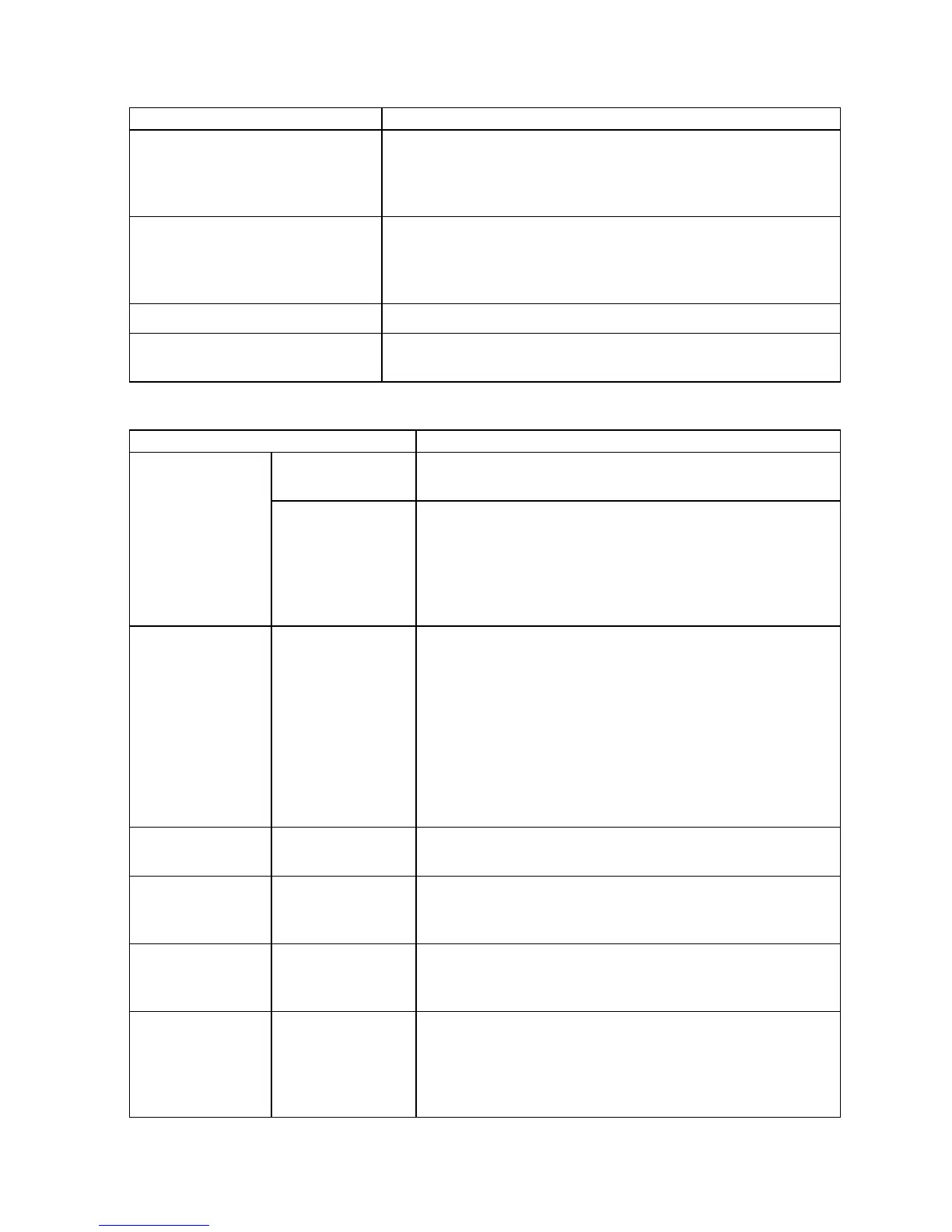Control Panel
Maintenance
Setting Item Description, Instructions
Replace P .head Not displayed during a warning message that the remaining
Maintenance Cartridge capacity is low .
When replacing the left Printhead , choose Y es and follow the
instructions on the screen. ( → P .61 1)
Move Printer Not displayed during a warning message that the remaining
Maintenance Cartridge capacity is low .
When transferring the printer to another location, choose Y es and
follow the instructions on the screen. ( → P .633)
Clean Roller Choose Y es to clean the Pick Up Roller . ( → P .631)
Clean Platen Use this function to clean inside the T op Cover . After you select Y es ,
the Carriage is moved in preparation for Platen cleaning. ( → P .627)
System Setup
Setting Item Description, Instructions
Buzzer Set the buzzer . Choose On for the buzzer to sound in case of
errors.
W arning
Detect Mismatch Choose W arning for notication (display of a warning message)
during printing if the paper type specied in the printer menu
does not match the paper type in the printer driver . Choose
None to continue to print without notication. Choose Pause to
have printing paused under these circumstances. In this case,
you can continue printing by pressing the Online button.
Keep Media Size Choose On to use the paper size setting as the basis for printing
instead of other settings. The margin setting of the printer menu
will be used instead of the margin setting of the printer driver
if the latter is smaller , which may prevent text or images in the
margin from being printed. Choose Off to use the printer driver
settings instead. Even if the margin setting of the printer driver
is smaller than that of the printer driver , text or images will not
be cut of f. However , this requires longer paper because the
actual margin will be equal to the margin setting of the printer
driver plus the margin setting of the printer menu.
PaperSize Basis Sht Selection If sheet size detection is activated, choose whether ISO A3+ or
ANSI B Super is applied when an in between size is detected.
Roll Selection1 If roll size detection is activated, choose whether ISO A3
(297mm) and 300mm Roll is applied when an in between size
is detected.
Roll Selection2 If roll size detection is activated, choose whether 10in. (254mm)
or JIS B4 (257mm) is applied when an in between size is
detected.
T rimEdge Reload Keeping a roll in the printer for a long time without printing on it
may leave a depression on the leading edge.
When printing quality is most important, we recommend setting
this option to On so that the paper edge is automatically cut
before printing.
58 Printer Parts
